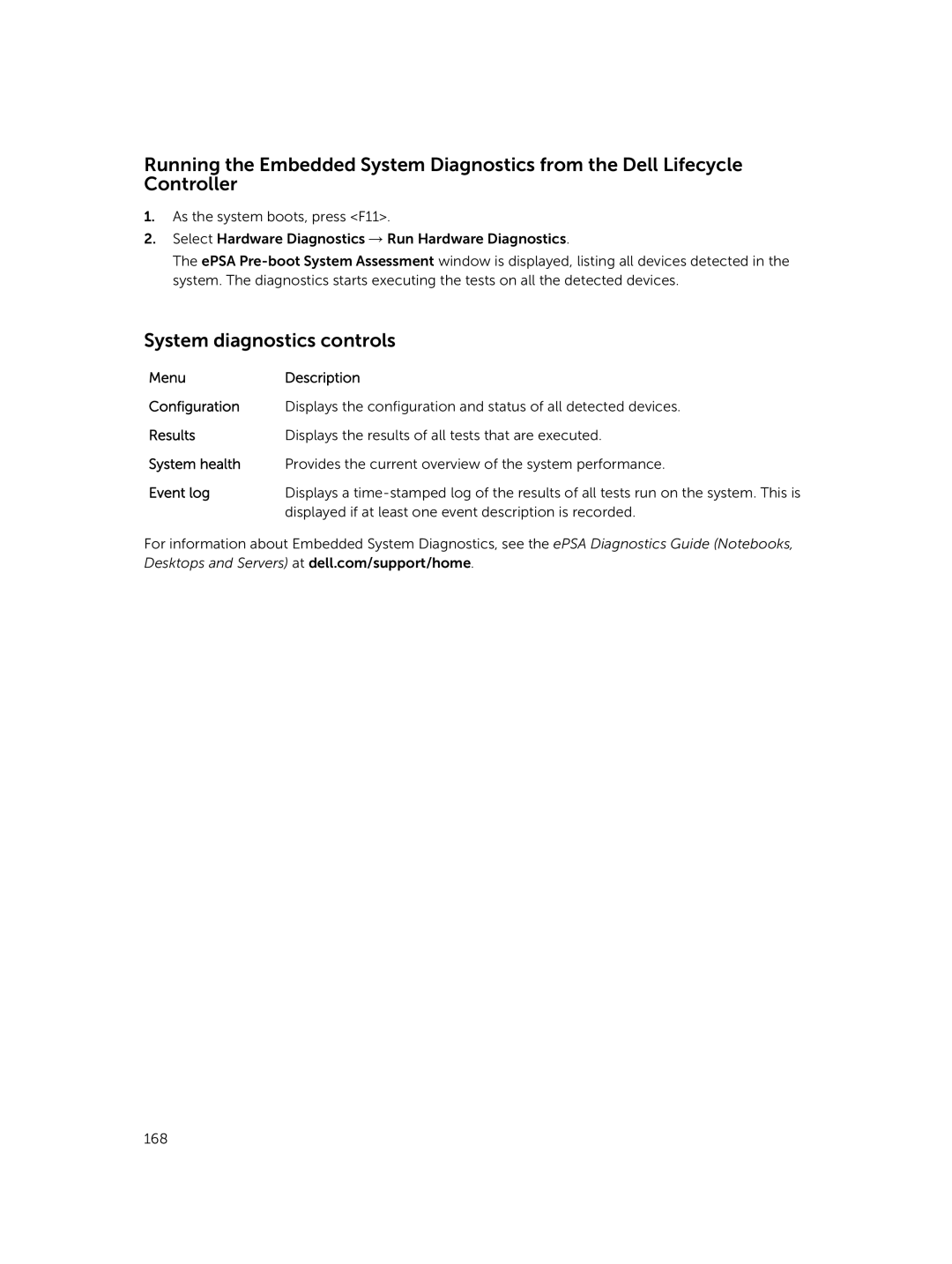Running the Embedded System Diagnostics from the Dell Lifecycle Controller
1.As the system boots, press <F11>.
2.Select Hardware Diagnostics → Run Hardware Diagnostics.
The ePSA
System diagnostics controls
Menu | Description |
Configuration | Displays the configuration and status of all detected devices. |
Results | Displays the results of all tests that are executed. |
System health | Provides the current overview of the system performance. |
Event log | Displays a |
| displayed if at least one event description is recorded. |
For information about Embedded System Diagnostics, see the ePSA Diagnostics Guide (Notebooks, Desktops and Servers) at dell.com/support/home.
168