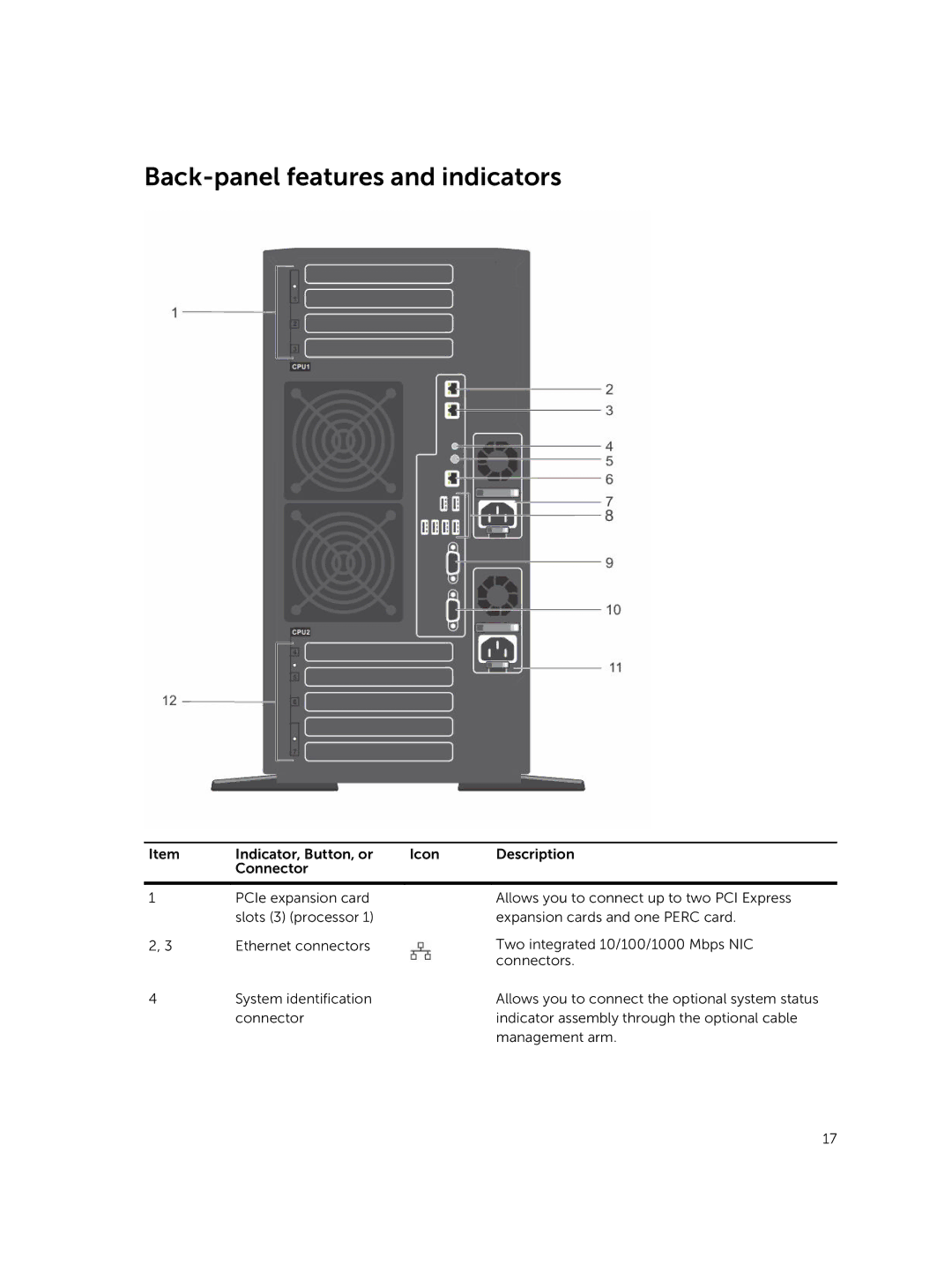Back-panel features and indicators
Item | Indicator, Button, or | Icon | Description |
| Connector |
|
|
|
|
|
|
1 | PCIe expansion card |
| Allows you to connect up to two PCI Express |
| slots (3) (processor 1) |
| expansion cards and one PERC card. |
2, 3 | Ethernet connectors |
| Two integrated 10/100/1000 Mbps NIC |
|
|
| connectors. |
4 | System identification |
| Allows you to connect the optional system status |
| connector |
| indicator assembly through the optional cable |
|
|
| management arm. |
17