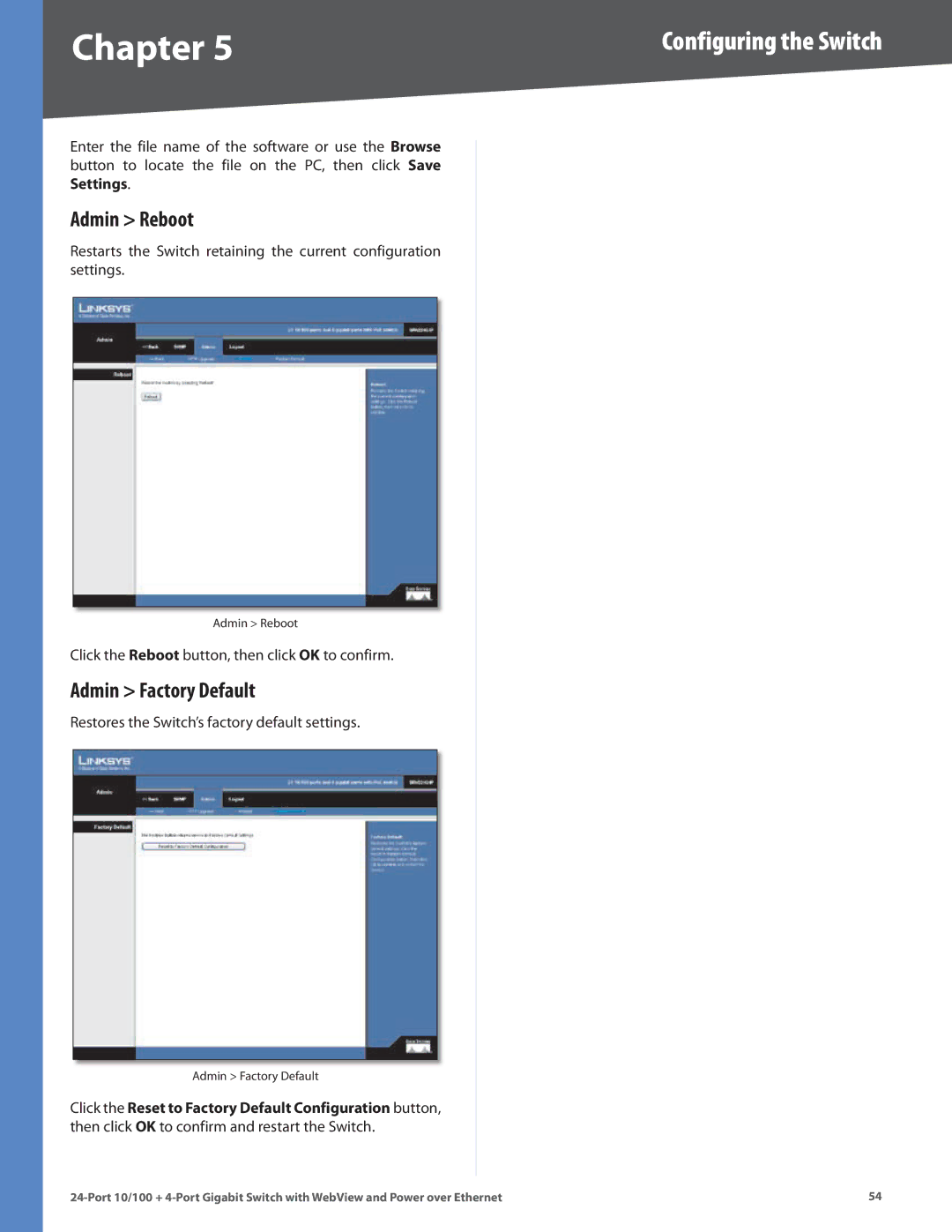Chapter 5
Enter the file name of the software or use the Browse button to locate the file on the PC, then click Save Settings..
Admin > Reboot
Restarts the Switch retaining the current configuration settings..
Admin > Reboot
Click the Reboot button, then click OK to confirm..
Admin > Factory Default
Restores the Switch’s factory default settings..
Admin > Factory Default
Click the Reset to Factory Default Configuration button, then click OK to confirm and restart the Switch..
Configuring the Switch
54 |