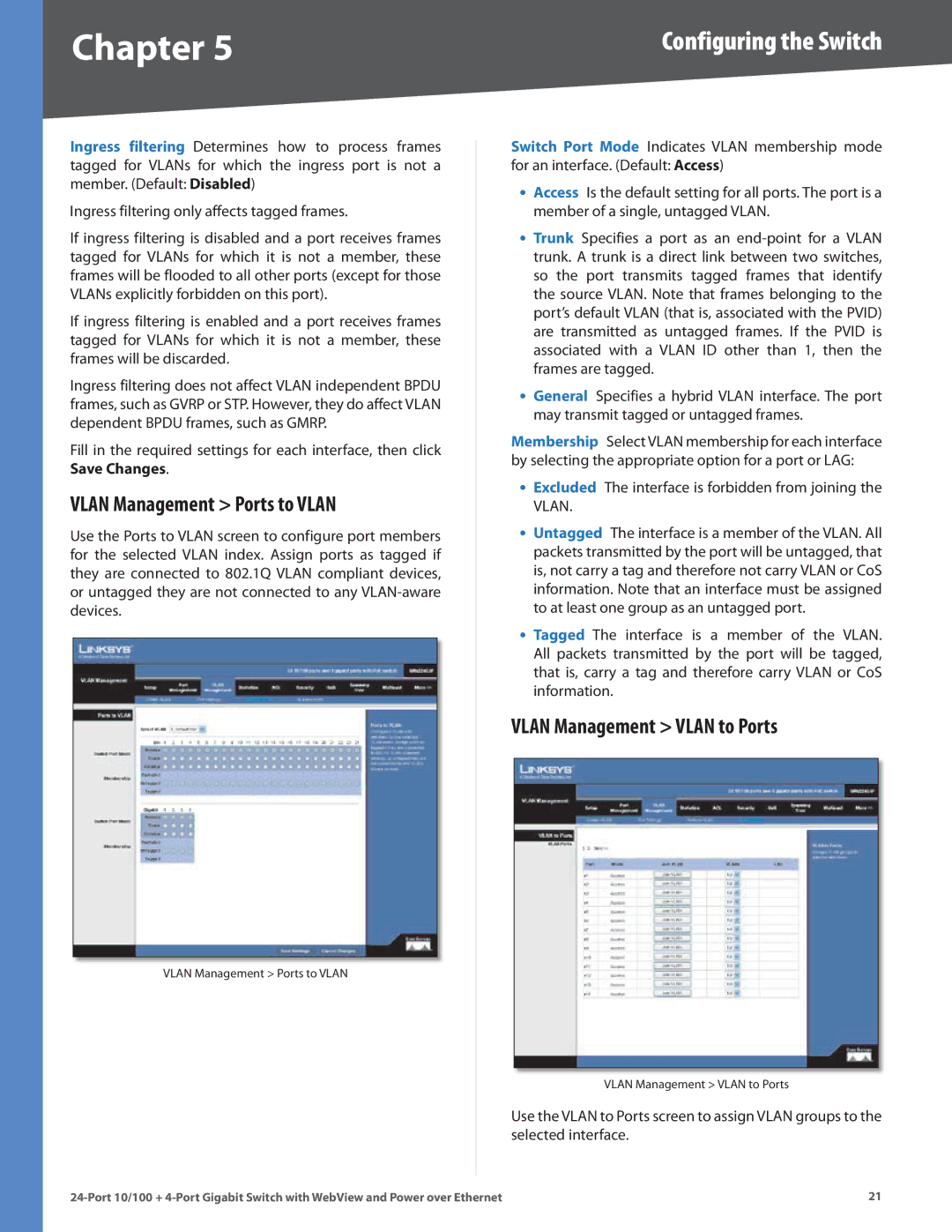Chapter 5 | Configuring the Switch |
Ingress filtering Determines how to process frames tagged for VLANs for which the ingress port is not a member.. (Default: Disabled)
Ingress filtering only affects tagged frames..
If ingress filtering is disabled and a port receives frames tagged for VLANs for which it is not a member, these frames will be flooded to all other ports (except for those VLANs explicitly forbidden on this port)..
If ingress filtering is enabled and a port receives frames tagged for VLANs for which it is not a member, these frames will be discarded..
Ingress filtering does not affect VLAN independent BPDU frames, such as GVRP or STP.. However, they do affect VLAN dependent BPDU frames, such as GMRP..
Fill in the required settings for each interface, then click Save Changes..
VLAN Management > Ports to VLAN
Use the Ports to VLAN screen to configure port members for the selected VLAN index.. Assign ports as tagged if they are connected to 802..1Q VLAN compliant devices, or untagged they are not connected to any
VLAN Management > Ports to VLAN
Switch Port Mode Indicates VLAN membership mode for an interface.. (Default: Access)
•Access Is the default setting for all ports.. The port is a member of a single, untagged VLAN..
•Trunk Specifies a port as an
•General Specifies a hybrid VLAN interface.. The port may transmit tagged or untagged frames..
Membership Select VLAN membership for each interface by selecting the appropriate option for a port or LAG:
•Excluded The interface is forbidden from joining the VLAN..
•Untagged The interface is a member of the VLAN.. All packets transmitted by the port will be untagged, that is, not carry a tag and therefore not carry VLAN or CoS information.. Note that an interface must be assigned to at least one group as an untagged port..
•Tagged The interface is a member of the VLAN.. All packets transmitted by the port will be tagged, that is, carry a tag and therefore carry VLAN or CoS information..
VLAN Management > VLAN to Ports
VLAN Management > VLAN to Ports
Use the VLAN to Ports screen to assign VLAN groups to the selected interface..
21 |