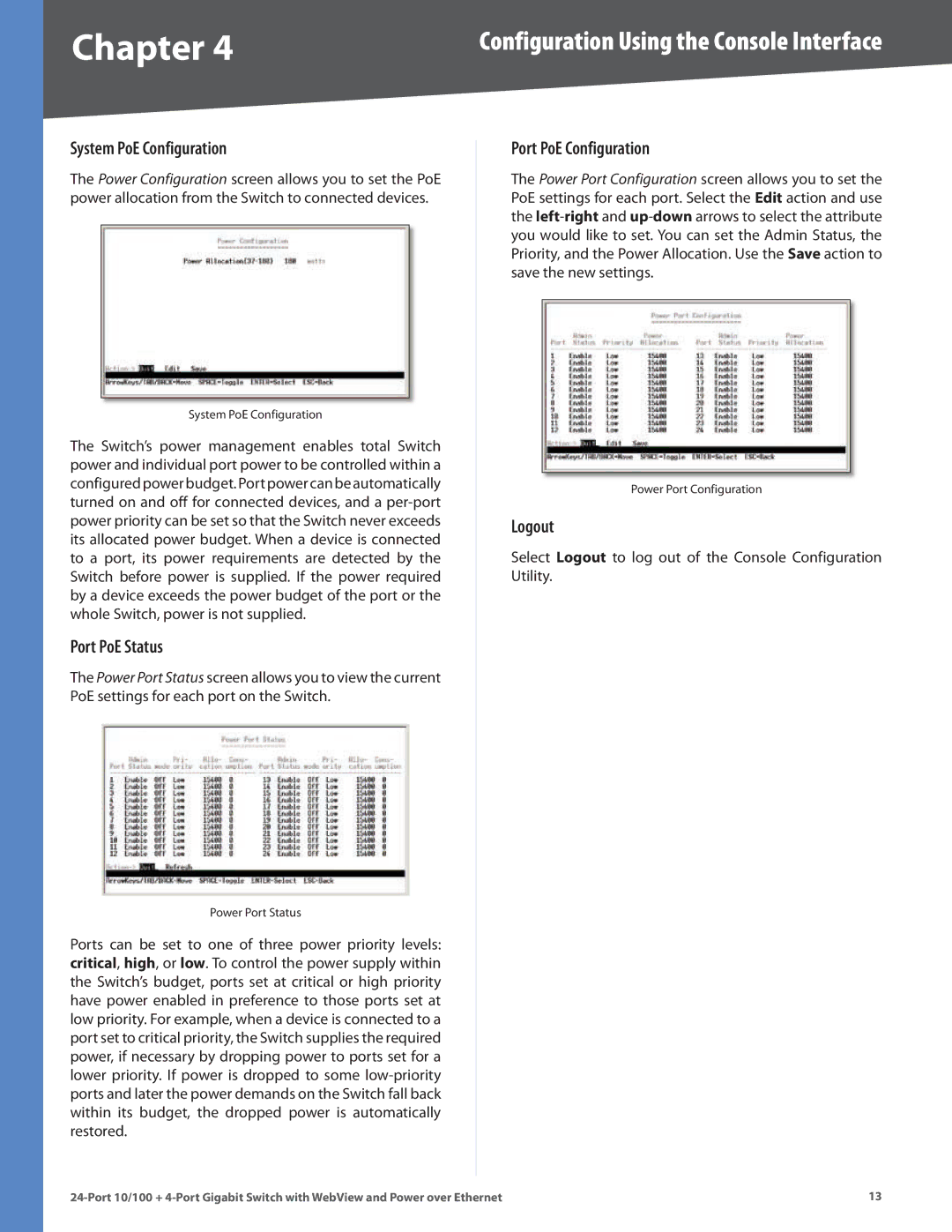Chapter 4 | Configuration Using the Console Interface |
System PoE Configuration
The Power Configuration screen allows you to set the PoE power allocation from the Switch to connected devices..
System PoE Configuration
The Switch’s power management enables total Switch power and individual port power to be controlled within a configured power budget.. Port power can be automatically turned on and off for connected devices, and a
Port PoE Status
The Power Port Status screen allows you to view the current PoE settings for each port on the Switch..
Power Port Status
Ports can be set to one of three power priority levels: critical, high, or low.. To control the power supply within the Switch’s budget, ports set at critical or high priority have power enabled in preference to those ports set at low priority.. For example, when a device is connected to a port set to critical priority, the Switch supplies the required power, if necessary by dropping power to ports set for a lower priority.. If power is dropped to some
Port PoE Configuration
The Power Port Configuration screen allows you to set the PoE settings for each port.. Select the Edit action and use the
Power Port Configuration
Logout
Select Logout to log out of the Console Configuration Utility..
13 |