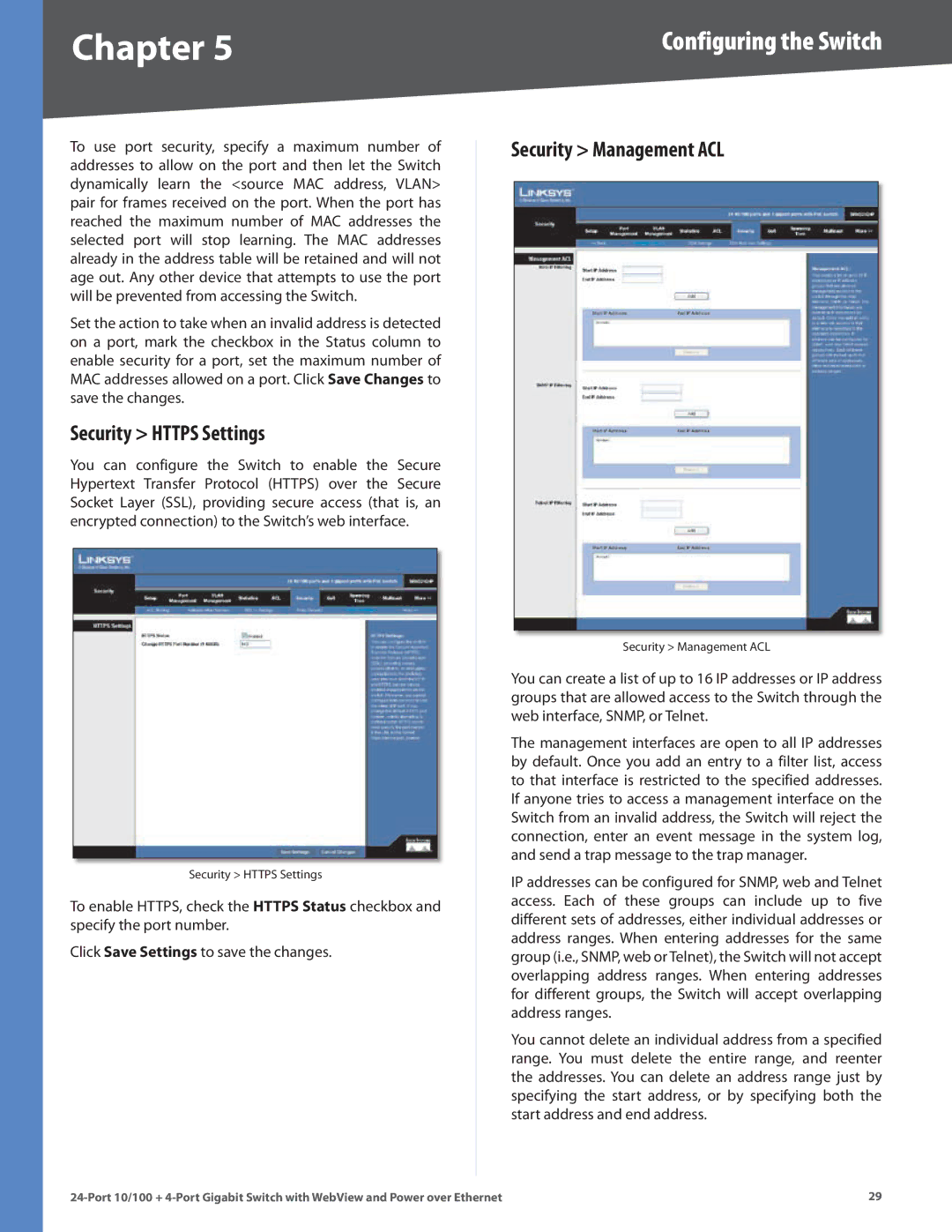Chapter 5 | Configuring the Switch |
To use port security, specify a maximum number of addresses to allow on the port and then let the Switch dynamically learn the <source MAC address, VLAN> pair for frames received on the port.. When the port has reached the maximum number of MAC addresses the selected port will stop learning.. The MAC addresses already in the address table will be retained and will not age out.. Any other device that attempts to use the port will be prevented from accessing the Switch..
Set the action to take when an invalid address is detected on a port, mark the checkbox in the Status column to enable security for a port, set the maximum number of MAC addresses allowed on a port.. Click Save Changes to save the changes..
Security > HTTPS Settings
You can configure the Switch to enable the Secure Hypertext Transfer Protocol (HTTPS) over the Secure Socket Layer (SSL), providing secure access (that is, an encrypted connection) to the Switch’s web interface..
Security > HTTPS Settings
To enable HTTPS, check the HTTPS Status checkbox and specify the port number..
Click Save Settings to save the changes..
Security > Management ACL
Security > Management ACL
You can create a list of up to 16 IP addresses or IP address groups that are allowed access to the Switch through the web interface, SNMP, or Telnet..
The management interfaces are open to all IP addresses by default.. Once you add an entry to a filter list, access to that interface is restricted to the specified addresses.. If anyone tries to access a management interface on the Switch from an invalid address, the Switch will reject the connection, enter an event message in the system log, and send a trap message to the trap manager..
IP addresses can be configured for SNMP, web and Telnet access.. Each of these groups can include up to five different sets of addresses, either individual addresses or address ranges.. When entering addresses for the same group (i..e.., SNMP, web or Telnet), the Switch will not accept overlapping address ranges.. When entering addresses for different groups, the Switch will accept overlapping address ranges..
You cannot delete an individual address from a specified range.. You must delete the entire range, and reenter the addresses.. You can delete an address range just by specifying the start address, or by specifying both the start address and end address..
29 |