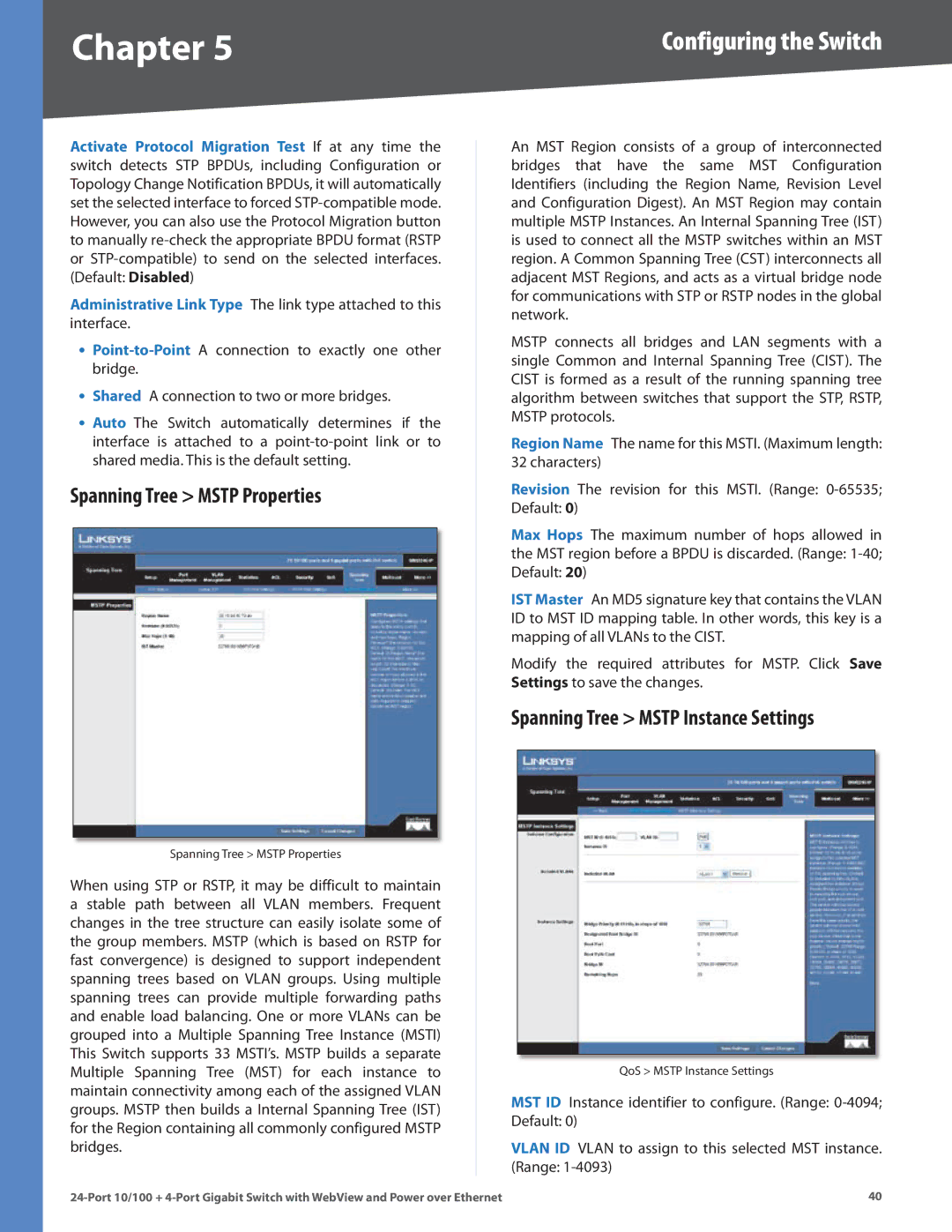Chapter 5 | Configuring the Switch |
Activate Protocol Migration Test If at any time the switch detects STP BPDUs, including Configuration or Topology Change Notification BPDUs, it will automatically set the selected interface to forced
Administrative Link Type The link type attached to this interface..
•
•Shared A connection to two or more bridges..
•Auto The Switch automatically determines if the interface is attached to a
Spanning Tree > MSTP Properties
Spanning Tree > MSTP Properties
When using STP or RSTP, it may be difficult to maintain a stable path between all VLAN members.. Frequent changes in the tree structure can easily isolate some of the group members.. MSTP (which is based on RSTP for fast convergence) is designed to support independent spanning trees based on VLAN groups.. Using multiple spanning trees can provide multiple forwarding paths and enable load balancing.. One or more VLANs can be grouped into a Multiple Spanning Tree Instance (MSTI) This Switch supports 33 MSTI’s.. MSTP builds a separate Multiple Spanning Tree (MST) for each instance to maintain connectivity among each of the assigned VLAN groups.. MSTP then builds a Internal Spanning Tree (IST) for the Region containing all commonly configured MSTP bridges..
An MST Region consists of a group of interconnected bridges that have the same MST Configuration Identifiers (including the Region Name, Revision Level and Configuration Digest).. An MST Region may contain multiple MSTP Instances.. An Internal Spanning Tree (IST) is used to connect all the MSTP switches within an MST region.. A Common Spanning Tree (CST) interconnects all adjacent MST Regions, and acts as a virtual bridge node for communications with STP or RSTP nodes in the global network..
MSTP connects all bridges and LAN segments with a single Common and Internal Spanning Tree (CIST).. The CIST is formed as a result of the running spanning tree algorithm between switches that support the STP, RSTP, MSTP protocols..
Region Name The name for this MSTI.. (Maximum length: 32 characters)
Revision The revision for this MSTI.. (Range:
Default: 0)
Max Hops The maximum number of hops allowed in the MST region before a BPDU is discarded.. (Range:
IST Master An MD5 signature key that contains the VLAN ID to MST ID mapping table.. In other words, this key is a mapping of all VLANs to the CIST..
Modify the required attributes for MSTP.. Click Save Settings to save the changes..
Spanning Tree > MSTP Instance Settings
QoS > MSTP Instance Settings
MST ID Instance identifier to configure.. (Range:
Default: 0)
VLAN ID VLAN to assign to this selected MST instance.. (Range:
40 |