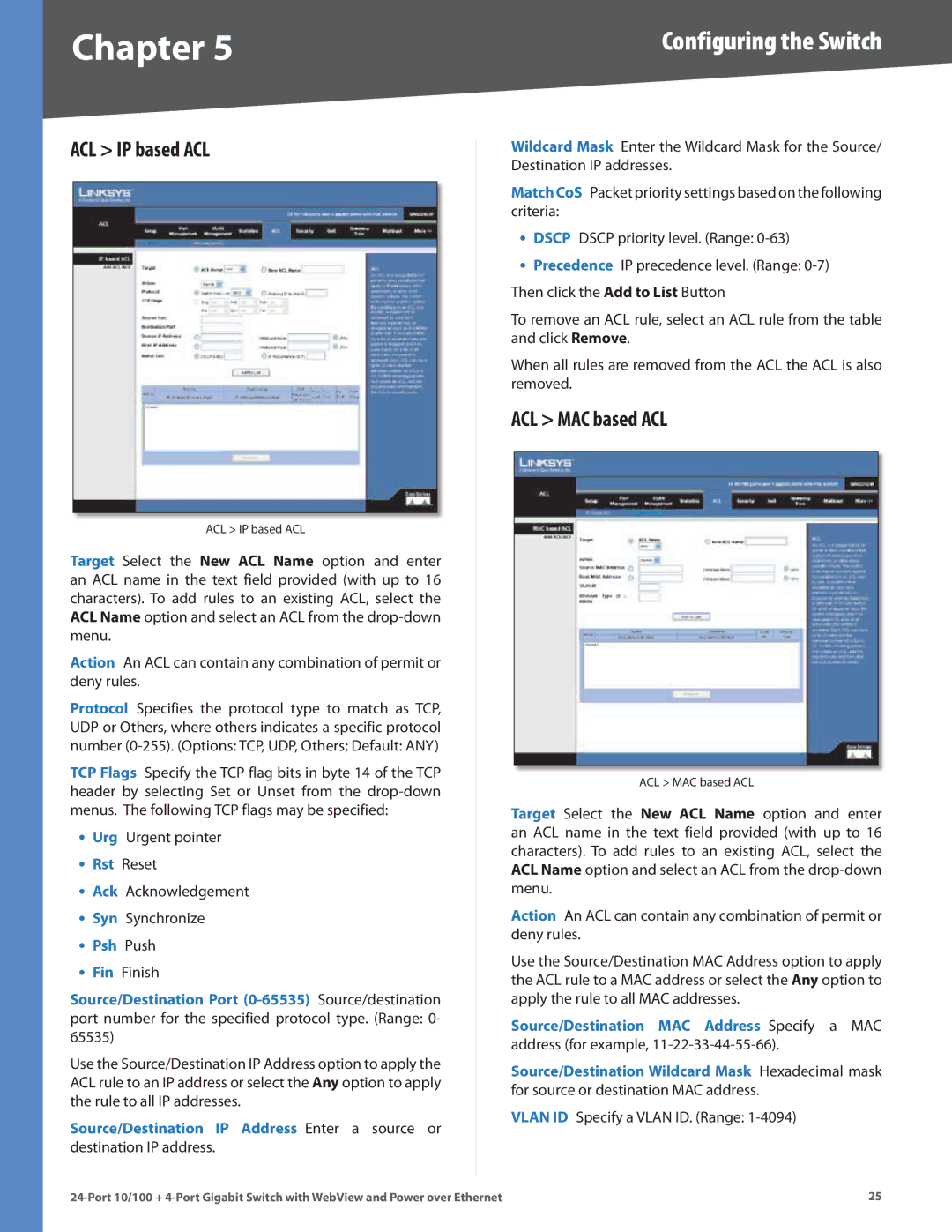Chapter 5 | Configuring the Switch |
ACL > IP based ACL
ACL > IP based ACL
Target Select the New ACL Name option and enter an ACL name in the text field provided (with up to 16 characters).. To add rules to an existing ACL, select the ACL Name option and select an ACL from the
Action An ACL can contain any combination of permit or deny rules..
Protocol Specifies the protocol type to match as TCP, UDP or Others, where others indicates a specific protocol number
TCP Flags Specify the TCP flag bits in byte 14 of the TCP header by selecting Set or Unset from the
•Urg Urgent pointer
•Rst Reset
•Ack Acknowledgement
•Syn Synchronize
•Psh Push
•Fin Finish
Source/Destination Port
Use the Source/Destination IP Address option to apply the ACL rule to an IP address or select the Any option to apply the rule to all IP addresses..
Source/Destination IP Address Enter a source or destination IP address..
Wildcard Mask Enter the Wildcard Mask for the Source/ Destination IP addresses..
Match CoS Packet priority settings based on the following criteria:
•DSCP DSCP priority level.. (Range:
•Precedence IP precedence level.. (Range:
To remove an ACL rule, select an ACL rule from the table and click Remove..
When all rules are removed from the ACL the ACL is also removed..
ACL > MAC based ACL
ACL > MAC based ACL
Target Select the New ACL Name option and enter an ACL name in the text field provided (with up to 16 characters).. To add rules to an existing ACL, select the ACL Name option and select an ACL from the
Action An ACL can contain any combination of permit or deny rules..
Use the Source/Destination MAC Address option to apply the ACL rule to a MAC address or select the Any option to apply the rule to all MAC addresses..
Source/Destination MAC Address Specify a MAC address (for example,
Source/Destination Wildcard Mask Hexadecimal mask for source or destination MAC address..
VLAN ID Specify a VLAN ID.. (Range:
25 |