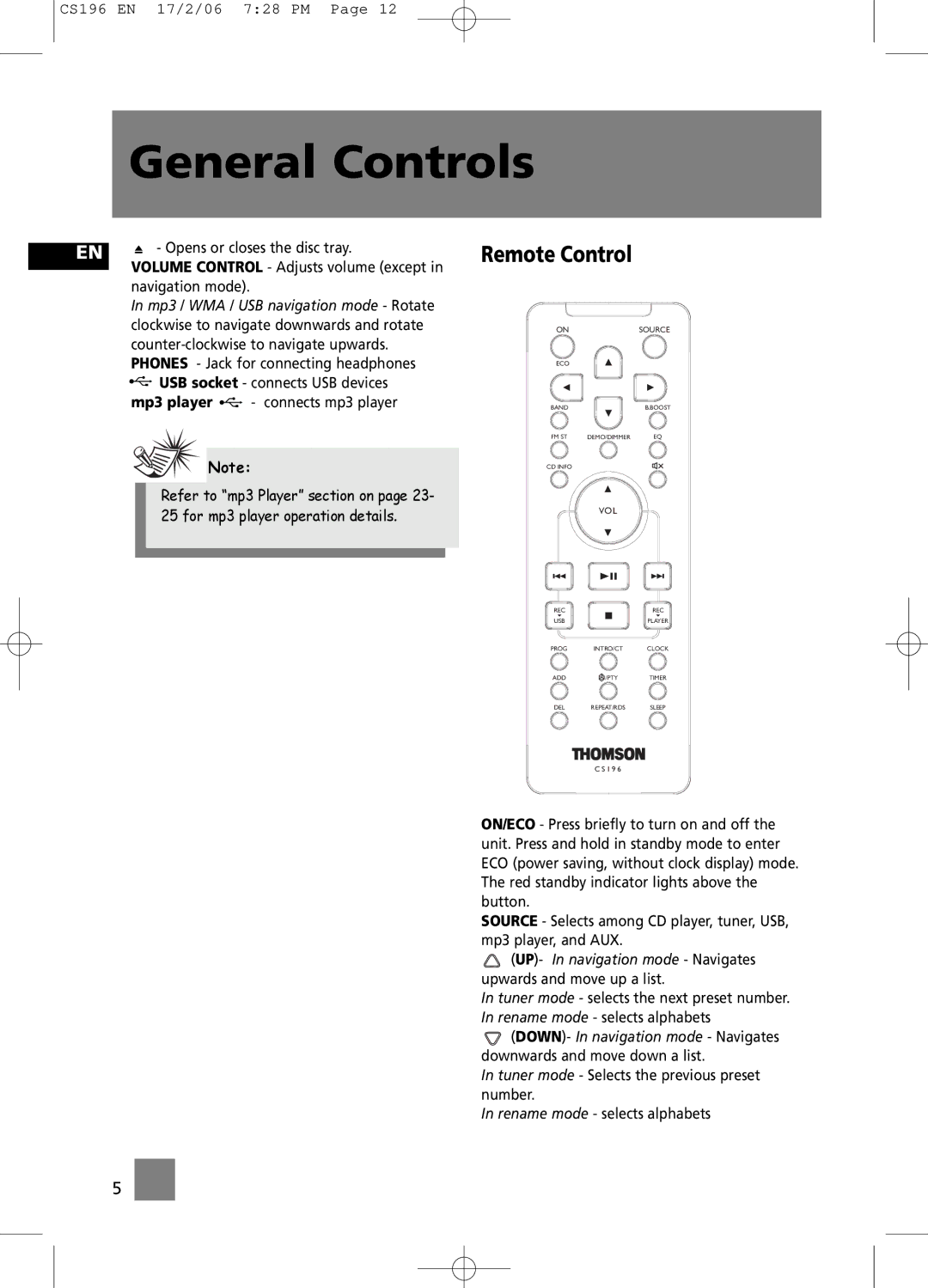CS196 EN 17/2/06 7:28 PM Page 12
General Controls
EN |
|
| - Opens or closes the disc tray. | |
|
| |||
| VOLUME CONTROL - Adjusts volume (except in | |||
| ||||
| navigation mode). |
| ||
| In mp3 / WMA / USB navigation mode - Rotate | |||
| clockwise to navigate downwards and rotate | |||
| ||||
| PHONES - Jack for connecting headphones | |||
|
|
| USB socket - connects USB devices | |
| mp3 player | - connects mp3 player | ||
![]() Note:
Note:
Refer to “mp3 Player” section on page 23- 25 for mp3 player operation details.
Remote Control
ONSOURCE
ECO
BANDB.BOOST
FM ST | DEMO/DIMMER | EQ |
CD INFO
VOL
REC | REC |
USB | PLAYER |
PROG INTRO/CT CLOCK
ADD ![]() /PTY TIMER
/PTY TIMER
DEL REPEAT/RDS SLEEP
C S 1 9 6
ON/ECO - Press briefly to turn on and off the unit. Press and hold in standby mode to enter ECO (power saving, without clock display) mode. The red standby indicator lights above the button.
SOURCE - Selects among CD player, tuner, USB, mp3 player, and AUX.
 (UP)- In navigation mode - Navigates upwards and move up a list.
(UP)- In navigation mode - Navigates upwards and move up a list.
In tuner mode - selects the next preset number. In rename mode - selects alphabets
![]() (DOWN)- In navigation mode - Navigates downwards and move down a list.
(DOWN)- In navigation mode - Navigates downwards and move down a list.
In tuner mode - Selects the previous preset number.
In rename mode - selects alphabets
5