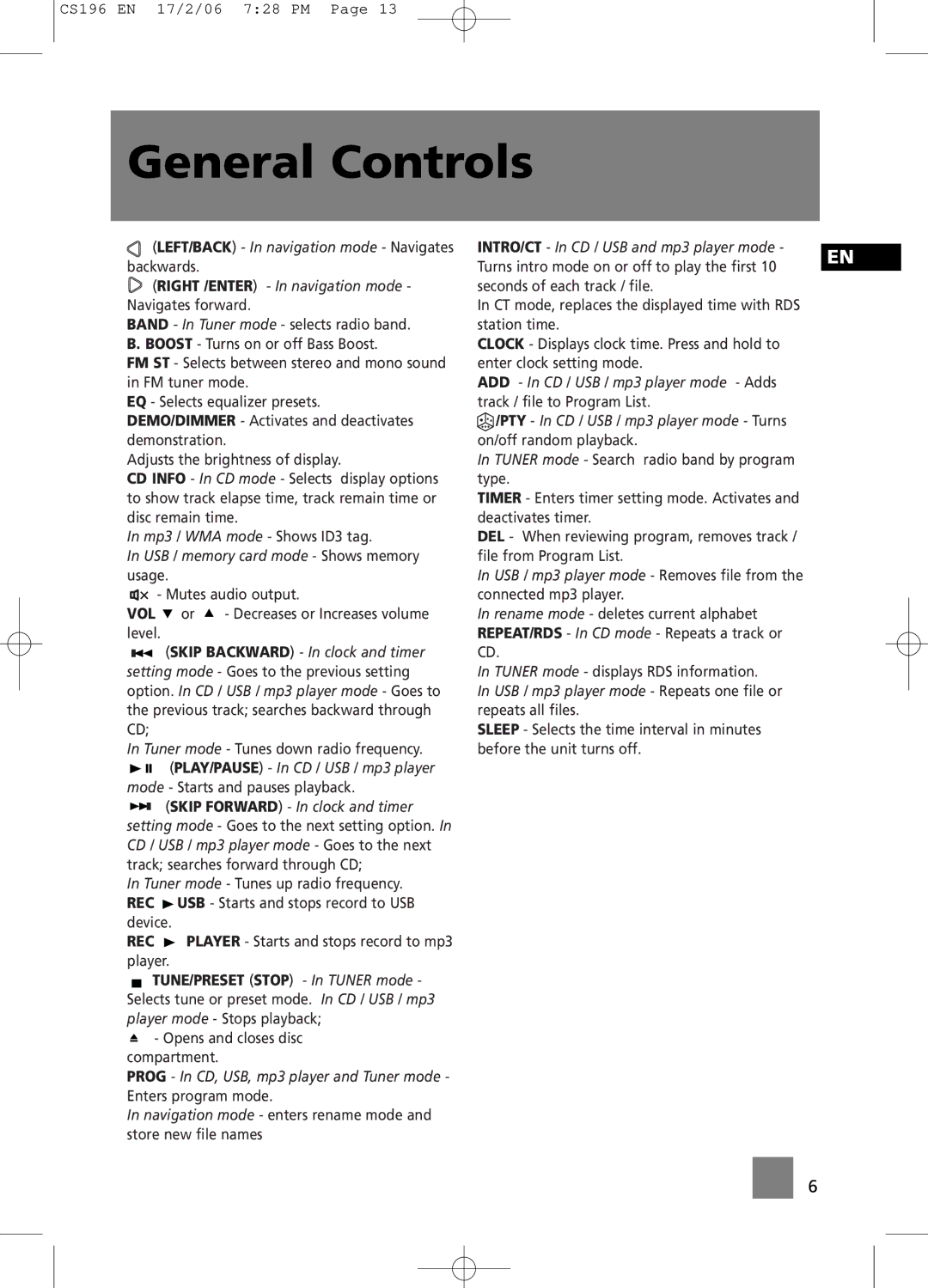CS196 EN 17/2/06 7:28 PM Page 13
General Controls
![]() (LEFT/BACK) - In navigation mode - Navigates backwards.
(LEFT/BACK) - In navigation mode - Navigates backwards.
![]() (RIGHT /ENTER) - In navigation mode - Navigates forward.
(RIGHT /ENTER) - In navigation mode - Navigates forward.
BAND - In Tuner mode - selects radio band. B. BOOST - Turns on or off Bass Boost.
FM ST - Selects between stereo and mono sound in FM tuner mode.
EQ - Selects equalizer presets. DEMO/DIMMER - Activates and deactivates demonstration.
Adjusts the brightness of display.
CD INFO - In CD mode - Selects display options to show track elapse time, track remain time or disc remain time.
In mp3 / WMA mode - Shows ID3 tag.
In USB / memory card mode - Shows memory usage.
- Mutes audio output.
or ![]() - Decreases or Increases volume
- Decreases or Increases volume
(SKIP BACKWARD) - In clock and timer
setting mode - Goes to the previous setting option. In CD / USB / mp3 player mode - Goes to the previous track; searches backward through CD;
In Tuner mode - Tunes down radio frequency.
(PLAY/PAUSE) - In CD / USB / mp3 player
mode - Starts and pauses playback.
![]()
![]() (SKIP FORWARD) - In clock and timer setting mode - Goes to the next setting option. In CD / USB / mp3 player mode - Goes to the next track; searches forward through CD;
(SKIP FORWARD) - In clock and timer setting mode - Goes to the next setting option. In CD / USB / mp3 player mode - Goes to the next track; searches forward through CD;
In Tuner mode - Tunes up radio frequency.
REC | USB - Starts and stops record to USB |
device. |
|
REC | PLAYER - Starts and stops record to mp3 |
player. |
|
![]() TUNE/PRESET (STOP) - In TUNER mode - Selects tune or preset mode. In CD / USB / mp3 player mode - Stops playback;
TUNE/PRESET (STOP) - In TUNER mode - Selects tune or preset mode. In CD / USB / mp3 player mode - Stops playback;
![]() - Opens and closes disc compartment.
- Opens and closes disc compartment.
PROG - In CD, USB, mp3 player and Tuner mode - Enters program mode.
In navigation mode - enters rename mode and store new file names
INTRO/CT - In CD / USB and mp3 player mode -
Turns intro mode on or off to play the first 10 EN seconds of each track / file.
In CT mode, replaces the displayed time with RDS station time.
CLOCK - Displays clock time. Press and hold to enter clock setting mode.
ADD - In CD / USB / mp3 player mode - Adds track / file to Program List.
![]() /PTY - In CD / USB / mp3 player mode - Turns on/off random playback.
/PTY - In CD / USB / mp3 player mode - Turns on/off random playback.
In TUNER mode - Search radio band by program type.
TIMER - Enters timer setting mode. Activates and deactivates timer.
DEL - When reviewing program, removes track / file from Program List.
In USB / mp3 player mode - Removes file from the connected mp3 player.
In rename mode - deletes current alphabet REPEAT/RDS - In CD mode - Repeats a track or CD.
In TUNER mode - displays RDS information.
In USB / mp3 player mode - Repeats one file or repeats all files.
SLEEP - Selects the time interval in minutes before the unit turns off.
6