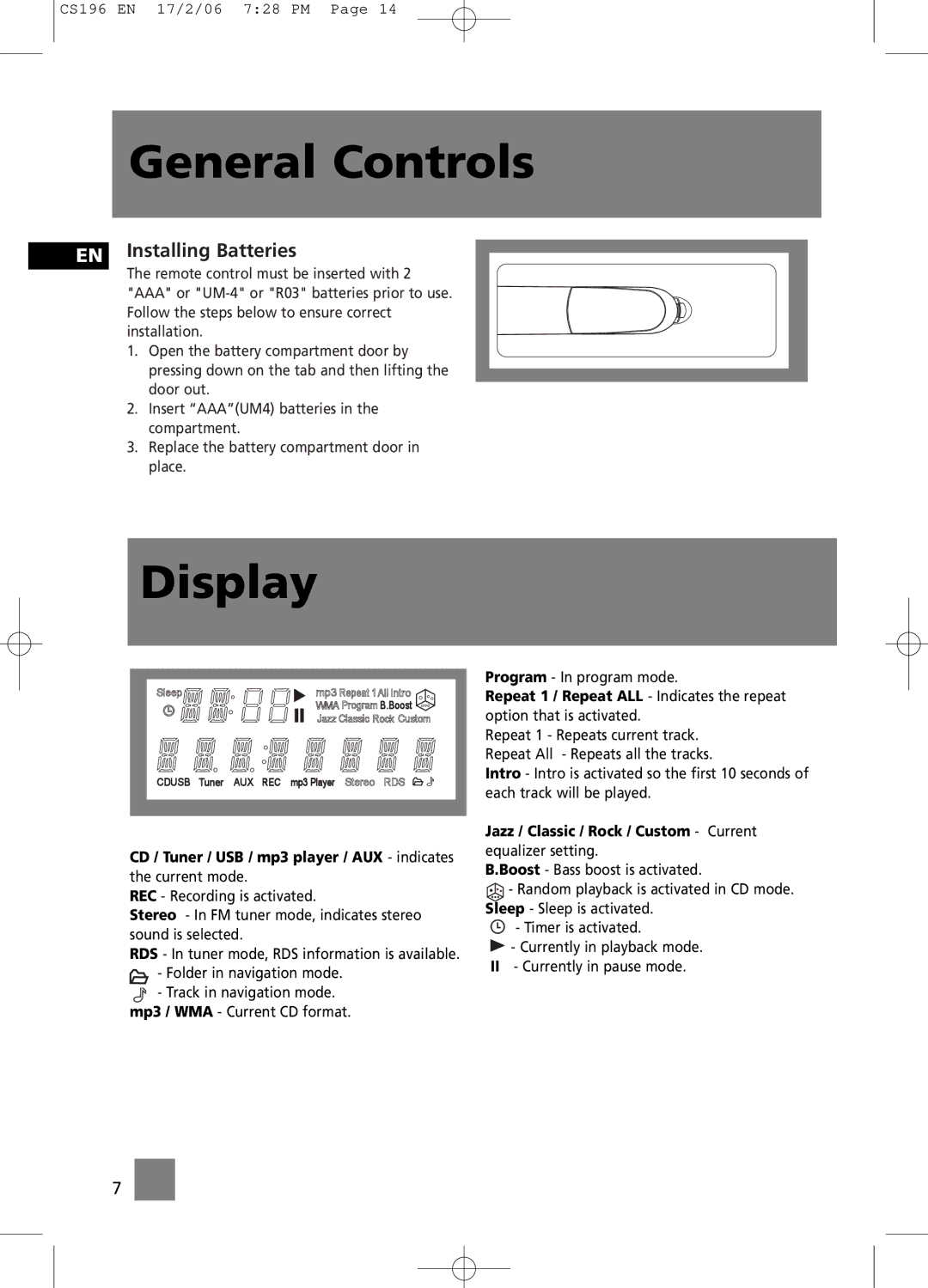CS196 EN 17/2/06 7:28 PM Page 14
General Controls
EN Installing Batteries
The remote control must be inserted with 2 "AAA" or
1.Open the battery compartment door by pressing down on the tab and then lifting the door out.
2.Insert “AAA”(UM4) batteries in the compartment.
3.Replace the battery compartment door in place.
Display
Sleep | mp3 Repeat 1All Intro |
WMA Program B.Boost
Jazz Classic Rock Custom
CDUSB Tuner AUX REC mp3 Player Stereo RDS
Program - In program mode.
Repeat 1 / Repeat ALL - Indicates the repeat option that is activated.
Repeat 1 - Repeats current track. Repeat All - Repeats all the tracks.
Intro - Intro is activated so the first 10 seconds of each track will be played.
CD / Tuner / USB / mp3 player / AUX - indicates the current mode.
REC - Recording is activated.
Stereo - In FM tuner mode, indicates stereo sound is selected.
RDS - In tuner mode, RDS information is available. ![]() - Folder in navigation mode.
- Folder in navigation mode.
![]() - Track in navigation mode. mp3 / WMA - Current CD format.
- Track in navigation mode. mp3 / WMA - Current CD format.
Jazz / Classic / Rock / Custom - Current equalizer setting.
B.Boost - Bass boost is activated.
![]() - Random playback is activated in CD mode. Sleep - Sleep is activated.
- Random playback is activated in CD mode. Sleep - Sleep is activated.
- Timer is activated.
![]() - Currently in playback mode.
- Currently in playback mode.
II- Currently in pause mode.
7