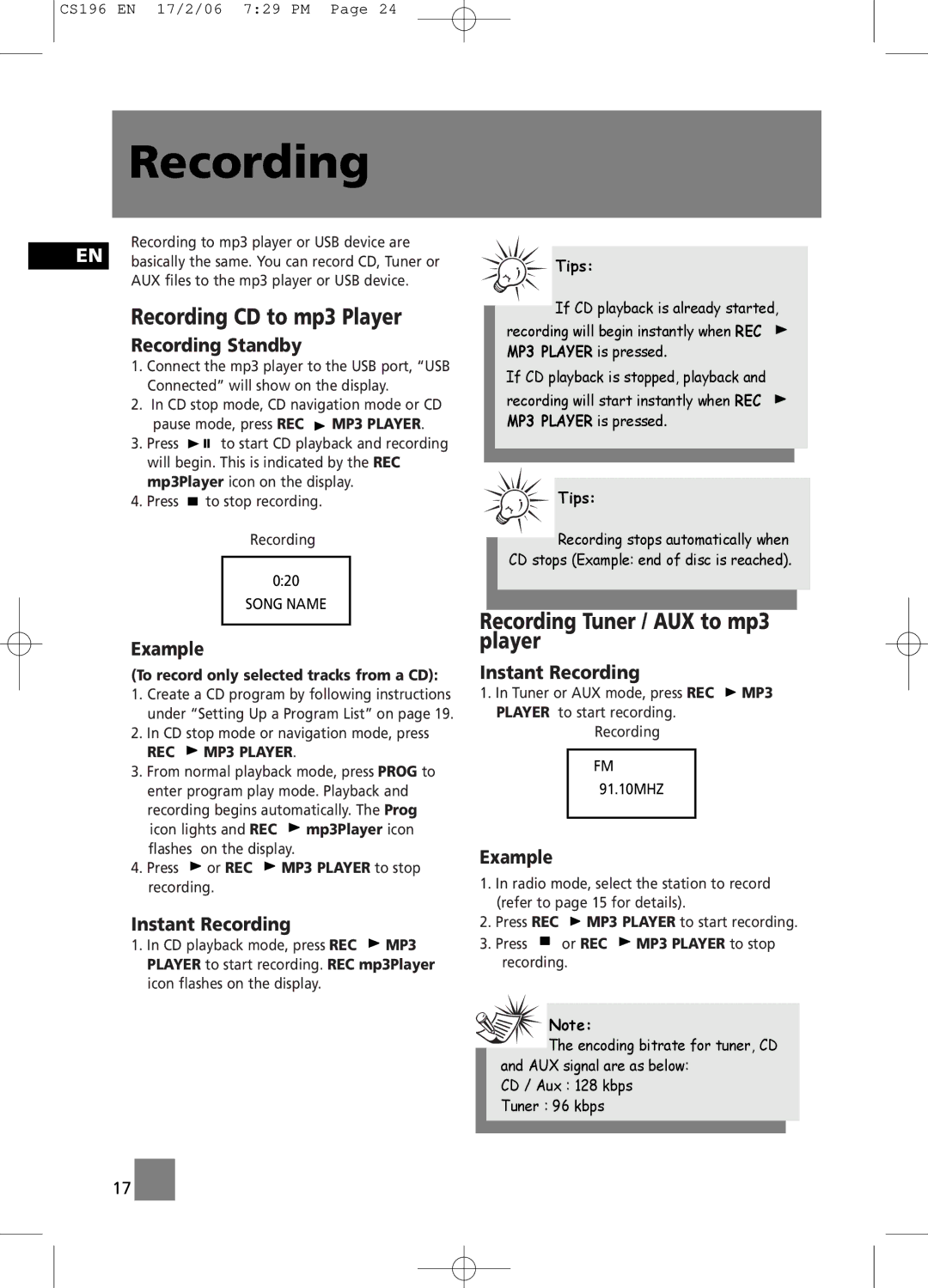CS196 EN 17/2/06 7:29 PM Page 24
Recording
Recording to mp3 player or USB device are EN basically the same. You can record CD, Tuner or
AUX files to the mp3 player or USB device.
Recording CD to mp3 Player
Recording Standby
1.Connect the mp3 player to the USB port, “USB Connected” will show on the display.
2.In CD stop mode, CD navigation mode or CD pause mode, press REC ![]() MP3 PLAYER.
MP3 PLAYER.
3.Press ![]()
![]()
![]() to start CD playback and recording will begin. This is indicated by the REC mp3Player icon on the display.
to start CD playback and recording will begin. This is indicated by the REC mp3Player icon on the display.
4.Press ![]() to stop recording.
to stop recording.
Recording
0:20
SONG NAME
Example
(To record only selected tracks from a CD):
1.Create a CD program by following instructions under “Setting Up a Program List” on page 19.
2.In CD stop mode or navigation mode, press
REC  MP3 PLAYER.
MP3 PLAYER.
3.From normal playback mode, press PROG to enter program play mode. Playback and recording begins automatically. The Prog
icon lights and REC ![]() mp3Player icon flashes on the display.
mp3Player icon flashes on the display.
4.Press ![]() or REC
or REC ![]() MP3 PLAYER to stop recording.
MP3 PLAYER to stop recording.
Instant Recording
1.In CD playback mode, press REC ![]() MP3 PLAYER to start recording. REC mp3Player icon flashes on the display.
MP3 PLAYER to start recording. REC mp3Player icon flashes on the display.
 Tips:
Tips:
If CD playback is already started,
recording will begin instantly when REC MP3 PLAYER is pressed.
If CD playback is stopped, playback and
recording will start instantly when REC MP3 PLAYER is pressed.
 Tips:
Tips:
Recording stops automatically when CD stops (Example: end of disc is reached).
Recording Tuner / AUX to mp3 player
Instant Recording
1.In Tuner or AUX mode, press REC ![]() MP3 PLAYER to start recording.
MP3 PLAYER to start recording.
Recording
FM 91.10MHZ
Example
1.In radio mode, select the station to record (refer to page 15 for details).
2.Press REC ![]() MP3 PLAYER to start recording.
MP3 PLAYER to start recording.
3.Press ![]() or REC
or REC ![]() MP3 PLAYER to stop recording.
MP3 PLAYER to stop recording.
![]()
![]()
![]() Note:
Note:
![]() The encoding bitrate for tuner, CD and AUX signal are as below:
The encoding bitrate for tuner, CD and AUX signal are as below:
CD / Aux : 128 kbps
Tuner : 96 kbps
17 ![]()