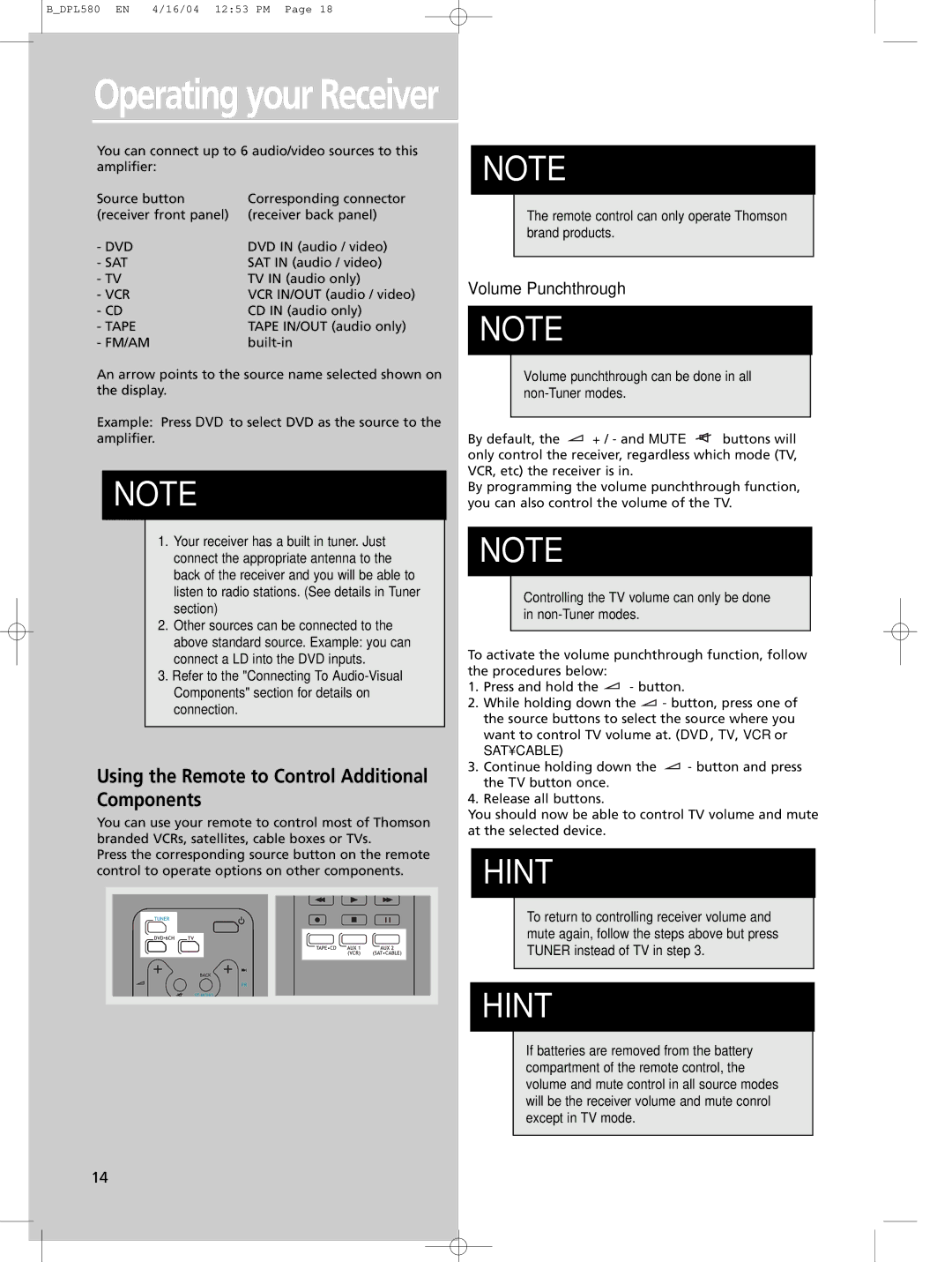DPL580HT specifications
The Technicolor - Thomson DPL580HT is an exemplary digital projector, recognized for its outstanding performance and user-friendly features, catering to a wide array of multimedia applications. This projector integrates advanced technology, delivering high-quality visuals suitable for both business presentations and home theater setups.One of the standout features of the DPL580HT is its DLP (Digital Light Processing) technology. This innovative method uses micro-mirrors to reflect light and produce vivid images with remarkable clarity. DLP technology is noted for its exceptional color accuracy and sharpness, ensuring that images appear lifelike and engaging. The DPL580HT boasts a high resolution, typically at 1920x1080 pixels, which allows for full HD projection. This enables users to experience movies, presentations, and video games in stunning detail.
Brightness is another crucial aspect of the DPL580HT, usually quantified at around 3000 lumens. This level of brightness makes it suitable for various environments, including well-lit rooms, as it can produce clear and vibrant images without being overpowered by ambient light. The contrast ratio of the device further enhances its performance, allowing for deeper blacks and brighter whites, resulting in a more dynamic visual experience.
Connectivity is essential for any modern projector, and the DPL580HT excels in this area. It typically features multiple input options, including HDMI, USB, and composite video, allowing users to easily connect laptops, DVD players, gaming consoles, and other multimedia devices. This versatility ensures that the projector can adapt to different setups and user preferences with ease.
Portability is another characteristic that makes the Technicolor - Thomson DPL580HT a popular choice. Its compact design enables users to transport it effortlessly, making it ideal for business meetings, educational environments, or home entertainment. Furthermore, the setup process is straightforward, allowing users to focus on their content rather than wrestling with complex installation procedures.
Finally, the DPL580HT’s energy efficiency is worth noting. It often includes features such as eco-mode, which conserves power and extends the life of the bulb. This commitment to sustainability not only benefits the environment but also reduces the total cost of ownership for users.
In conclusion, the Technicolor - Thomson DPL580HT is a robust digital projector boasting advanced DLP technology, impressive brightness, excellent connectivity options, portability, and energy efficiency. Whether you’re projecting a business presentation or enjoying a movie night, this projector delivers reliable performance and stunning visuals.