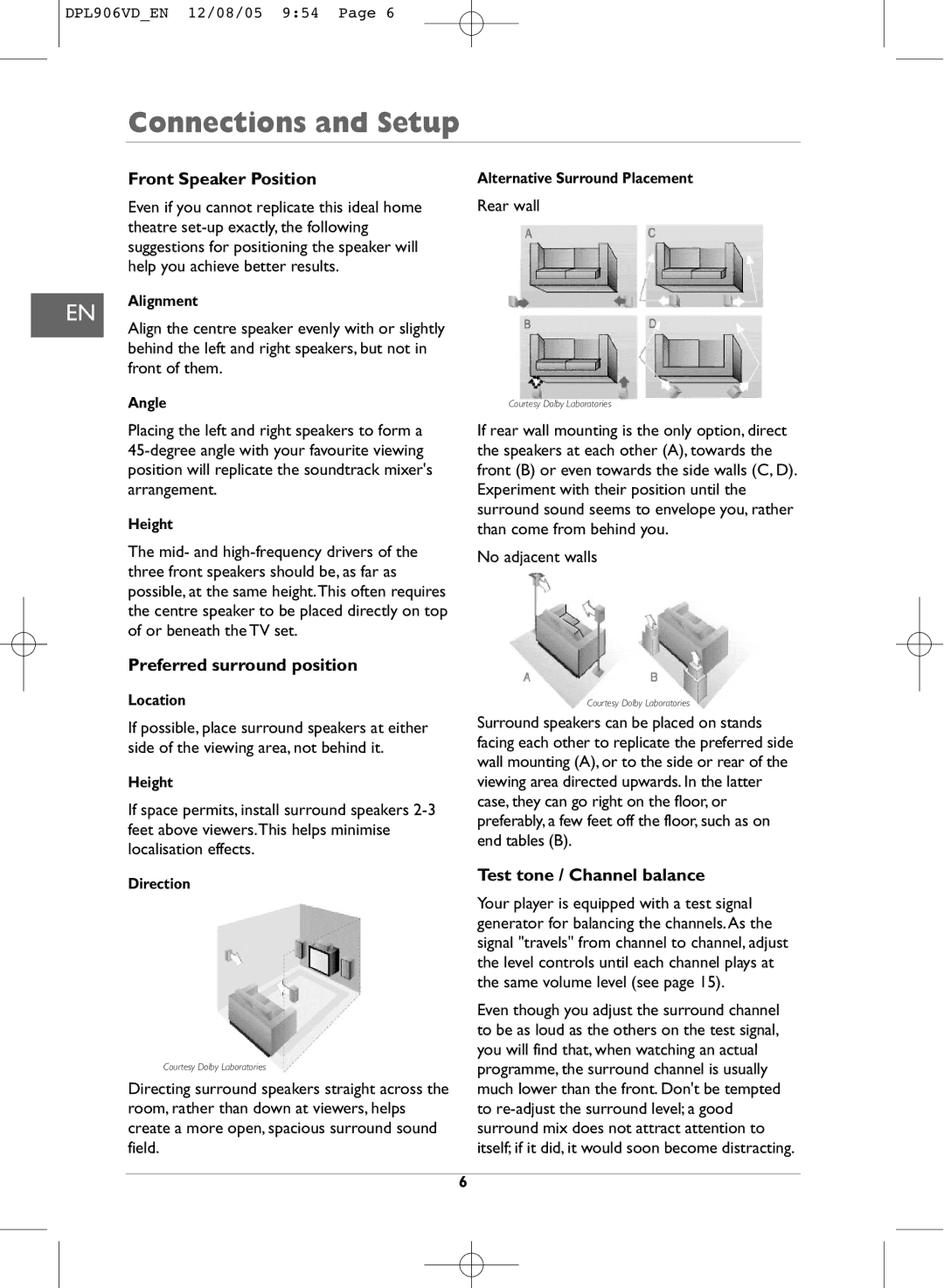DPL906VD_EN 12/08/05 9:54 Page 6
Connections and Setup
EN
Front Speaker Position
Even if you cannot replicate this ideal home theatre
Alignment
Align the centre speaker evenly with or slightly behind the left and right speakers, but not in front of them.
Angle
Placing the left and right speakers to form a
Height
The mid- and
Preferred surround position
Location
If possible, place surround speakers at either side of the viewing area, not behind it.
Height
If space permits, install surround speakers
Direction
Alternative Surround Placement
Rear wall
Courtesy Dolby Laboratories
If rear wall mounting is the only option, direct the speakers at each other (A), towards the front (B) or even towards the side walls (C, D). Experiment with their position until the surround sound seems to envelope you, rather than come from behind you.
No adjacent walls
Courtesy Dolby Laboratories
Surround speakers can be placed on stands facing each other to replicate the preferred side wall mounting (A), or to the side or rear of the viewing area directed upwards. In the latter case, they can go right on the floor, or preferably, a few feet off the floor, such as on end tables (B).
Test tone / Channel balance
Courtesy Dolby Laboratories
Directing surround speakers straight across the room, rather than down at viewers, helps create a more open, spacious surround sound field.
Your player is equipped with a test signal generator for balancing the channels.As the signal "travels" from channel to channel, adjust the level controls until each channel plays at the same volume level (see page 15).
Even though you adjust the surround channel to be as loud as the others on the test signal, you will find that, when watching an actual programme, the surround channel is usually much lower than the front. Don't be tempted to
6