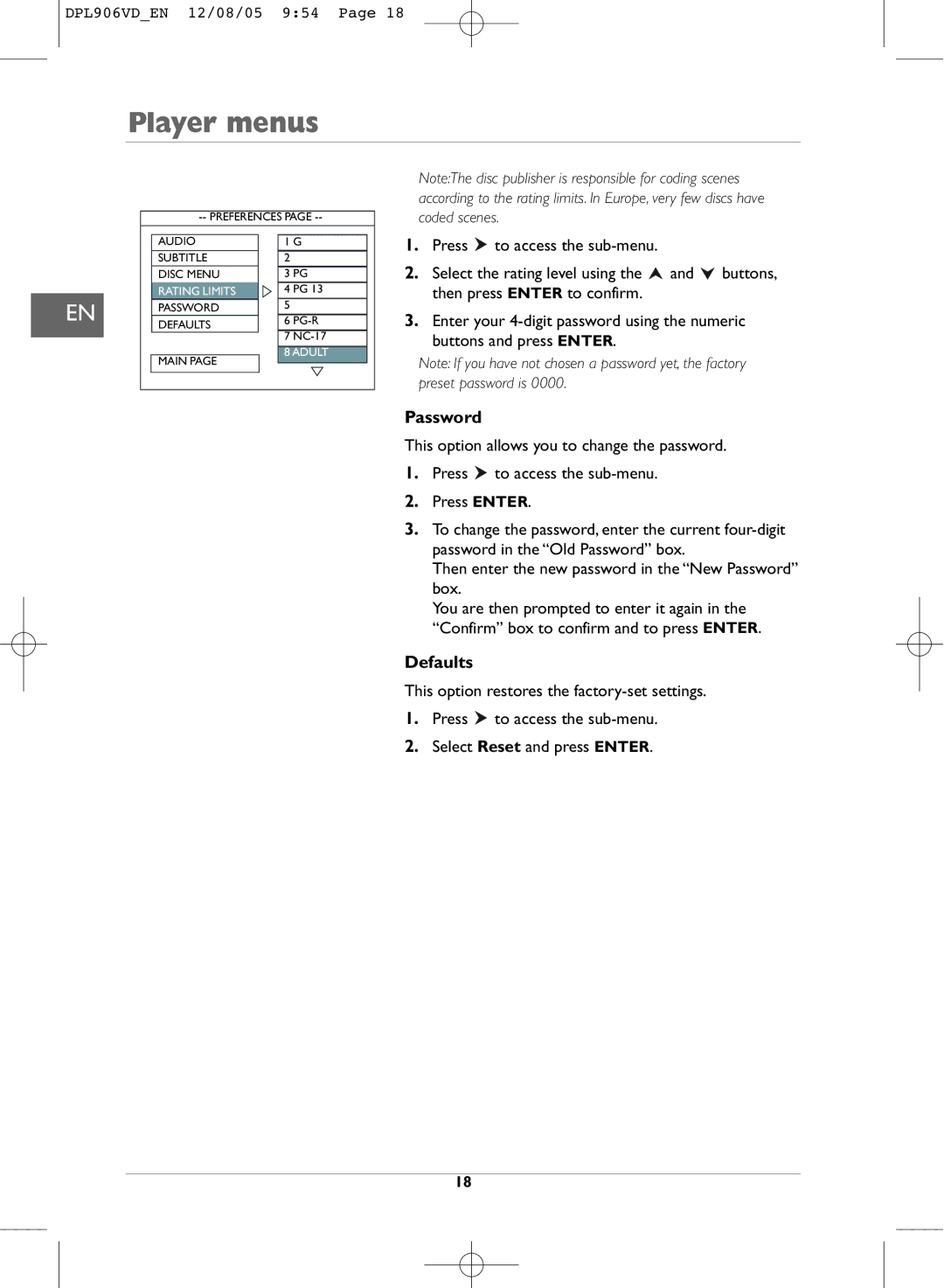DPL906VD_EN 12/08/05 9:54 Page 18
Player menus
| |||
| AUDIO | 1 G | |
| SUBTITLE | 2 |
|
| DISC MENU | 3 PG | |
| RATING LIMITS | 4 | PG 13 |
EN | PASSWORD | 5 |
|
DEFAULTS | 6 | ||
| 7 | ||
|
| ||
| MAIN PAGE | 8 ADULT | |
|
|
| |
Note:The disc publisher is responsible for coding scenes according to the rating limits. In Europe, very few discs have coded scenes.
1.Press ![]() to access the
to access the
2.Select the rating level using the ![]() and
and ![]() buttons, then press ENTER to confirm.
buttons, then press ENTER to confirm.
3.Enter your
Note: If you have not chosen a password yet, the factory preset password is 0000.
Password
This option allows you to change the password.
1.Press ![]() to access the
to access the
2.Press ENTER.
3.To change the password, enter the current
Then enter the new password in the “New Password” box.
You are then prompted to enter it again in the “Confirm” box to confirm and to press ENTER.
Defaults
This option restores the
1.Press ![]() to access the
to access the
2.Select Reset and press ENTER.
18