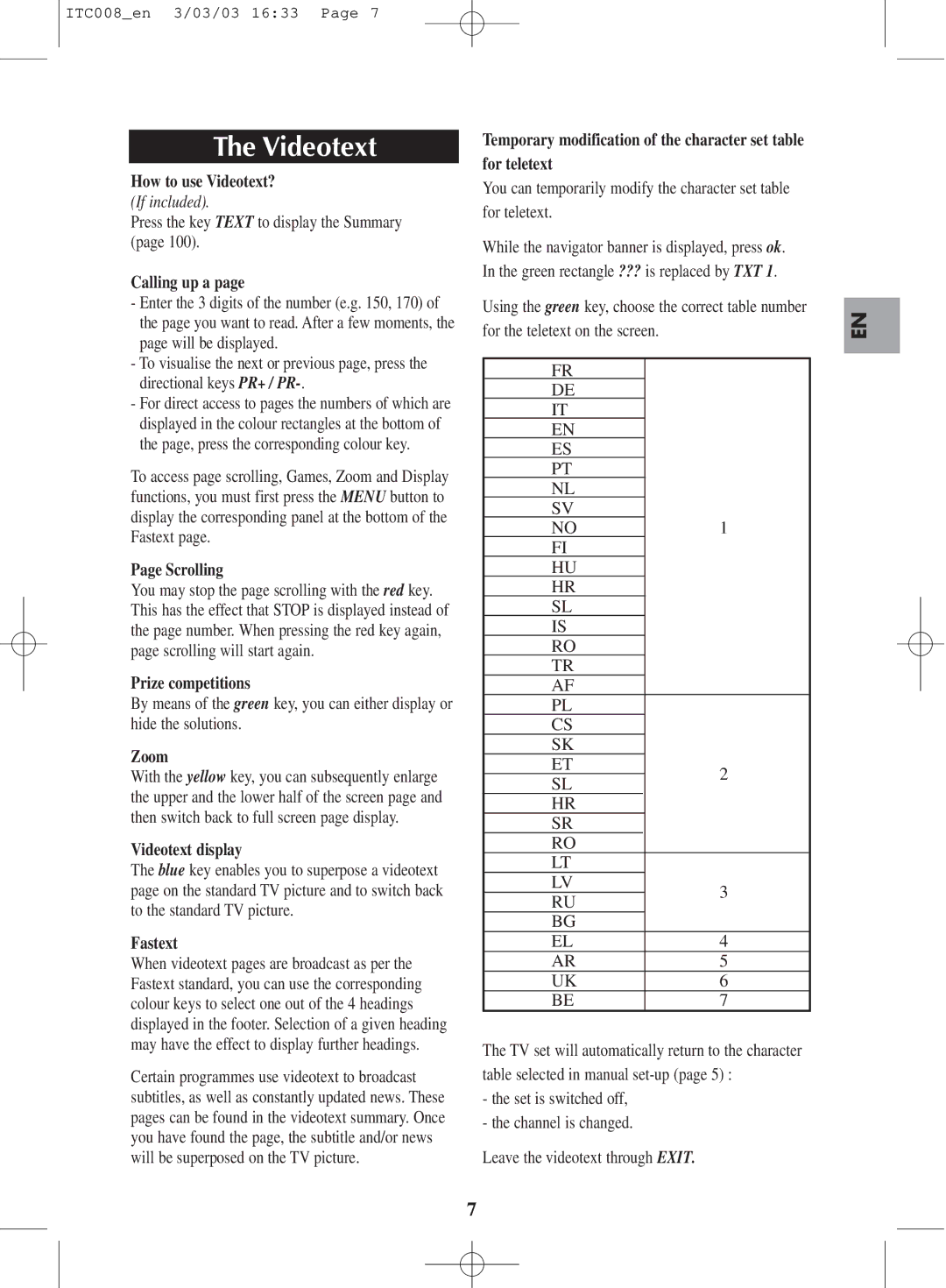ITC008_en 3/03/03 16:33 Page 7
The Videotext
How to use Videotext? (If included).
Press the key TEXT to display the Summary (page 100).
Calling up a page
-Enter the 3 digits of the number (e.g. 150, 170) of the page you want to read. After a few moments, the page will be displayed.
-To visualise the next or previous page, press the directional keys PR+ /
-For direct access to pages the numbers of which are displayed in the colour rectangles at the bottom of the page, press the corresponding colour key.
To access page scrolling, Games, Zoom and Display functions, you must first press the MENU button to display the corresponding panel at the bottom of the Fastext page.
Page Scrolling
You may stop the page scrolling with the red key. This has the effect that STOP is displayed instead of the page number. When pressing the red key again, page scrolling will start again.
Prize competitions
By means of the green key, you can either display or hide the solutions.
Zoom
With the yellow key, you can subsequently enlarge the upper and the lower half of the screen page and then switch back to full screen page display.
Videotext display
The blue key enables you to superpose a videotext page on the standard TV picture and to switch back to the standard TV picture.
Fastext
When videotext pages are broadcast as per the Fastext standard, you can use the corresponding colour keys to select one out of the 4 headings displayed in the footer. Selection of a given heading may have the effect to display further headings.
Certain programmes use videotext to broadcast subtitles, as well as constantly updated news. These pages can be found in the videotext summary. Once you have found the page, the subtitle and/or news will be superposed on the TV picture.
Temporary modification of the character set table for teletext
You can temporarily modify the character set table for teletext.
While the navigator banner is displayed, press ok. In the green rectangle ??? is replaced by TXT 1.
Using the green key, choose the correct table number for the teletext on the screen.
FR |
| ||
DE |
| ||
IT |
| ||
EN |
| ||
ES |
| ||
PT |
| ||
NL |
| ||
SV |
| ||
NO | 1 | ||
FI |
| ||
HU |
| ||
HR |
| ||
SL |
| ||
IS |
| ||
RO |
| ||
TR |
| ||
AF |
| ||
PL |
| ||
CS |
| ||
SK |
| ||
ET | 2 | ||
SL | |||
| |||
HR |
|
| |
SR |
| ||
RO |
|
| |
LT |
| ||
LV | 3 | ||
RU | |||
| |||
BG |
| ||
EL | 4 | ||
AR | 5 | ||
UK | 6 | ||
BE | 7 | ||
The TV set will automatically return to the character table selected in manual
-the set is switched off,
-the channel is changed.
Leave the videotext through EXIT.
EN
7