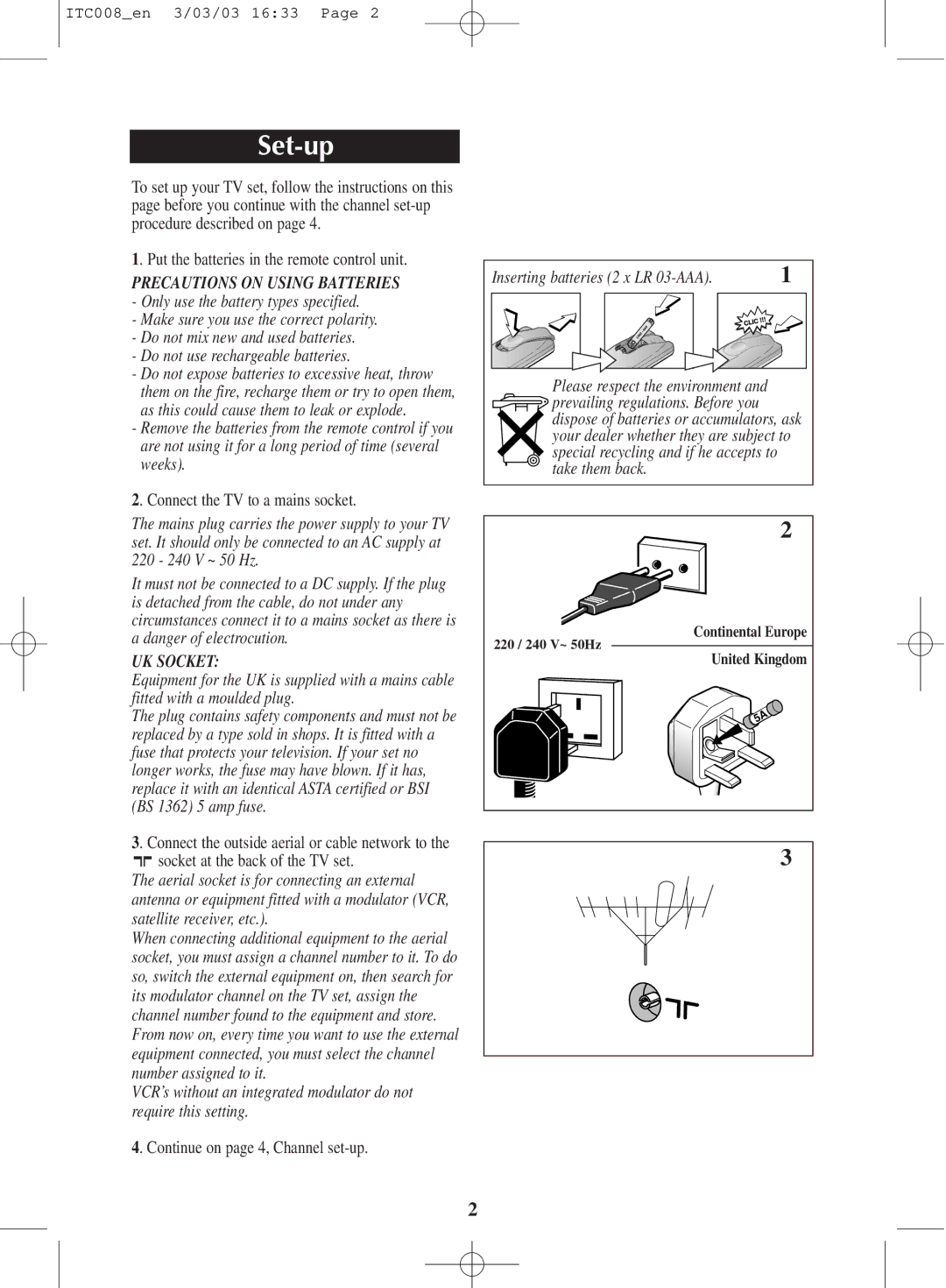ITC008_en 3/03/03 16:33 Page 2
Set-up
To set up your TV set, follow the instructions on this page before you continue with the channel
1. Put the batteries in the remote control unit.
PRECAUTIONS ON USING BATTERIES
-Only use the battery types specified.
-Make sure you use the correct polarity.
-Do not mix new and used batteries.
-Do not use rechargeable batteries.
-Do not expose batteries to excessive heat, throw them on the fire, recharge them or try to open them, as this could cause them to leak or explode.
-Remove the batteries from the remote control if you are not using it for a long period of time (several weeks).
2. Connect the TV to a mains socket.
The mains plug carries the power supply to your TV set. It should only be connected to an AC supply at 220 - 240 V ~ 50 Hz.
It must not be connected to a DC supply. If the plug is detached from the cable, do not under any circumstances connect it to a mains socket as there is a danger of electrocution.
UK SOCKET:
Equipment for the UK is supplied with a mains cable fitted with a moulded plug.
The plug contains safety components and must not be replaced by a type sold in shops. It is fitted with a fuse that protects your television. If your set no longer works, the fuse may have blown. If it has, replace it with an identical ASTA certified or BSI (BS 1362) 5 amp fuse.
3. Connect the outside aerial or cable network to the
gsocket at the back of the TV set.
The aerial socket is for connecting an external antenna or equipment fitted with a modulator (VCR, satellite receiver, etc.).
When connecting additional equipment to the aerial socket, you must assign a channel number to it. To do so, switch the external equipment on, then search for its modulator channel on the TV set, assign the channel number found to the equipment and store. From now on, every time you want to use the external equipment connected, you must select the channel number assigned to it.
VCR’s without an integrated modulator do not require this setting.
4. Continue on page 4, Channel
Inserting batteries (2 x LR | 1 |
Please respect the environment and ![]() prevailing regulations. Before you
prevailing regulations. Before you
dispose of batteries or accumulators, ask your dealer whether they are subject to special recycling and if he accepts to
take them back.
2 |
Continental Europe |
220 / 240 V~ 50Hz |
United Kingdom |
3 |
2