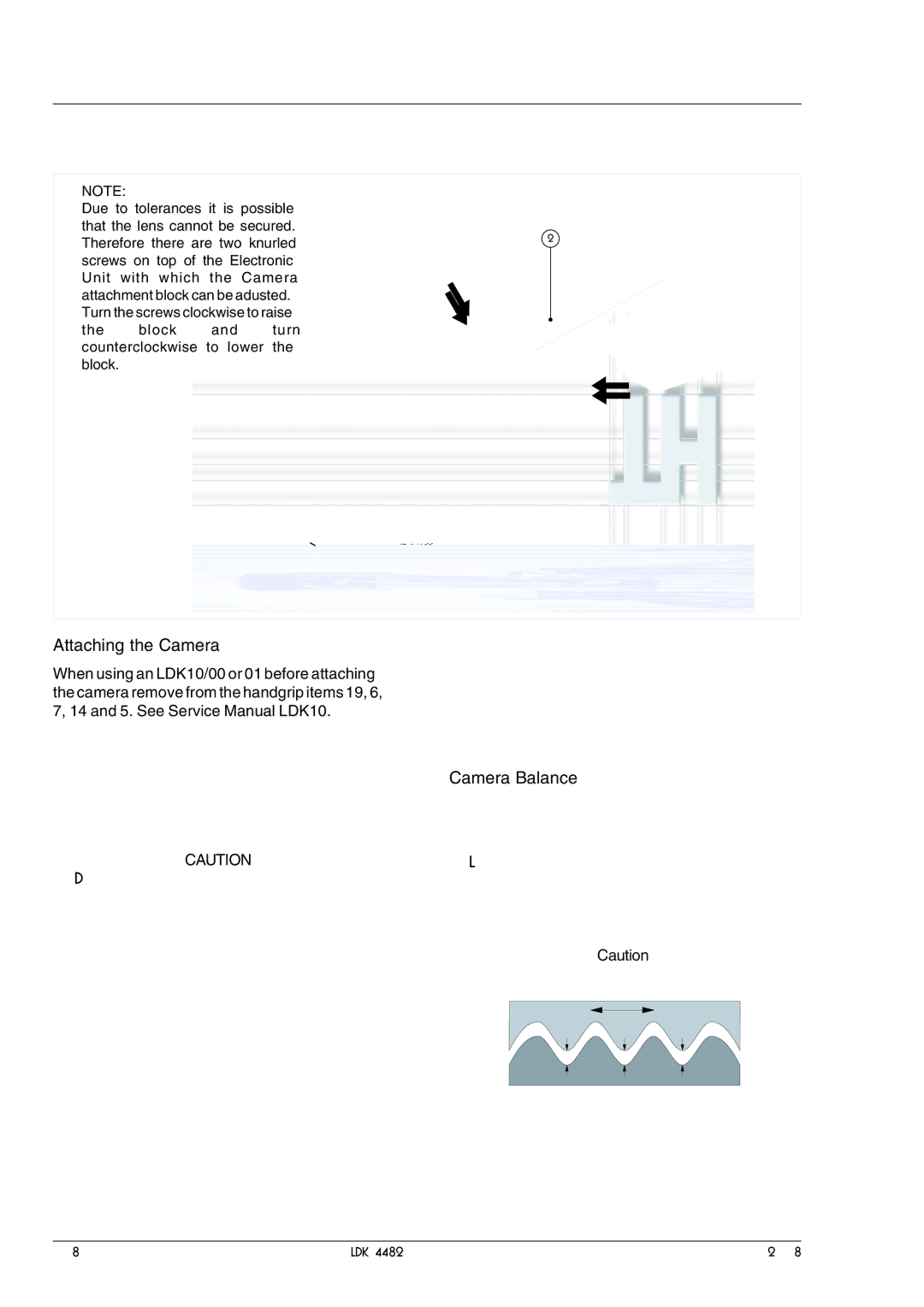NOTE:
Due to tolerances it is possible that the lens cannot be secured. Therefore there are two knurled screws on top of the Electronic Unit with which the Camera attachment block can be adjusted. Turn the screws clockwise to raise
the block and turn counterclockwise to lower the block.
2
Adjustment | Camera | |
screws | ||
attachment | ||
| ||
| block | |
| Adjustment | |
| screws |
Attaching the Camera
When using an LDK10P/00 or 01 before attaching the camera remove from the handgrip items 19, 6, 7, 14 and 5. See Service Manual LDK10P.
Attach the camera to the large lens adapter only after the lens is mounted. Proceed as follows:
a.Remove the 1.5 inch viewfinder support bracket at the front of the camera handle.
b.Mount the bayonet ring locking lever to the front of the camera and ensure that the bayonet ring is open.
CAUTION
Do not tighten the screw to much as this could deform the
Check that lever can close ring smoothly.
c.Place the camera onto the footbed but do not slide it home yet.
d.Connect the lens cable from the large lens adapter to the lens connector at the side of the camera.
e.Connect the viewfinder cable from the large lens adapter to the viewfinder connector at the side of the camera.
f.Push the camera all the way home along the
g.Turn the bayonet ring locking lever on the front of the camera downwards so that the camera is connected to the lens.
h.Plug the flying triax lead from the left side panel of the large lens adapter into the rear of the camera.
i.Connect the triax cable from the base station to the connector on the left side of the large lens adapter.
Camera Balance
When the lens and camera are mounted on the large lens adapter it may be necessary to balance the large lens adapter on the tripod as follows:
a.Loosen the balance knob on the side of the footbed by turning it counterclockwise.
b.Move the footbed back and forth along the tripod until the best balance is achieved.
Caution
Ensure that the ribs mesh correctly
c.Tighten the balance knob on the side of the footbed by turning it clockwise.
User's Guide LDK 4482 - SuperXpander | 02.38.3 |