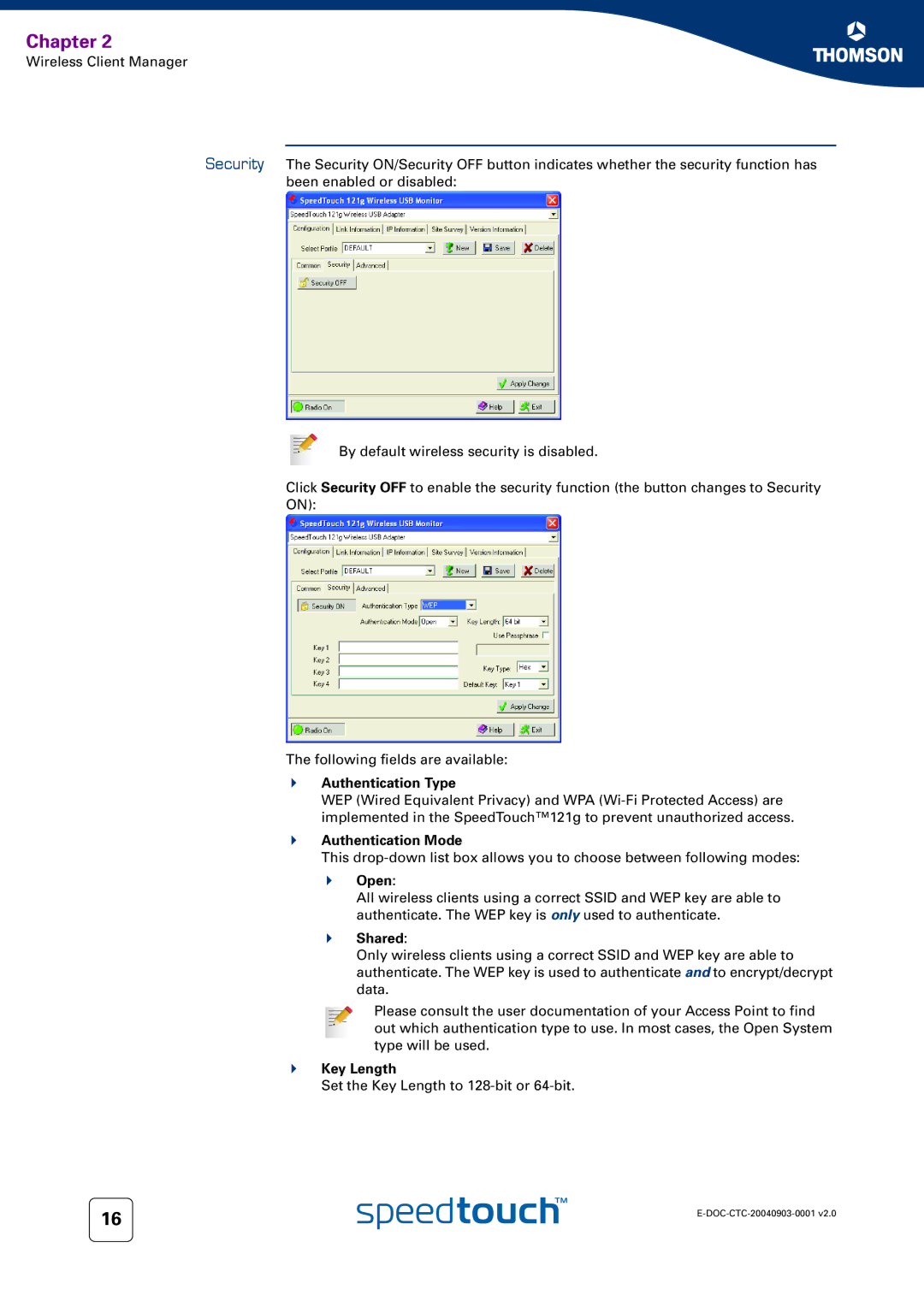Chapter 2
Wireless Client Manager
Security The Security ON/Security OFF button indicates whether the security function has been enabled or disabled:
By default wireless security is disabled.
Click Security OFF to enable the security function (the button changes to Security
ON):
The following fields are available:
Authentication Type
WEP (Wired Equivalent Privacy) and WPA
Authentication Mode
This
Open:
All wireless clients using a correct SSID and WEP key are able to authenticate. The WEP key is only used to authenticate.
Shared:
Only wireless clients using a correct SSID and WEP key are able to authenticate. The WEP key is used to authenticate and to encrypt/decrypt data.
Please consult the user documentation of your Access Point to find out which authentication type to use. In most cases, the Open System type will be used.
Key Length
Set the Key Length to
16 | |
|