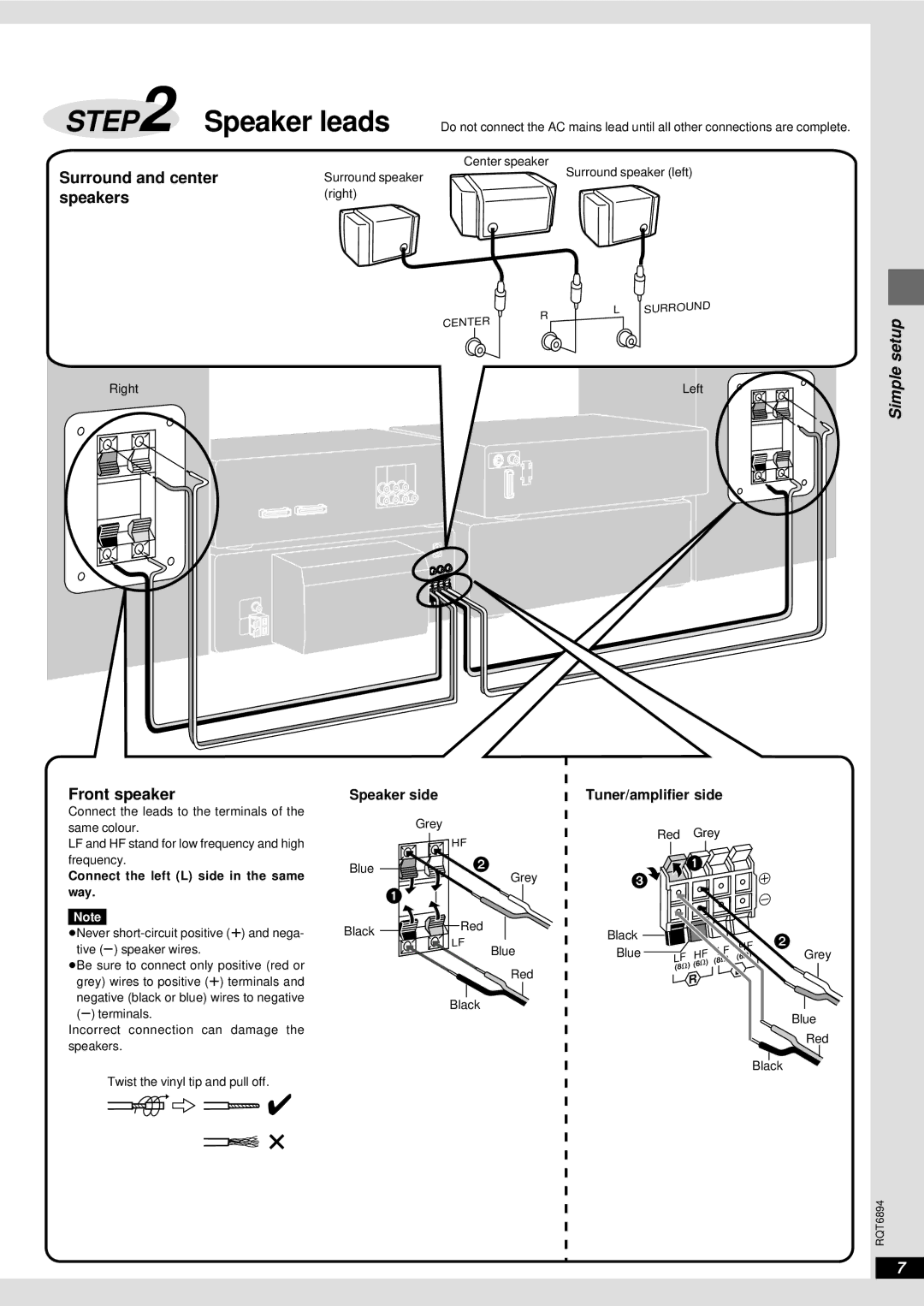STEP2 Speaker leads | Do not connect the AC mains lead until all other connections are complete. | |
|
| Center speaker |
Surround and center | Surround speaker | Surround speaker (left) |
| ||
speakers | (right) |
|
R | L | SURROUND |
|
| |
CENTER |
|
|
Right | Left |
Simple setup
Front speaker
Connect the leads to the terminals of the same colour.
LF and HF stand for low frequency and high frequency.
Connect the left (L) side in the same way.
Note
pNever
pBe sure to connect only positive (red or grey) wires to positive (T) terminals and negative (black or blue) wires to negative (U) terminals.
Incorrect connection can damage the speakers.
Twist the vinyl tip and pull off.
Speaker side
Grey
HF
Blue
Grey
Black ![]()
![]()
![]() Red
Red
LF
Blue
Red
Black
Tuner/amplifier side
Red Grey
Black |
|
|
|
|
| HF |
| |
Blue |
| HF | LF | Grey | ||||
LF | (6™) | |||||||
(8™ | ) | |||||||
| (8™ | ) (6™ | ) |
| L |
| ||
|
|
|
|
|
| |||
|
| R |
|
|
|
| ||
|
|
|
|
|
|
| ||
Blue
Red
Black
RQT6894
7