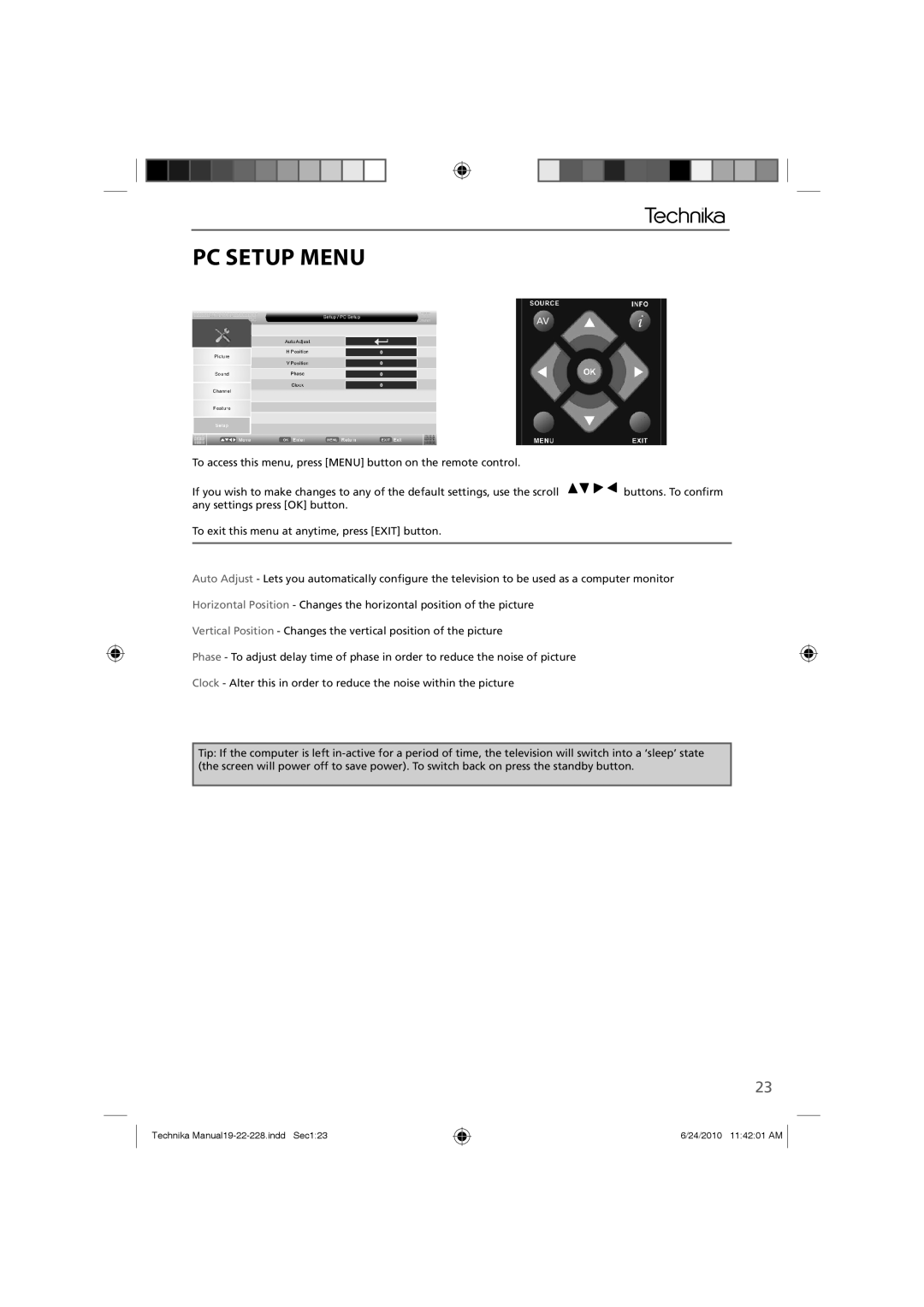19-228, 22-228 specifications
The Technika 22-228 and Technika 19-228 are advanced audio-visual devices designed to enhance entertainment experiences in various environments. These models serve as a testament to Technika's commitment to innovation, offering a blend of cutting-edge technology and user-friendly features.The Technika 22-228 boasts a 22-inch LED display, providing vibrant colors and sharp images, ideal for both casual viewing and engaging gaming sessions. Its high-definition resolution ensures that content appears crisp and clear, making it suitable for watching movies, sports, or streaming shows. In contrast, the Technika 19-228 features a slightly smaller 19-inch screen, yet maintains the same high-definition quality, catering to those with limited space who still desire a rich viewing experience.
Both models incorporate advanced sound technology, featuring built-in stereo speakers that deliver clear, immersive audio. This sound system is designed to complement the visual elements, providing a balanced audio experience that enhances the overall enjoyment of any media.
Connectivity is another significant feature of the Technika 22-228 and 19-228. Each device comes equipped with multiple HDMI and USB ports, allowing users to easily connect external devices such as gaming consoles, Blu-ray players, and streaming devices. This versatility ensures that users can enjoy a variety of content from different sources without hassle.
For those who prioritize mobile streaming, both models support screen mirroring technology. This enables seamless connectivity to smartphones and tablets, allowing users to share content directly onto the screen. Whether for personal use or social gatherings, this feature enhances interaction and visual sharing.
Energy efficiency is also a crucial characteristic of the Technika 22-228 and 19-228. Both models are designed with eco-friendly technologies that reduce power consumption without compromising performance. This commitment to sustainability not only benefits the environment but also helps users save on energy bills.
In summary, the Technika 22-228 and Technika 19-228 are versatile audio-visual devices that combine high-quality displays, enhanced sound technology, versatile connectivity, and energy efficiency. They are perfect for a variety of settings, ranging from living rooms to smaller spaces, ensuring that users can enjoy their favorite media in any environment.