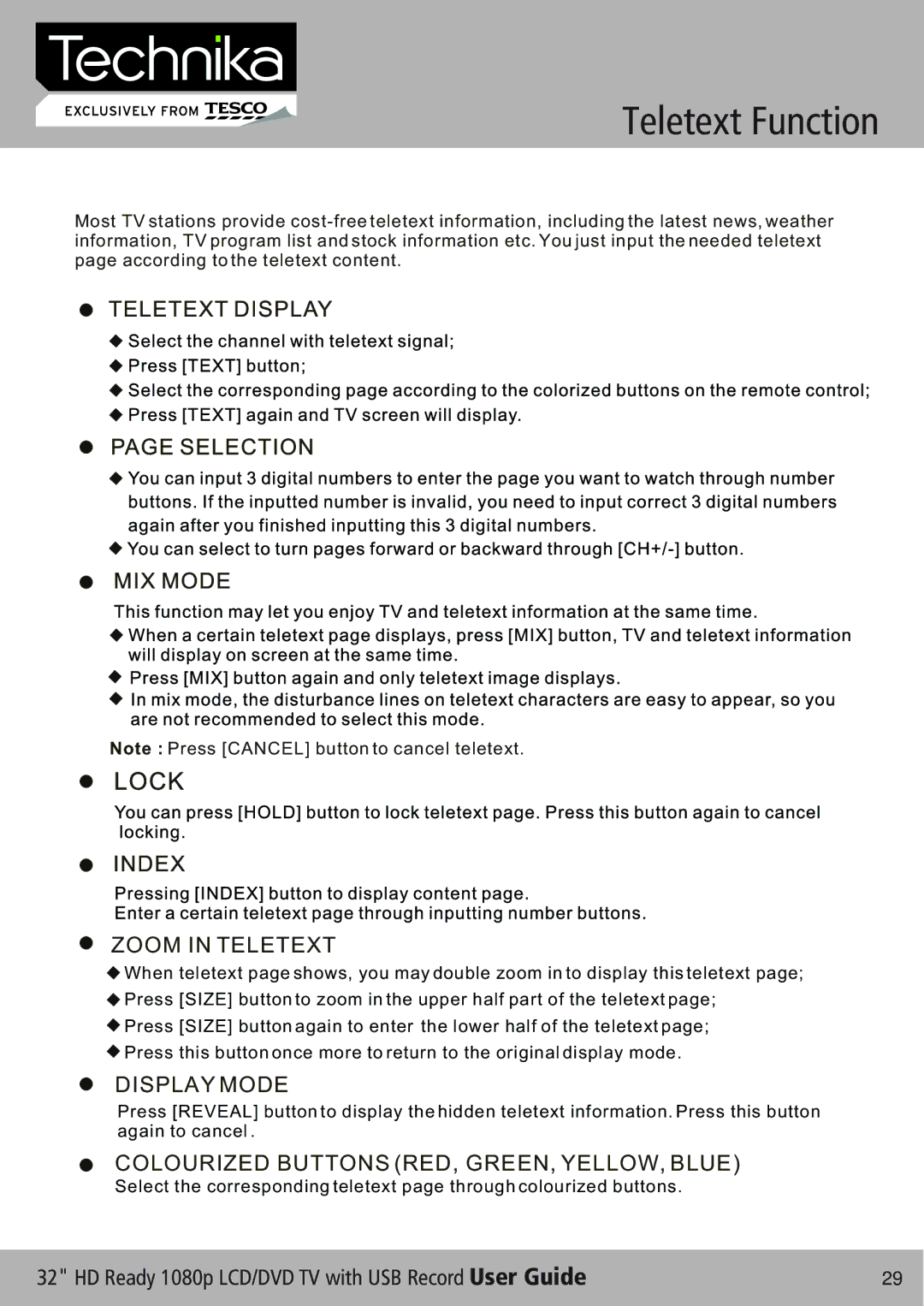Teletext Function
Most TV stations provide
Note : Press [CANCEL] button to cancel teletext.
ZOOM IN TELETEXT
![]() When teletext page shows, you may double zoom in to display this teletext page;
When teletext page shows, you may double zoom in to display this teletext page;
![]() Press [SIZE] button to zoom in the upper half part of the teletext page;
Press [SIZE] button to zoom in the upper half part of the teletext page;
![]() Press [SIZE] button again to enter the lower half of the teletext page;
Press [SIZE] button again to enter the lower half of the teletext page;
![]() Press this button once more to return to the original display mode.
Press this button once more to return to the original display mode.
DISPLAY MODE
Press [REVEAL] button to display the hidden teletext information. Press this button again to cancel .
COLOURIZED BUTTONS (RED, GREEN, YELLOW, BLUE)
Select the corresponding teletext page through colourized buttons.
32" HD Ready 1080p LCD/DVD TV with USB Record User Guide | 29 |