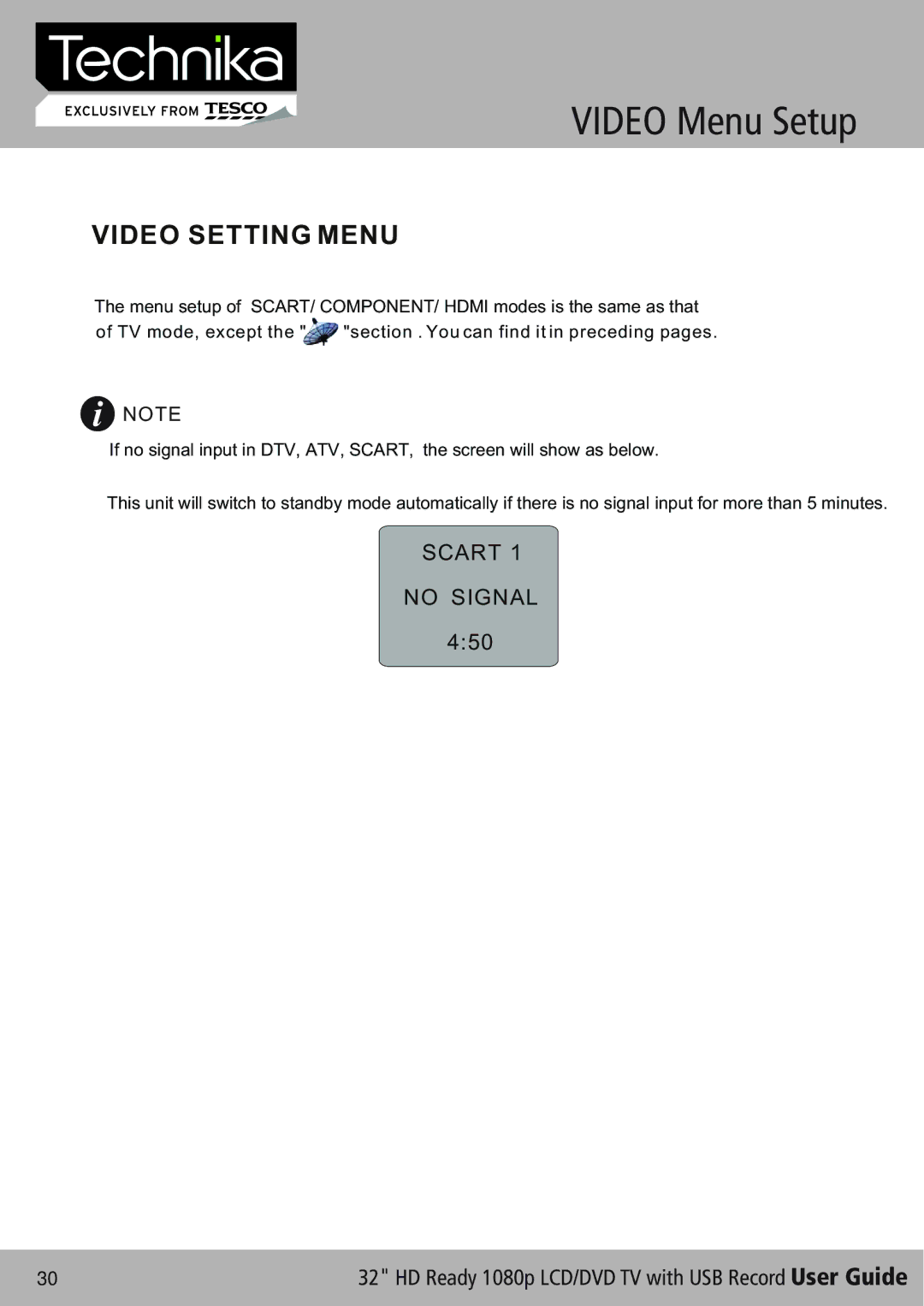VIDEO Menu Setup
VIDEO SETTING MENU
The menu setup of SCART/ COMPONENT/ HDMI modes is the same as that
of TV mode, except the " "section . You can find it in preceding pages.
![]() NOTE
NOTE
If no signal input in DTV, ATV, SCART, the screen will show as below.
This unit will switch to standby mode automatically if there is no signal input for more than 5 minutes.
SCART 1
NO SIGNAL
4:50
30 | 32" HD Ready 1080p LCD/DVD TV with USB Record User Guide |