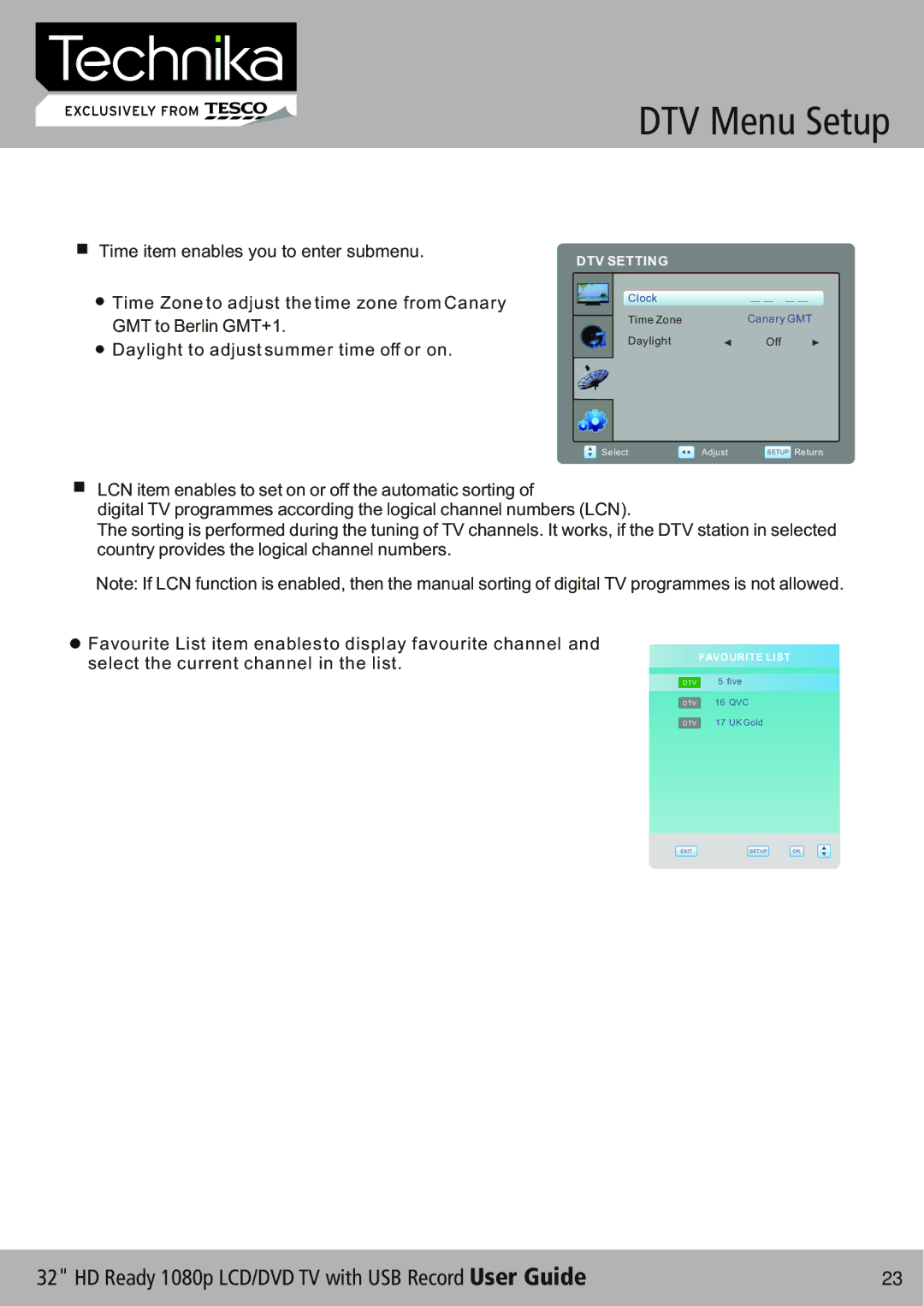Time item enables you to enter submenu.
![]() Time Zone to adjust the time zone from Canary GMT to Berlin GMT+1.
Time Zone to adjust the time zone from Canary GMT to Berlin GMT+1.
![]() Daylight to adjust summer time off or on.
Daylight to adjust summer time off or on.
DTV Menu Setup
DTV SETTING
Clock |
| __ __ __ __ |
Time Zone |
| Canary GMT |
Daylight |
| Off |
Select | Adjust | SETUP Return |
LCN item enables to set on or off the automatic sorting of
digital TV programmes according the logical channel numbers (LCN).
The sorting is performed during the tuning of TV channels. It works, if the DTV station in selected country provides the logical channel numbers.
Note: If LCN function is enabled, then the manual sorting of digital TV programmes is not allowed.
![]() Favourite List item enables to display favourite channel and select the current channel in the list.
Favourite List item enables to display favourite channel and select the current channel in the list.
FAVOURITE LIST
DTV | 5 five |
DTV 16 QVC
DTV 17 UK Gold
EXIT | SETUP | OK |
32" HD Ready 1080p LCD/DVD TV with USB Record User Guide | 23 |