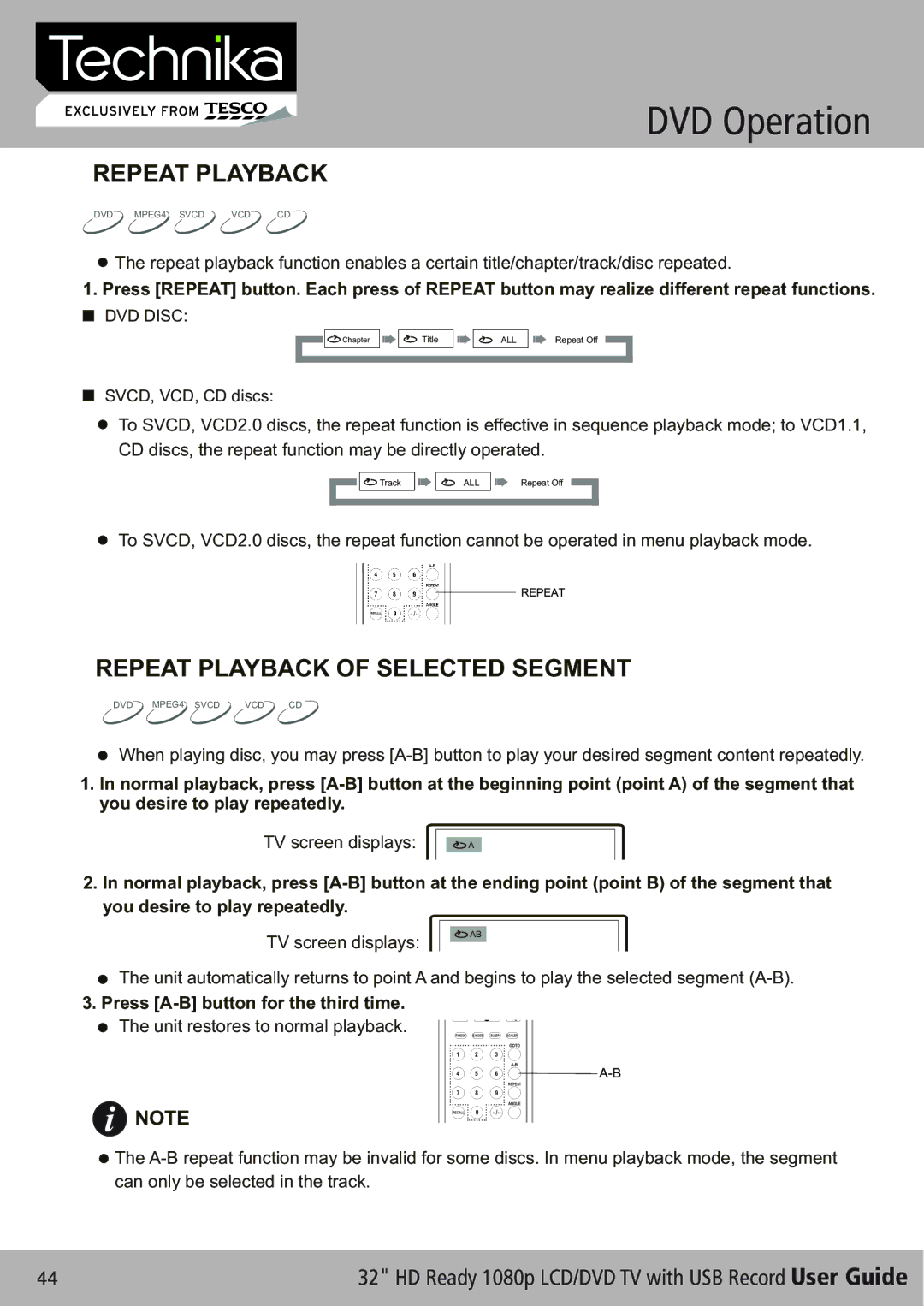DVD Operation
REPEAT PLAYBACK
DVD MPEG4 SVCD VCD CD
![]() The repeat playback function enables a certain title/chapter/track/disc repeated.
The repeat playback function enables a certain title/chapter/track/disc repeated.
1. Press [REPEAT] button. Each press of REPEAT button may realize different repeat functions.
DVD DISC:
![]() Chapter
Chapter
Title
ALL
Repeat Off
SVCD, VCD, CD discs:
To SVCD, VCD2.0 discs, the repeat function is effective in sequence playback mode; to VCD1.1, CD discs, the repeat function may be directly operated.
![]()
![]()
![]() Track
Track
ALL
Repeat Off
To SVCD, VCD2.0 discs, the repeat function cannot be operated in menu playback mode.
REPEAT PLAYBACK OF SELECTED SEGMENT
DVD MPEG4 SVCD VCD CD
When playing disc, you may press
1.In normal playback, press
TV screen displays:
![]() A
A
2.In normal playback, press
TV screen displays:
AB
The unit automatically returns to point A and begins to play the selected segment
3.Press ![]() The unit restores to normal playback.
The unit restores to normal playback.
![]() NOTE
NOTE
![]() The
The
44 | 32" HD Ready 1080p LCD/DVD TV with USB Record User Guide |