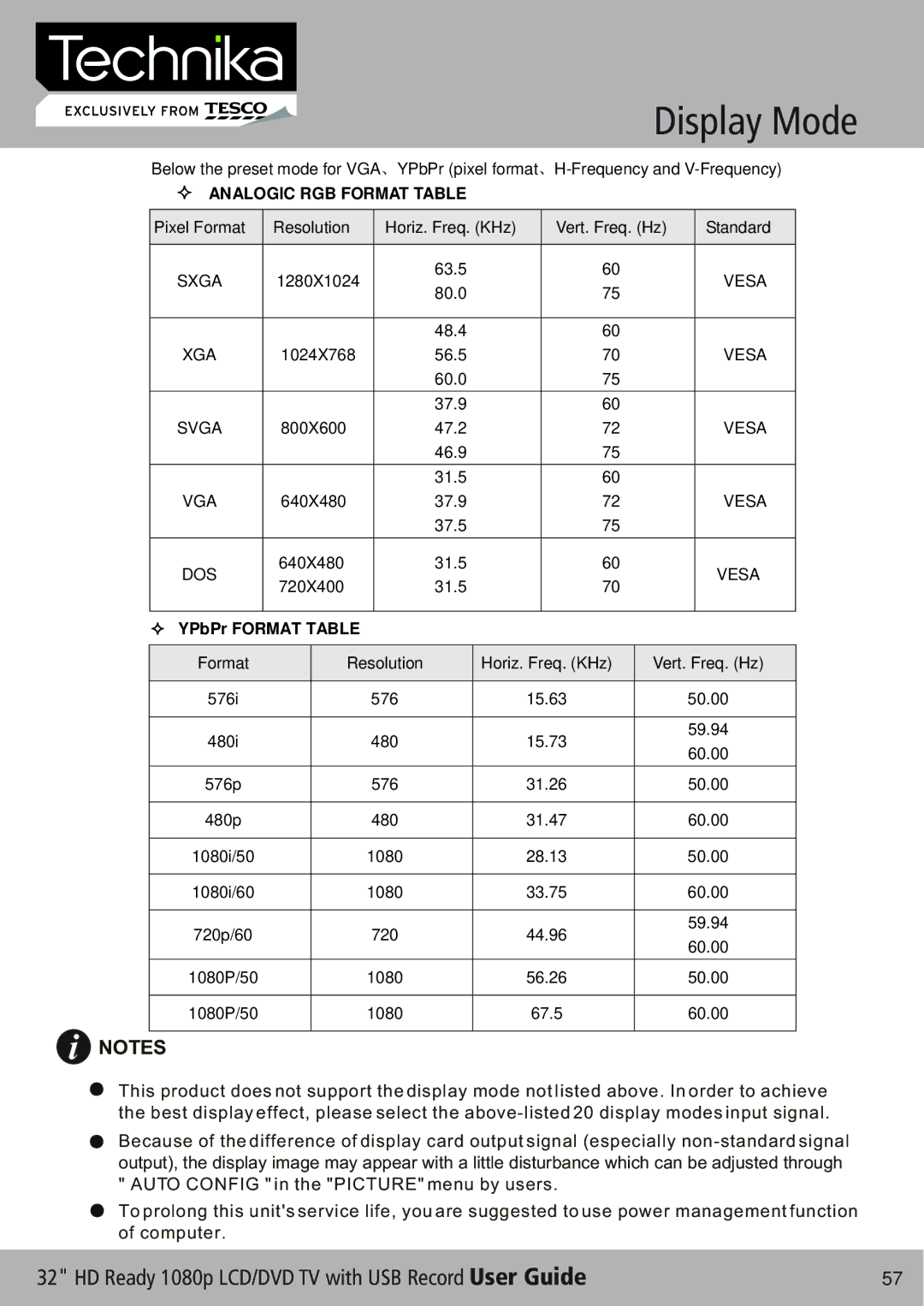Display Mode
Below the preset mode for VGA YPbPr (pixel format
ANALOGIC RGB FORMAT TABLE
Pixel Format | Resolution | Horiz. Freq. (KHz) | Vert. Freq. (Hz) | Standard | |
|
|
|
|
| |
SXGA | 1280X1024 | 63.5 | 60 | VESA | |
80.0 | 75 | ||||
|
|
| |||
|
|
|
|
| |
|
| 48.4 | 60 |
| |
XGA | 1024X768 | 56.5 | 70 | VESA | |
|
| 60.0 | 75 |
| |
|
|
|
|
| |
|
| 37.9 | 60 |
| |
SVGA | 800X600 | 47.2 | 72 | VESA | |
|
| 46.9 | 75 |
| |
|
|
|
|
| |
|
| 31.5 | 60 |
| |
VGA | 640X480 | 37.9 | 72 | VESA | |
|
| 37.5 | 75 |
| |
|
|
|
|
| |
DOS | 640X480 | 31.5 | 60 | VESA | |
720X400 | 31.5 | 70 | |||
|
| ||||
|
|
|
|
|
YPbPr FORMAT TABLE
Format | Resolution | Horiz. Freq. (KHz) | Vert. Freq. (Hz) | |
|
|
|
| |
576i | 576 | 15.63 | 50.00 | |
|
|
|
| |
480i | 480 | 15.73 | 59.94 | |
60.00 | ||||
|
|
| ||
|
|
|
| |
576p | 576 | 31.26 | 50.00 | |
|
|
|
| |
480p | 480 | 31.47 | 60.00 | |
|
|
|
| |
1080i/50 | 1080 | 28.13 | 50.00 | |
|
|
|
| |
1080i/60 | 1080 | 33.75 | 60.00 | |
|
|
|
| |
720p/60 | 720 | 44.96 | 59.94 | |
60.00 | ||||
|
|
| ||
|
|
|
| |
1080P/50 | 1080 | 56.26 | 50.00 | |
|
|
|
| |
1080P/50 | 1080 | 67.5 | 60.00 | |
|
|
|
|
NOTES
This product does not support the display mode not listed above. In order to achieve the best display effect, please select the
Because of the difference of display card output signal (especially
To prolong this unit's service life, you are suggested to use power management function of computer.
32" HD Ready 1080p LCD/DVD TV with USB Record User Guide | 57 |