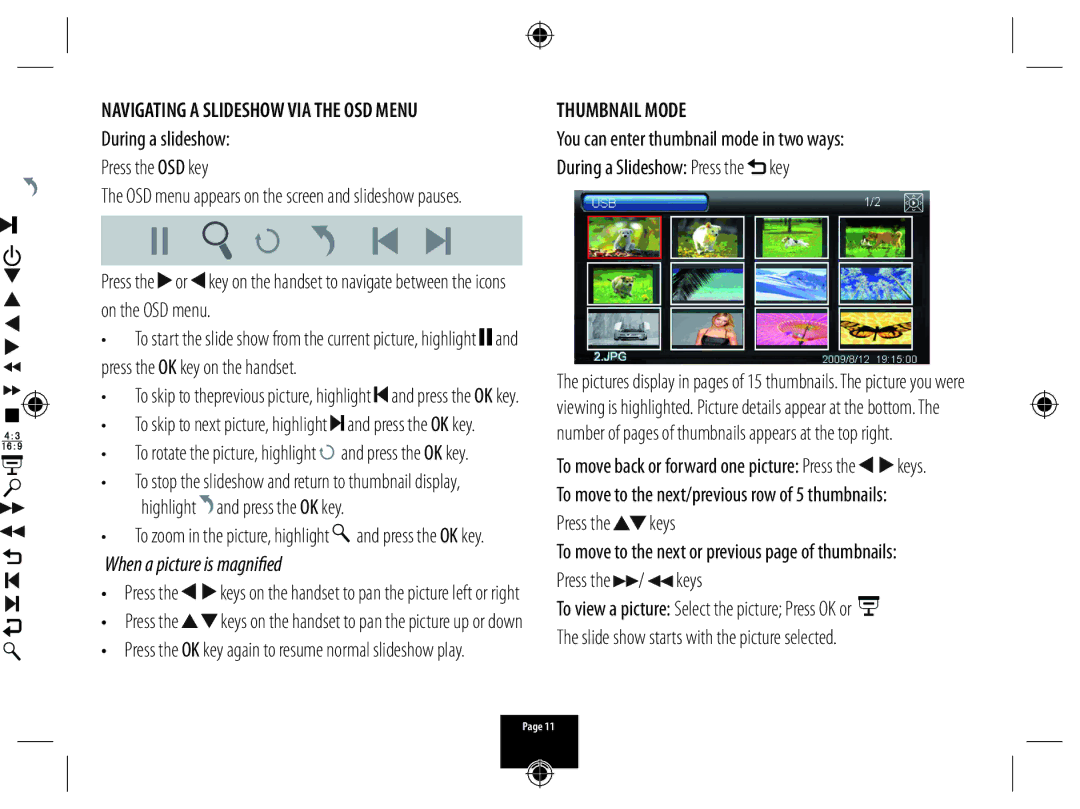NAVIGATING A SLIDESHOW VIA THE OSD MENU
During a slideshow:
Press the OSD key
The OSD menu appears on the screen and slideshow pauses.
Press the ![]() or
or ![]() key on the handset to navigate between the icons on the OSD menu.
key on the handset to navigate between the icons on the OSD menu.
•To start the slide show from the current picture, highlight ![]()
![]() and press the OK key on the handset.
and press the OK key on the handset.
•To skip to theprevious picture, highlight ![]() and press the OK key.
and press the OK key.
•To skip to next picture, highlight![]() and press the OK key.
and press the OK key.
•To rotate the picture, highlight and press the OK key.
and press the OK key.
•To stop the slideshow and return to thumbnail display, highlight![]() and press the OK key.
and press the OK key.
•To zoom in the picture, highlight ![]() and press the OK key. When a picture is magnified
and press the OK key. When a picture is magnified
•Press the![]()
![]() keys on the handset to pan the picture left or right
keys on the handset to pan the picture left or right
•Press the![]() keys on the handset to pan the picture up or down
keys on the handset to pan the picture up or down
•Press the OK key again to resume normal slideshow play.
THUMBNAIL MODE
You can enter thumbnail mode in two ways:
During a Slideshow: Press the![]() key
key
The pictures display in pages of 15 thumbnails. The picture you were viewing is highlighted. Picture details appear at the bottom. The number of pages of thumbnails appears at the top right.
To move back or forward one picture: Press the![]()
![]() keys. To move to the next/previous row of 5 thumbnails:
keys. To move to the next/previous row of 5 thumbnails:
Press the![]() keys
keys
To move to the next or previous page of thumbnails:
Press the![]() /
/![]() keys
keys
To view a picture: Select the picture; Press OK or ![]() The slide show starts with the picture selected.
The slide show starts with the picture selected.
Page 11