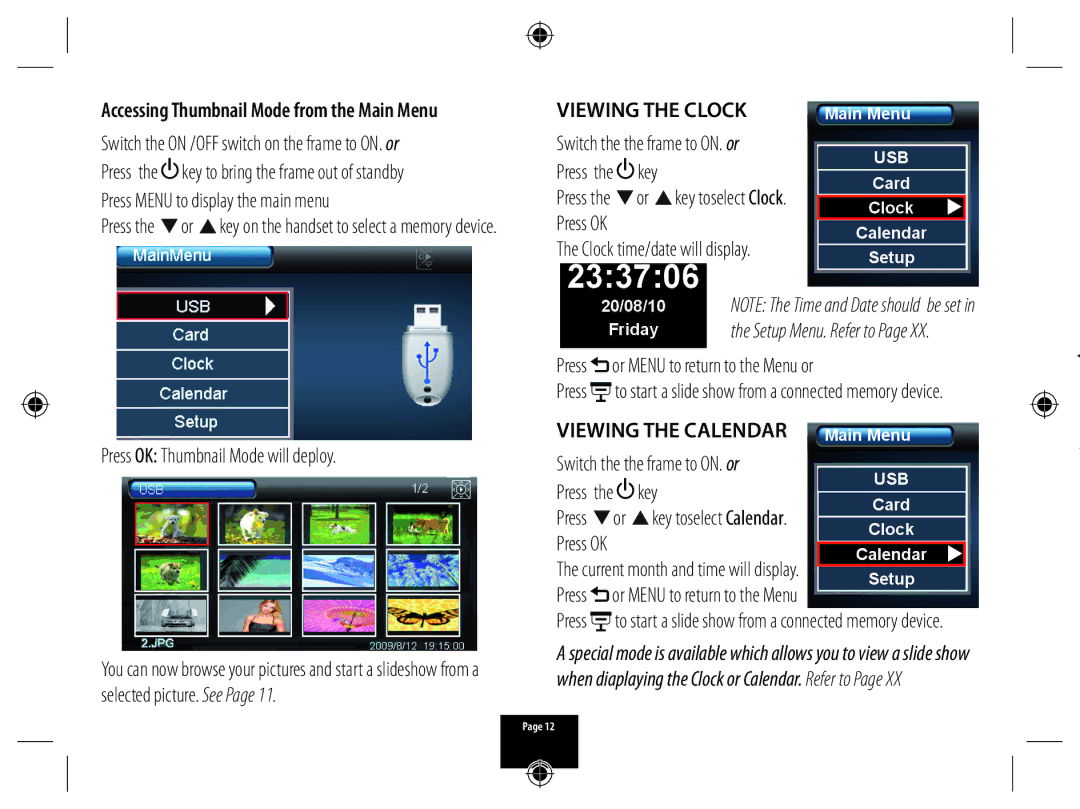Accessing Thumbnail Mode from the Main Menu
Switch the ON /OFF switch on the frame to ON. or Press the ![]() key to bring the frame out of standby
key to bring the frame out of standby
Press MENU to display the main menu
Press the ![]() or
or ![]() key on the handset to select a memory device.
key on the handset to select a memory device.
VIEWING THE CLOCK
Switch the the frame to ON. or
Press the |
| key | key toselect Clock. |
| |||
Press the |
| or |
Press OK
The Clock time/date will display.
23:37:06
Main Menu
USB
Card
Clock
Calendar
Setup
Press OK: Thumbnail Mode will deploy.
You can now browse your pictures and start a slideshow from a selected picture. See Page 11.
20/08/10 | NOTE: The Time and Date should be set in |
Friday | the Setup Menu. Refer to Page XX. |
Press ![]() or MENU to return to the Menu or
or MENU to return to the Menu or
Press ![]() to start a slide show from a connected memory device.
to start a slide show from a connected memory device.
VIEWING THE CALENDAR | Main Menu | ||||||
Switch the the frame to ON. or | USB | ||||||
Press the |
| key | |||||
| |||||||
| Card | ||||||
Press | or key toselect Calendar. | ||||||
Clock | |||||||
Press OK |
|
| |||||
|
| Calendar | |||||
The current month and time will display. | |||||||
Setup | |||||||
Press or MENU to return to the Menu | |||||||
| |||||||
Press |
|
|
| to start a slide show from a connected memory device. | |||
|
|
| |||||
|
|
| |||||
A special mode is available which allows you to view a slide show when diaplaying the Clock or Calendar. Refer to Page XX
Page 12