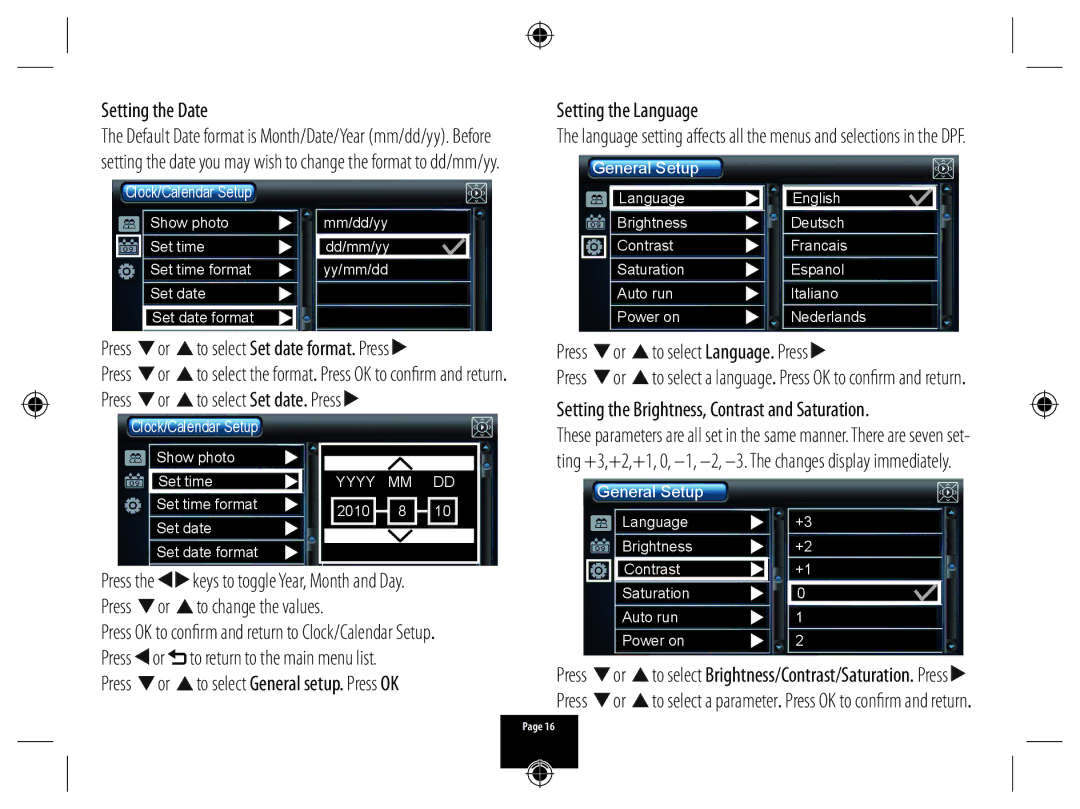Setting the Date
The Default Date format is Month/Date/Year (mm/dd/yy). Before
Setting the Language
The language setting affects all the menus and selections in the DPF.
setting the date you may wish to change the format to dd/mm/yy.
Clock/Calendar Setup
Show photo |
| mm/dd/yy |
|
|
|
Set time |
| dd/mm/yy |
Set time format |
| yy/mm/dd |
Set date |
|
|
Set date format |
|
|
General Setup
Language
Brightness
Contrast
Saturation
Auto run
Power on
English
Deutsch
Francais
Espanol
Italiano
Nederlands
Press | or | to select Set date format. Press |
Press | or | to select the format. Press OK to confirm and return. |
Press | or | to select Set date. Press |
Press | or | to select Language. Press |
Press | or | to select a language. Press OK to confirm and return. |
Setting the Brightness, Contrast and Saturation.
Clock/Calendar Setup
Show photo
Set time
Set time format
Set date
Set date format
YYYYMM DD
2010  8
8 
 10
10
These parameters are all set in the same manner. There are seven set- ting +3,+2,+1, 0,
General Setup
Language |
| +3 |
|
| |
Brightness |
| +2 |
Contrast | +1 | |
Press the ![]()
![]() keys to toggle Year, Month and Day. Press
keys to toggle Year, Month and Day. Press ![]() or
or ![]() to change the values.
to change the values.
Press OK to confirm and return to Clock/Calendar Setup. Press ![]() or
or ![]() to return to the main menu list.
to return to the main menu list.
Press  or
or  to select General setup. Press OK
to select General setup. Press OK
Saturation | 0 |
Auto run | 1 |
Power on | 2 |
Press ![]() or
or ![]() to select Brightness/Contrast/Saturation. Press
to select Brightness/Contrast/Saturation. Press ![]() Press
Press ![]() or
or ![]() to select a parameter. Press OK to confirm and return.
to select a parameter. Press OK to confirm and return.
Page 16