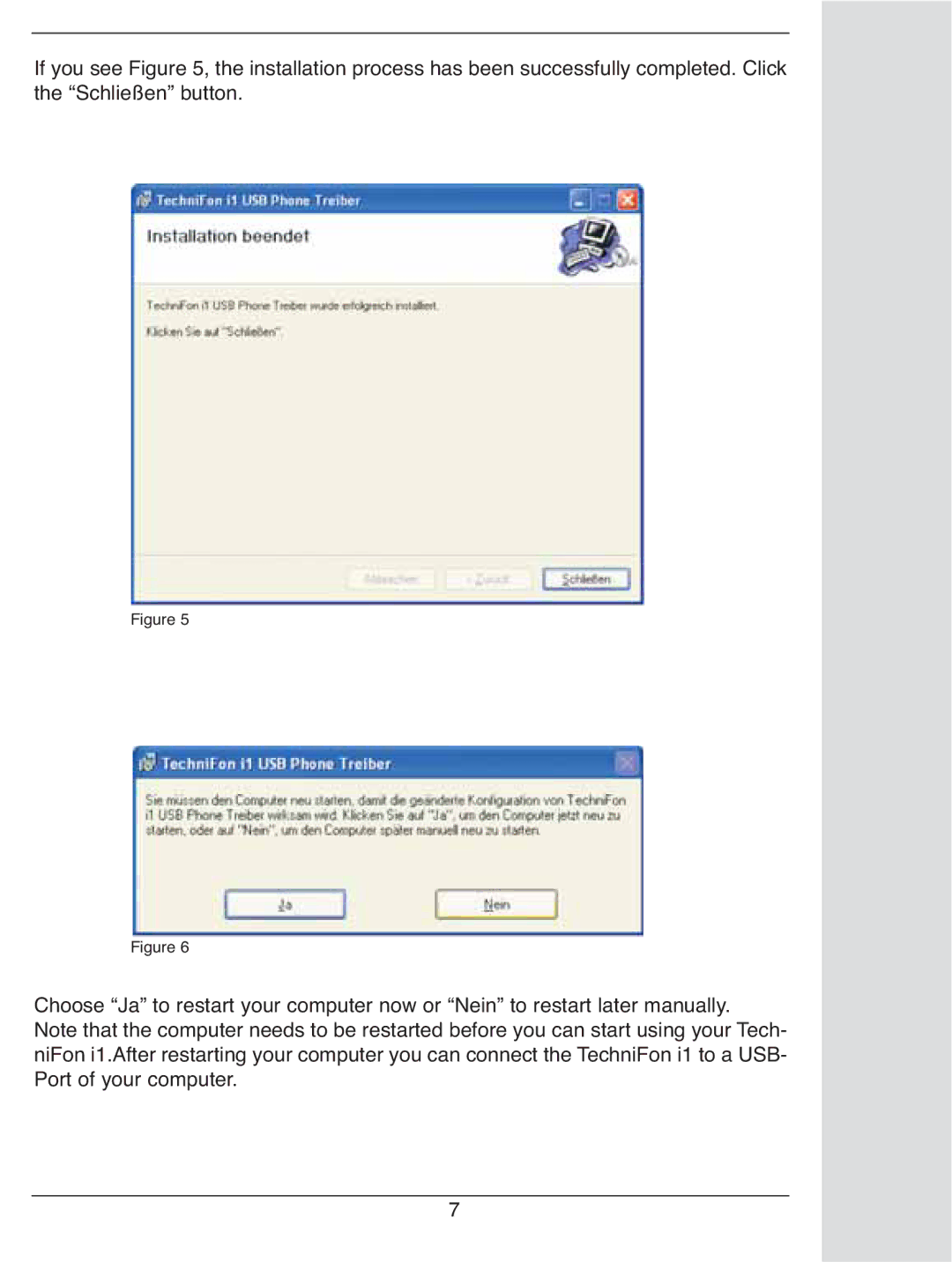If you see Figure 5, the installation process has been successfully completed. Click the “Schließen” button.
Figure 5
Figure 6
Choose “Ja” to restart your computer now or “Nein” to restart later manually. Note that the computer needs to be restarted before you can start using your Tech- niFon i1.After restarting your computer you can connect the TechniFon i1 to a USB- Port of your computer.
7