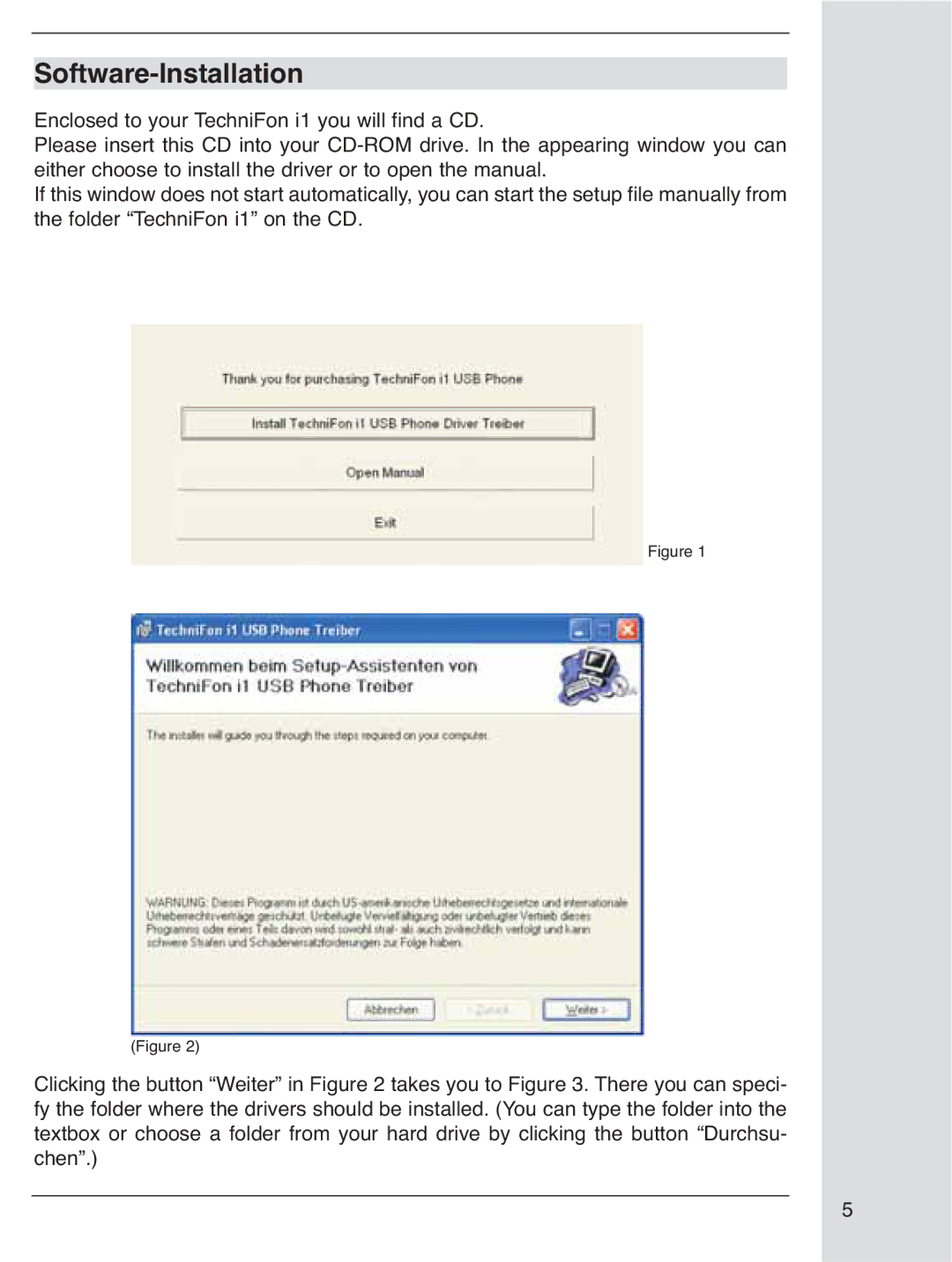Software-Installation
Enclosed to your TechniFon i1 you will find a CD.
Please insert this CD into your
If this window does not start automatically, you can start the setup file manually from the folder “TechniFon i1” on the CD.
Figure 1
(Figure 2)
Clicking the button “Weiter” in Figure 2 takes you to Figure 3. There you can speci- fy the folder where the drivers should be installed. (You can type the folder into the textbox or choose a folder from your hard drive by clicking the button “Durchsu- chen”.)
5