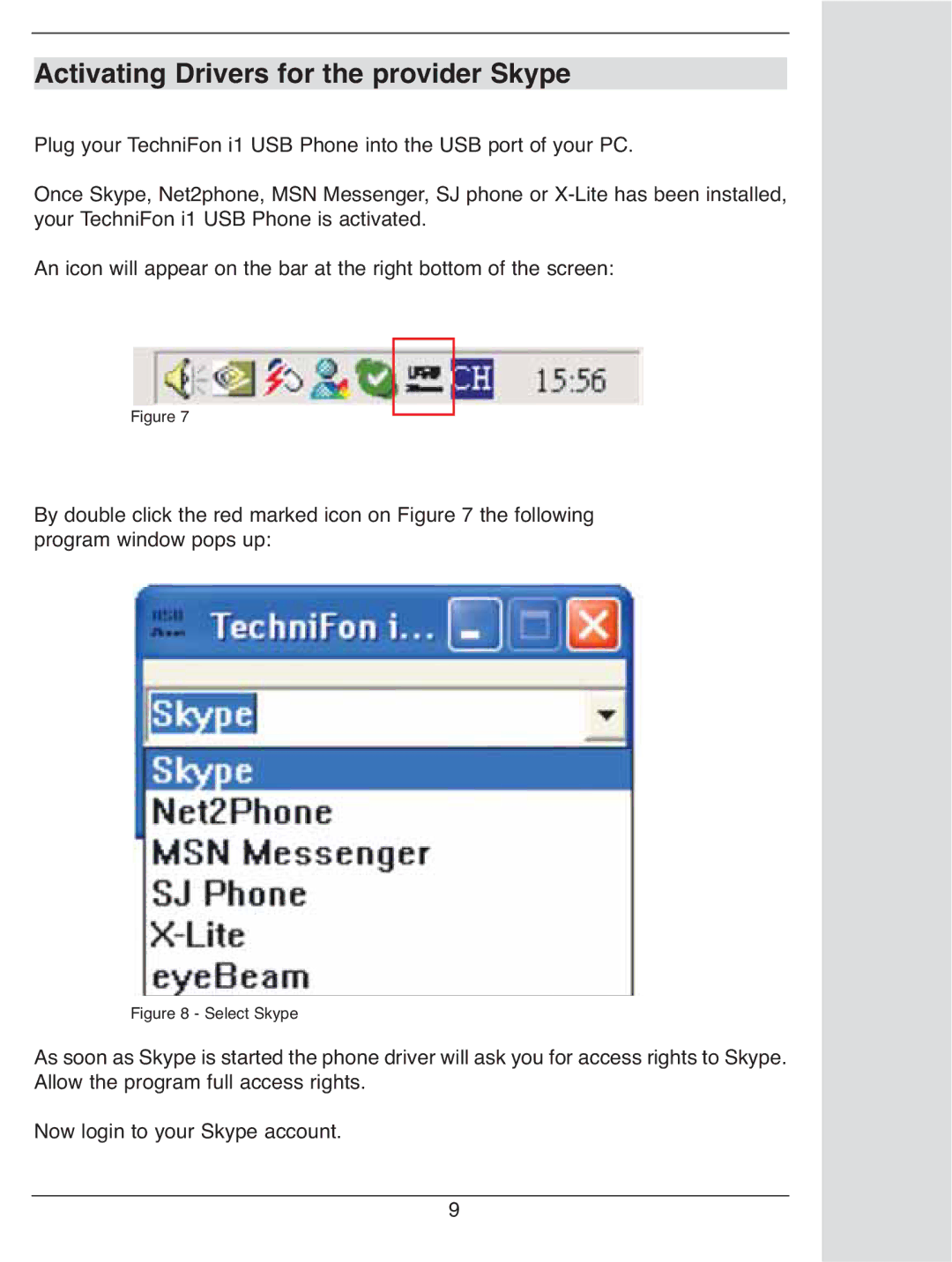Activating Drivers for the provider Skype
Plug your TechniFon i1 USB Phone into the USB port of your PC.
Once Skype, Net2phone, MSN Messenger, SJ phone or
An icon will appear on the bar at the right bottom of the screen:
Figure 7
By double click the red marked icon on Figure 7 the following program window pops up:
Figure 8 - Select Skype
As soon as Skype is started the phone driver will ask you for access rights to Skype. Allow the program full access rights.
Now login to your Skype account.
9