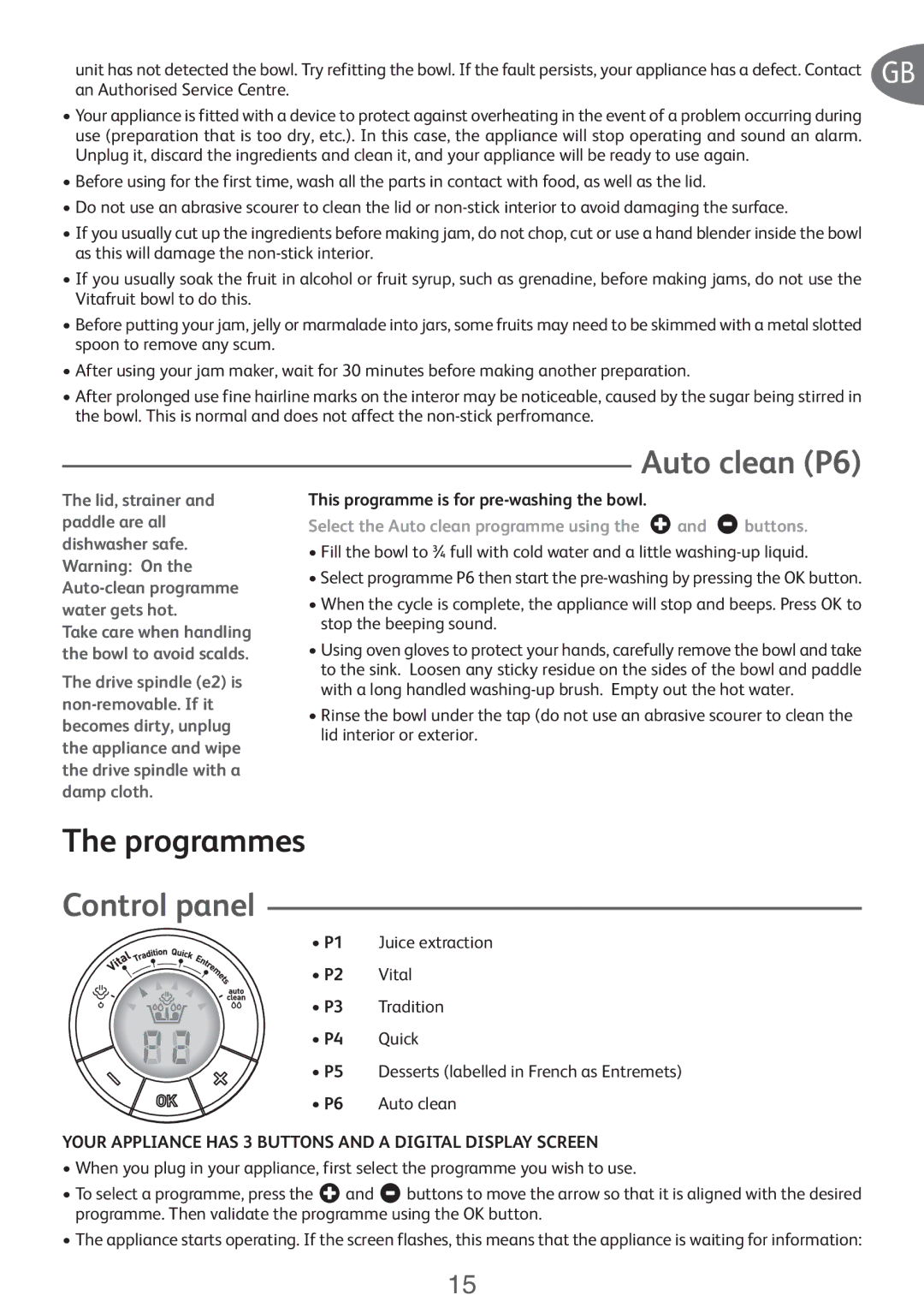unit has not detected the bowl. Try refitting the bowl. If the faultpersists, your appliance has a defect. Contact GB an Authorised Service Centre.
•Yourappliance is fitted with a device to protect against overheatingin the event of a problem occurring during use (preparation that is too dry, etc.). In this case, the appliance will stop operating and sound an alarm. Unplug it, discard the ingredients and clean it, and your appliance will be ready to use again.
•Before using for the first time, wash all the parts in contact with food, as well as the lid.
•Do not use an abrasive scourer to clean the lid or
•If you usually cut up the ingredientsbeforemaking jam, do not chop, cut or use a hand blender inside the bowl as this will damage the
•If you usually soak the fruit in alcohol or fruit syrup, such as grenadine, before making jams, do not use the Vitafruit bowl to do this.
•Beforeputting your jam, jelly or marmaladeinto jars, some fruitsmay need to be skimmed with a metal slotted spoon to remove any scum.
•After using your jam maker, wait for 30 minutes before making another preparation.
•After prolonged use fine hairline marks on the interor may be noticeable, caused by the sugar being stirred in the bowl. This is normal and does not affect the
The lid, strainer and paddle are all dishwasher safe. Warning: On the
The drive spindle (e2) is
Auto clean (P6)
This programme is for
Select the Auto clean programme using the  and
and  buttons.
buttons.
•Fill the bowl to ¾ full with cold water and a little
•Select programme P6 then start the
•When the cycle is complete, the appliance will stop and beeps. Press OK to stop the beeping sound.
•Using oven glovesto protectyour hands, carefullyremovethe bowl and take to the sink. Loosen any sticky residue on the sides of the bowl and paddle with a long handled
•Rinse the bowl under the tap (do not use an abrasive scourer to clean the lid interior or exterior.
The programmes
Control panel
![]() H
H ![]()
![]() min
min
• P1 | Juice extraction |
• P2 | Vital |
• P3 | Tradition |
• P4 | Quick |
•P5 Desserts (labelled in French as Entremets)
•P6 Auto clean
YOUR APPLIANCE HAS 3 BUTTONS AND A DIGITAL DISPLAY SCREEN
•When you plug in your appliance, first select the programme you wish to use.
•Toselect a programme, press the ![]() and
and ![]() buttons to move the arrow so that it is aligned with the desired programme. Then validate the programme using the OK button.
buttons to move the arrow so that it is aligned with the desired programme. Then validate the programme using the OK button.
•The appliance starts operating. If the screen flashes,15this means that the appliance is waiting for information: