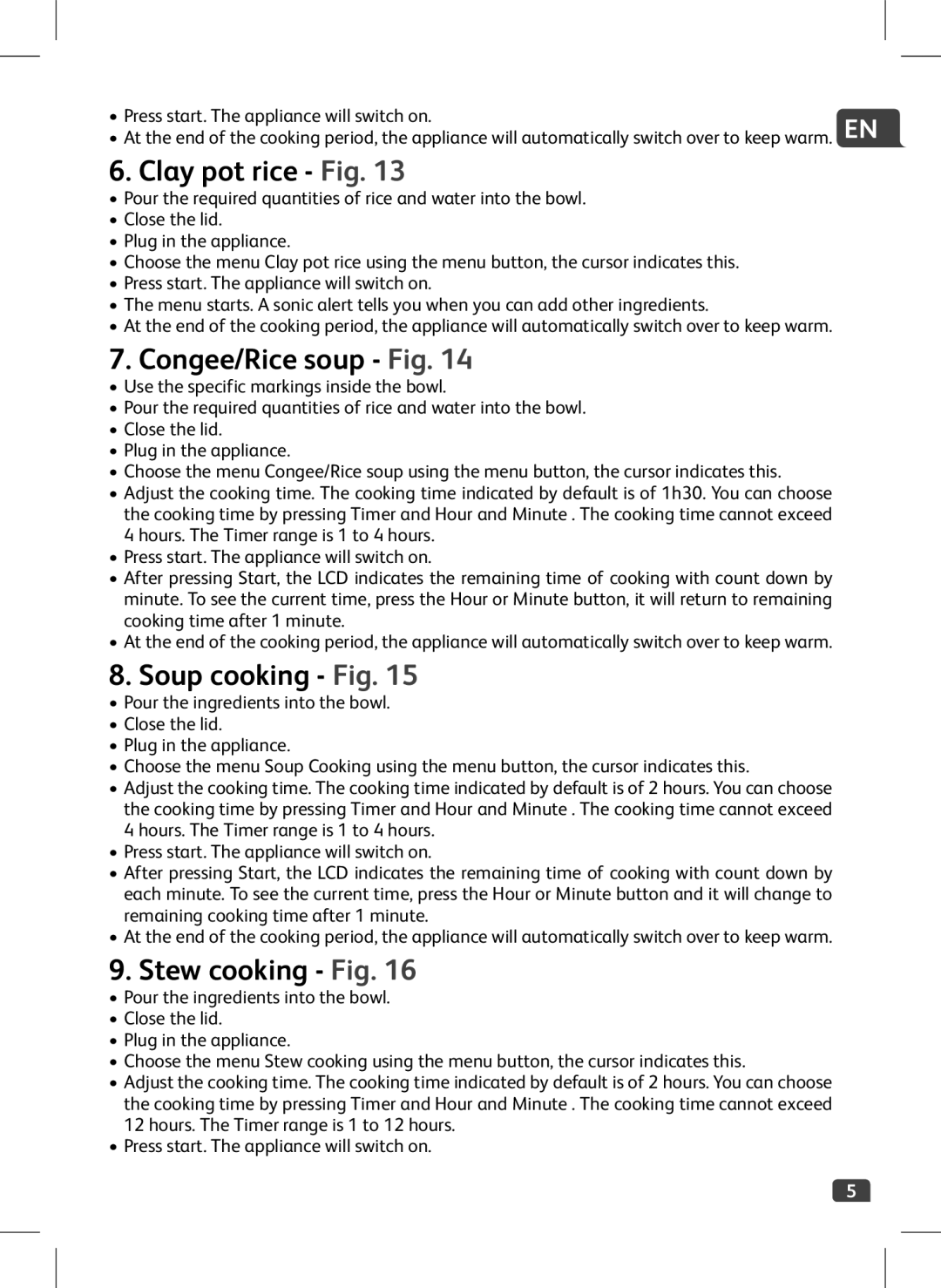• Press start. The appliance will switch on. | EN |
• At the end of the cooking period, the appliance will automatically switch over to keep warm. |
6. Clay pot rice - Fig. 13
•Pour the required quantities of rice and water into the bowl.
•Close the lid.
•Plug in the appliance.
•Choose the menu Clay pot rice using the menu button, the cursor indicates this.
•Press start. The appliance will switch on.
•The menu starts. A sonic alert tells you when you can add other ingredients.
•At the end of the cooking period, the appliance will automatically switch over to keep warm.
7. Congee/Rice soup - Fig. 14
•Use the specific markings inside the bowl.
•Pour the required quantities of rice and water into the bowl.
•Close the lid.
•Plug in the appliance.
•Choose the menu Congee/Rice soup using the menu button, the cursor indicates this.
•Adjust the cooking time. The cooking time indicated by default is of 1h30. You can choose the cooking time by pressing Timer and Hour and Minute . The cooking time cannot exceed 4 hours. The Timer range is 1 to 4 hours.
•Press start. The appliance will switch on.
•After pressing Start, the LCD indicates the remaining time of cooking with count down by minute. To see the current time, press the Hour or Minute button, it will return to remaining cooking time after 1 minute.
•At the end of the cooking period, the appliance will automatically switch over to keep warm.
8. Soup cooking - Fig. 15
•Pour the ingredients into the bowl.
•Close the lid.
•Plug in the appliance.
•Choose the menu Soup Cooking using the menu button, the cursor indicates this.
•Adjust the cooking time. The cooking time indicated by default is of 2 hours. You can choose the cooking time by pressing Timer and Hour and Minute . The cooking time cannot exceed 4 hours. The Timer range is 1 to 4 hours.
•Press start. The appliance will switch on.
•After pressing Start, the LCD indicates the remaining time of cooking with count down by each minute. To see the current time, press the Hour or Minute button and it will change to remaining cooking time after 1 minute.
•At the end of the cooking period, the appliance will automatically switch over to keep warm.
9. Stew cooking - Fig. 16
•Pour the ingredients into the bowl.
•Close the lid.
•Plug in the appliance.
•Choose the menu Stew cooking using the menu button, the cursor indicates this.
•Adjust the cooking time. The cooking time indicated by default is of 2 hours. You can choose the cooking time by pressing Timer and Hour and Minute . The cooking time cannot exceed 12 hours. The Timer range is 1 to 12 hours.
•Press start. The appliance will switch on.
5