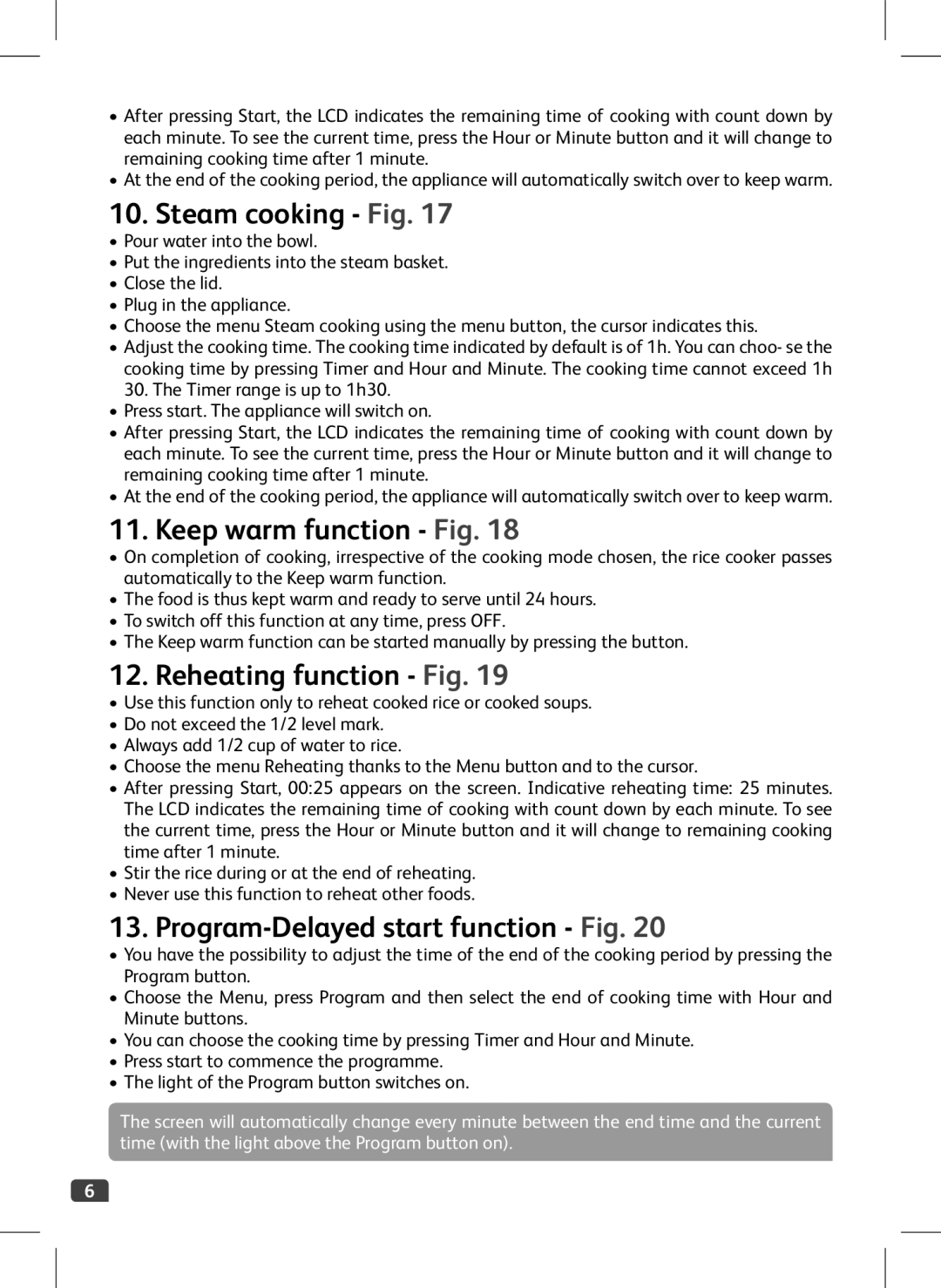•After pressing Start, the LCD indicates the remaining time of cooking with count down by each minute. To see the current time, press the Hour or Minute button and it will change to remaining cooking time after 1 minute.
•At the end of the cooking period, the appliance will automatically switch over to keep warm.
10. Steam cooking - Fig. 17
•Pour water into the bowl.
•Put the ingredients into the steam basket.
•Close the lid.
•Plug in the appliance.
•Choose the menu Steam cooking using the menu button, the cursor indicates this.
•Adjust the cooking time. The cooking time indicated by default is of 1h. You can choo- se the cooking time by pressing Timer and Hour and Minute. The cooking time cannot exceed 1h
30.The Timer range is up to 1h30.
•Press start. The appliance will switch on.
•After pressing Start, the LCD indicates the remaining time of cooking with count down by each minute. To see the current time, press the Hour or Minute button and it will change to remaining cooking time after 1 minute.
•At the end of the cooking period, the appliance will automatically switch over to keep warm.
11.Keep warm function - Fig. 18
•On completion of cooking, irrespective of the cooking mode chosen, the rice cooker passes automatically to the Keep warm function.
•The food is thus kept warm and ready to serve until 24 hours.
•To switch off this function at any time, press OFF.
•The Keep warm function can be started manually by pressing the button.
12.Reheating function - Fig. 19
•Use this function only to reheat cooked rice or cooked soups.
•Do not exceed the 1/2 level mark.
•Always add 1/2 cup of water to rice.
•Choose the menu Reheating thanks to the Menu button and to the cursor.
•After pressing Start, 00:25 appears on the screen. Indicative reheating time: 25 minutes. The LCD indicates the remaining time of cooking with count down by each minute. To see the current time, press the Hour or Minute button and it will change to remaining cooking time after 1 minute.
•Stir the rice during or at the end of reheating.
•Never use this function to reheat other foods.
13.Program-Delayed start function - Fig. 20
•You have the possibility to adjust the time of the end of the cooking period by pressing the Program button.
•Choose the Menu, press Program and then select the end of cooking time with Hour and Minute buttons.
•You can choose the cooking time by pressing Timer and Hour and Minute.
•Press start to commence the programme.
•The light of the Program button switches on.
The screen will automatically change every minute between the end time and the current time (with the light above the Program button on).
6