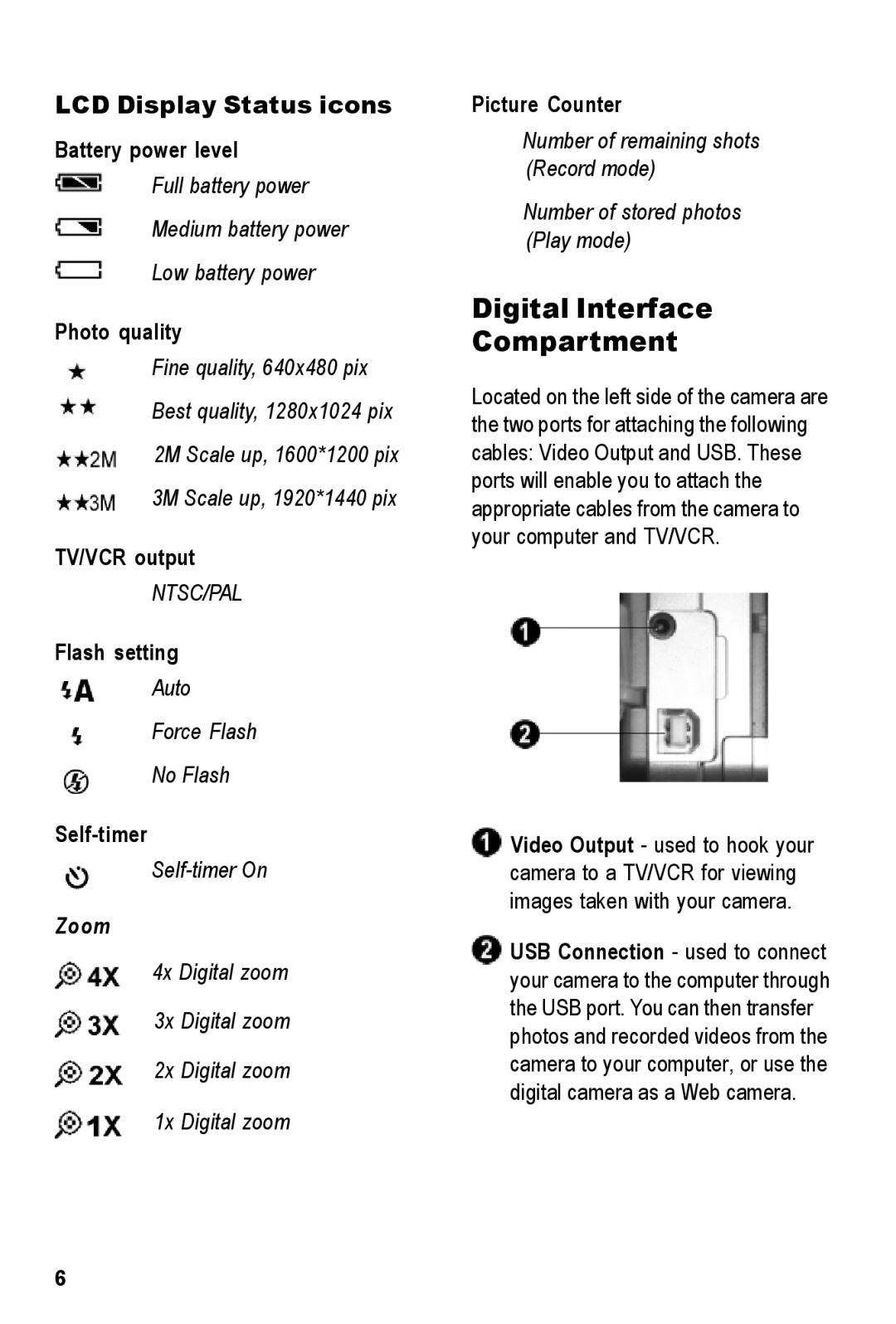LCD Display Status icons
Battery power level
Full battery power
Medium battery power
Low battery power
Photo quality
Fine quality, 640x480 pix
Best quality, 1280x1024 pix
2M Scale up, 1600*1200 pix
3M Scale up, 1920*1440 pix
TV/VCR output
NTSC/PAL
Flash setting
Auto
Force Flash
No Flash
Zoom
4x Digital zoom
3x Digital zoom
2x Digital zoom
1x Digital zoom
Picture Counter
Number of remaining shots (Record mode)
Number of stored photos (Play mode)
Digital Interface
Compartment
Located on the left side of the camera are the two ports for attaching the following cables: Video Output and USB. These ports will enable you to attach the appropriate cables from the camera to your computer and TV/VCR.
![]() Video Output - used to hook your camera to a TV/VCR for viewing images taken with your camera.
Video Output - used to hook your camera to a TV/VCR for viewing images taken with your camera.
![]() USB Connection - used to connect your camera to the computer through the USB port. You can then transfer photos and recorded videos from the camera to your computer, or use the digital camera as a Web camera.
USB Connection - used to connect your camera to the computer through the USB port. You can then transfer photos and recorded videos from the camera to your computer, or use the digital camera as a Web camera.
6