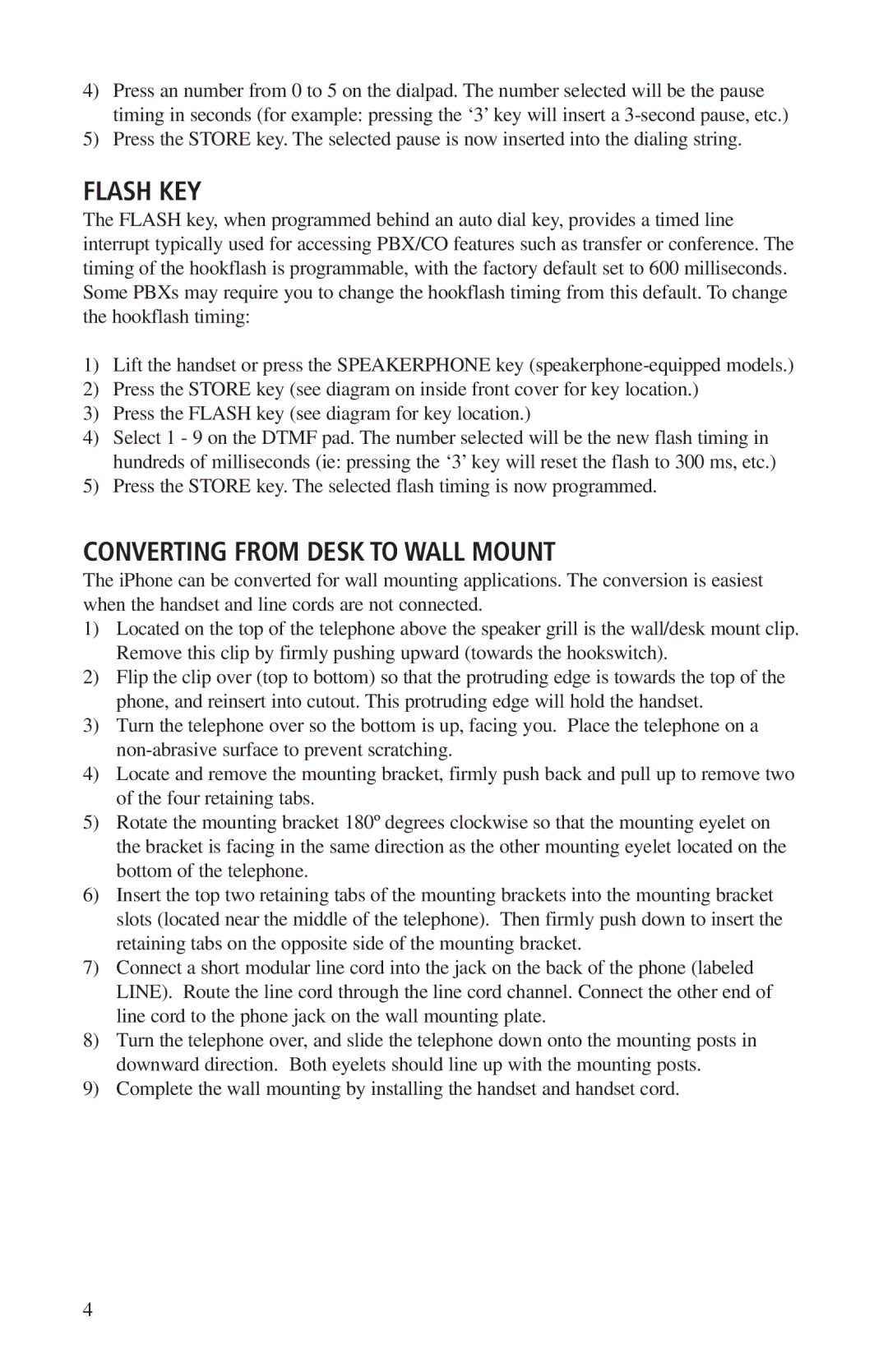4)Press an number from 0 to 5 on the dialpad. The number selected will be the pause timing in seconds (for example: pressing the ‘3’ key will insert a
5)Press the STORE key. The selected pause is now inserted into the dialing string.
FLASH KEY
The FLASH key, when programmed behind an auto dial key, provides a timed line interrupt typically used for accessing PBX/CO features such as transfer or conference. The timing of the hookflash is programmable, with the factory default set to 600 milliseconds. Some PBXs may require you to change the hookflash timing from this default. To change the hookflash timing:
1)Lift the handset or press the SPEAKERPHONE key
2)Press the STORE key (see diagram on inside front cover for key location.)
3)Press the FLASH key (see diagram for key location.)
4)Select 1 - 9 on the DTMF pad. The number selected will be the new flash timing in hundreds of milliseconds (ie: pressing the ‘3’ key will reset the flash to 300 ms, etc.)
5)Press the STORE key. The selected flash timing is now programmed.
CONVERTING FROM DESK TO WALL MOUNT
The iPhone can be converted for wall mounting applications. The conversion is easiest when the handset and line cords are not connected.
1)Located on the top of the telephone above the speaker grill is the wall/desk mount clip. Remove this clip by firmly pushing upward (towards the hookswitch).
2)Flip the clip over (top to bottom) so that the protruding edge is towards the top of the phone, and reinsert into cutout. This protruding edge will hold the handset.
3)Turn the telephone over so the bottom is up, facing you. Place the telephone on a
4)Locate and remove the mounting bracket, firmly push back and pull up to remove two of the four retaining tabs.
5)Rotate the mounting bracket 180º degrees clockwise so that the mounting eyelet on the bracket is facing in the same direction as the other mounting eyelet located on the bottom of the telephone.
6)Insert the top two retaining tabs of the mounting brackets into the mounting bracket slots (located near the middle of the telephone). Then firmly push down to insert the retaining tabs on the opposite side of the mounting bracket.
7)Connect a short modular line cord into the jack on the back of the phone (labeled LINE). Route the line cord through the line cord channel. Connect the other end of line cord to the phone jack on the wall mounting plate.
8)Turn the telephone over, and slide the telephone down onto the mounting posts in downward direction. Both eyelets should line up with the mounting posts.
9)Complete the wall mounting by installing the handset and handset cord.
4