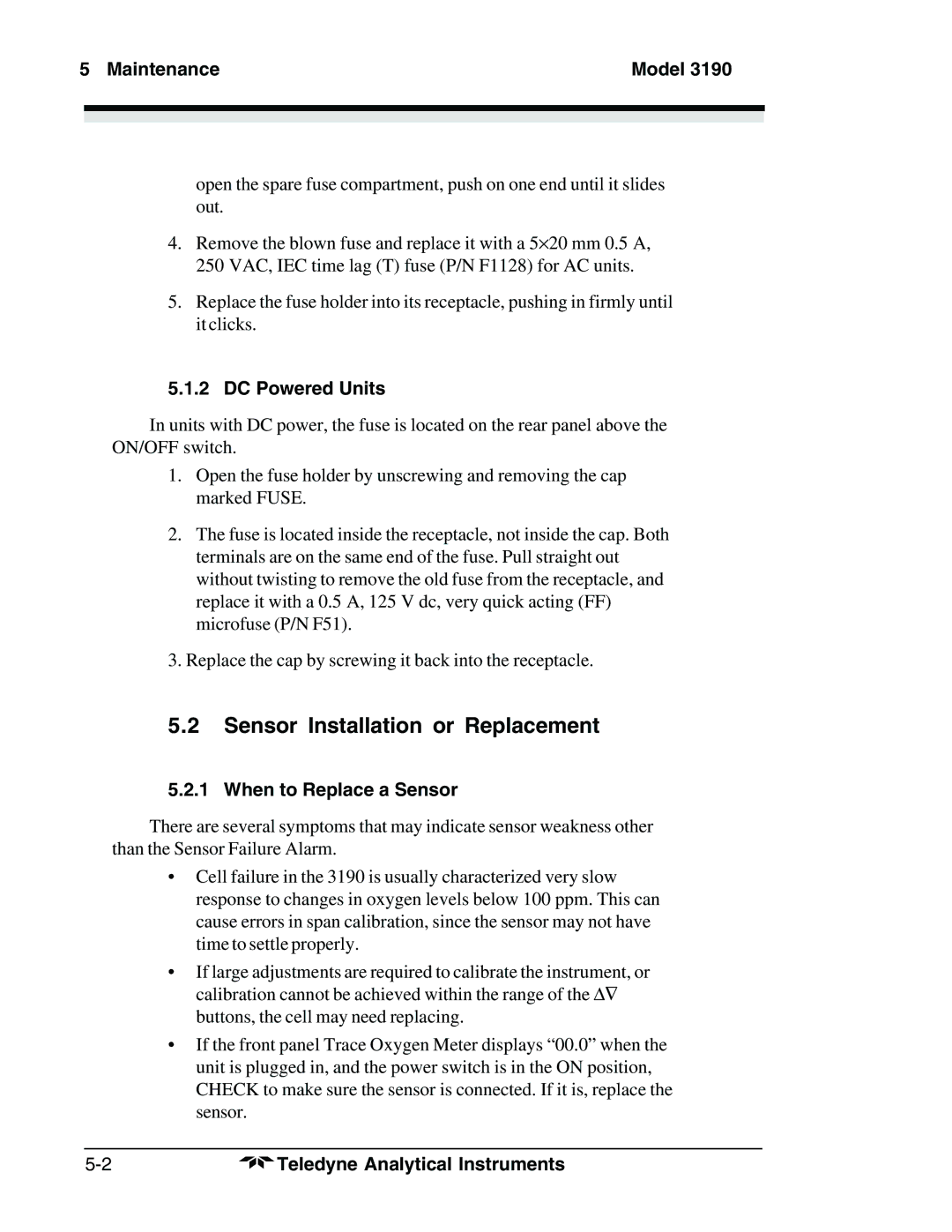5 Maintenance | Model 3190 | |
|
|
|
|
|
|
|
|
|
open the spare fuse compartment, push on one end until it slides out.
4.Remove the blown fuse and replace it with a 5⋅20 mm 0.5 A, 250 VAC, IEC time lag (T) fuse (P/N F1128) for AC units.
5.Replace the fuse holder into its receptacle, pushing in firmly until it clicks.
5.1.2 DC Powered Units
In units with DC power, the fuse is located on the rear panel above the ON/OFF switch.
1.Open the fuse holder by unscrewing and removing the cap marked FUSE.
2.The fuse is located inside the receptacle, not inside the cap. Both terminals are on the same end of the fuse. Pull straight out without twisting to remove the old fuse from the receptacle, and replace it with a 0.5 A, 125 V dc, very quick acting (FF) microfuse (P/N F51).
3.Replace the cap by screwing it back into the receptacle.
5.2Sensor Installation or Replacement
5.2.1 When to Replace a Sensor
There are several symptoms that may indicate sensor weakness other than the Sensor Failure Alarm.
•Cell failure in the 3190 is usually characterized very slow response to changes in oxygen levels below 100 ppm. This can cause errors in span calibration, since the sensor may not have time to settle properly.
•If large adjustments are required to calibrate the instrument, or calibration cannot be achieved within the range of the ∆∇ buttons, the cell may need replacing.
•If the front panel Trace Oxygen Meter displays “00.0” when the unit is plugged in, and the power switch is in the ON position, CHECK to make sure the sensor is connected. If it is, replace the sensor.
Teledyne Analytical Instruments |