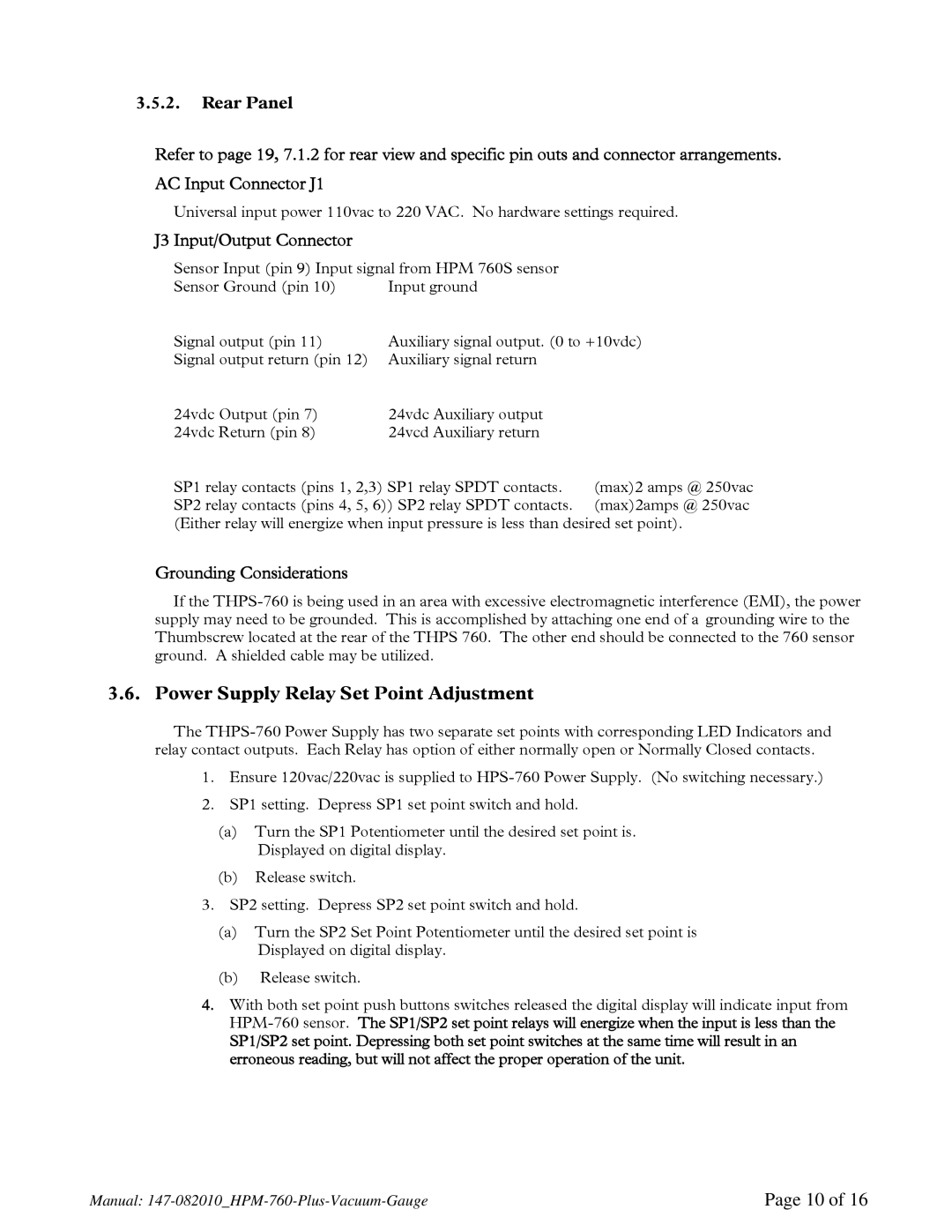3.5.2.Rear Panel
Refer to page 19, 7.1.2 for rear view and specific pin outs and connector arrangements. AC Input Connector J1
Universal input power 110vac to 220 VAC. No hardware settings required.
J3 Input/Output Connector
Sensor Input (pin 9) Input signal from HPM 760S sensor | |
Sensor Ground (pin 10) | Input ground |
Signal output (pin 11) | Auxiliary signal output. (0 to +10vdc) |
Signal output return (pin 12) | Auxiliary signal return |
24vdc Output (pin 7) | 24vdc Auxiliary output |
24vdc Return (pin 8) | 24vcd Auxiliary return |
SP1 relay contacts (pins 1, | 2,3) SP1 relay SPDT contacts. | (max)2 amps @ 250vac |
SP2 relay contacts (pins 4, | 5, 6)) SP2 relay SPDT contacts. | (max)2amps @ 250vac |
(Either relay will energize when input pressure is less than desired set point).
Grounding Considerations
If the
3.6. Power Supply Relay Set Point Adjustment
The
1.Ensure 120vac/220vac is supplied to
2.SP1 setting. Depress SP1 set point switch and hold.
(a)Turn the SP1 Potentiometer until the desired set point is. Displayed on digital display.
(b)Release switch.
3.SP2 setting. Depress SP2 set point switch and hold.
(a)Turn the SP2 Set Point Potentiometer until the desired set point is Displayed on digital display.
(b)Release switch.
4.With both set point push buttons switches released the digital display will indicate input from
SP1/SP2 set point. Depressing both set point switches at the same time will result in an erroneous reading, but will not affect the proper operation of the unit.
Manual: | Page 10 of 16 |