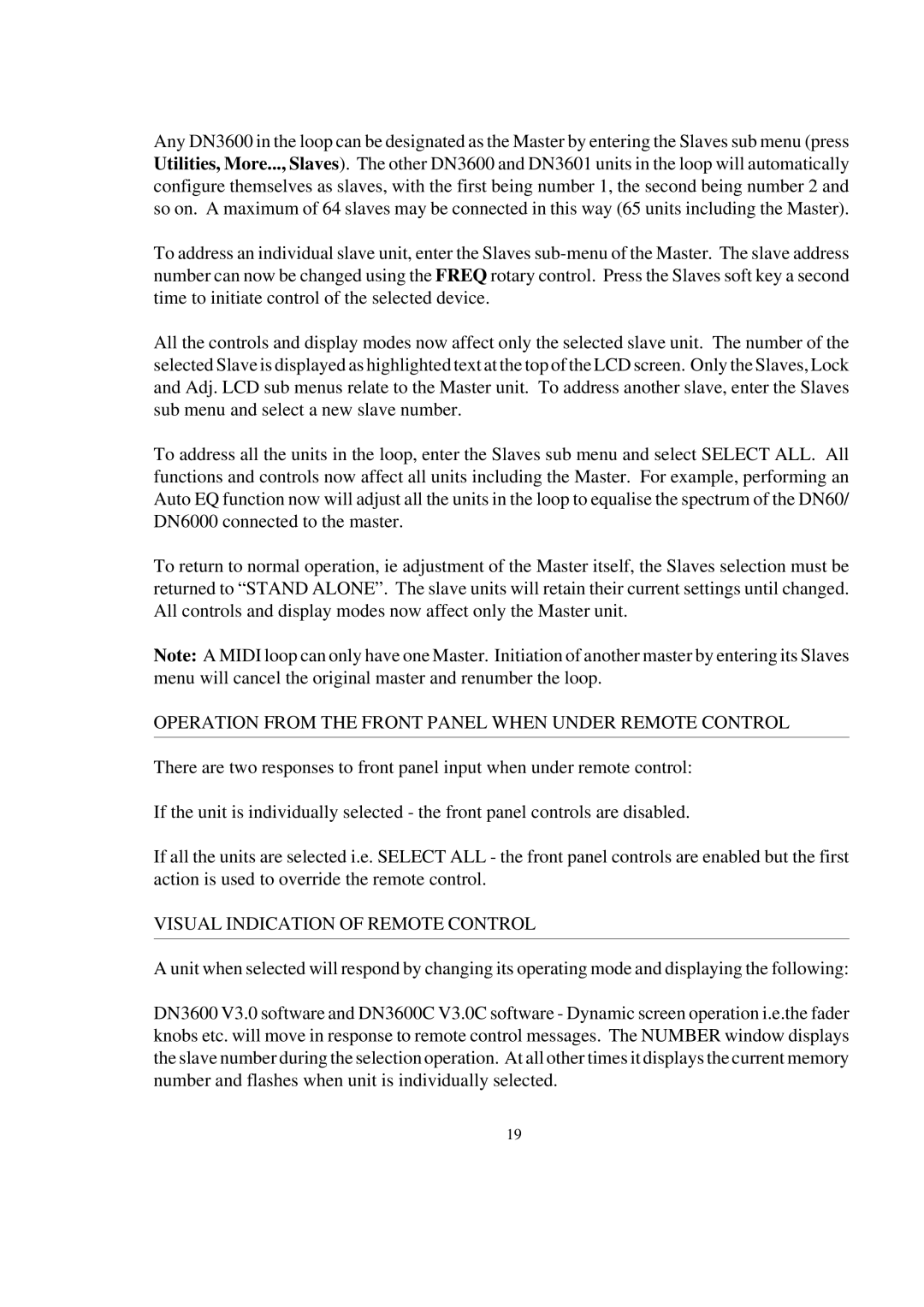DN3600C specifications
The Telex DN3600C is a sophisticated digital audio processor designed for both professional sound reinforcement and installations requiring high-quality audio processing. As a product of Telex, a brand with a long-standing reputation in the audio industry, the DN3600C is engineered to meet the demanding needs of sound engineers and audio professionals.One of the standout features of the DN3600C is its dual-channel equalization system. It offers a complete 31-band graphic equalizer across each channel, giving users precise control over audio frequencies. This allows for tailoring the sound to specific environments or preferences, enhancing clarity and overall sound quality. The equalizer is complemented by high-quality analog-to-digital converters, ensuring that the signal remains pristine throughout the processing chain.
The DN3600C also boasts an intuitive user interface, with a bright LCD display and easy-to-navigate controls that make it accessible even for those new to audio processing. Users can quickly adjust settings without needing extensive training, streamlining the workflow during live performances or installations.
Moreover, the DN3600C utilizes advanced digital signal processing (DSP) technologies that enable highly effective feedback suppression and dynamic range control. This not only protects the system from damaging feedback loops but also enhances the overall listening experience. Additionally, its built-in limiter helps prevent distortion by ensuring signals remain within an optimal range.
Connectivity is another strong suit of the DN3600C. It features multiple input and output options, including balanced XLR connectors, enabling seamless integration with various audio systems and equipment. This flexibility makes it suitable for a range of applications, from live concerts to theater productions and corporate events.
The DN3600C is also designed with ruggedness and reliability in mind, making it capable of withstanding the rigors of demanding environments. Whether in a touring situation or a fixed installation, users can depend on the DN3600C to deliver consistent performance.
In summary, the Telex DN3600C is a powerful and versatile audio processor, equipped with a dual-channel equalizer, advanced DSP technologies, and a user-friendly interface. Its robust construction and multiple connectivity options further enhance its appeal, making it a valuable tool for any audio professional looking to elevate their sound management capabilities.