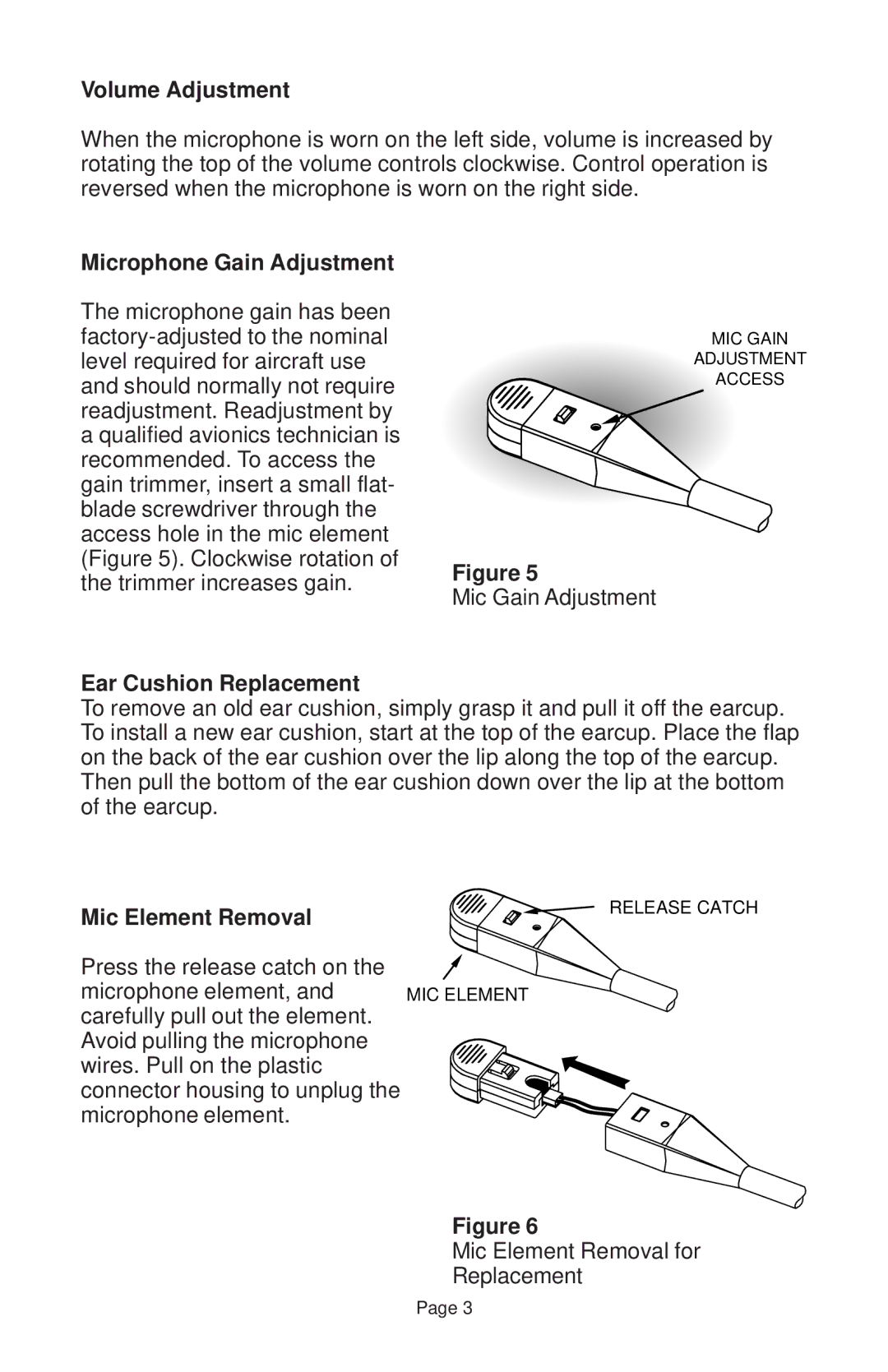Volume Adjustment
When the microphone is worn on the left side, volume is increased by rotating the top of the volume controls clockwise. Control operation is reversed when the microphone is worn on the right side.
Microphone Gain Adjustment
The microphone gain has been
MIC GAIN
ADJUSTMENT
ACCESS
Figure 5
Mic Gain Adjustment
Ear Cushion Replacement
To remove an old ear cushion, simply grasp it and pull it off the earcup. To install a new ear cushion, start at the top of the earcup. Place the flap on the back of the ear cushion over the lip along the top of the earcup. Then pull the bottom of the ear cushion down over the lip at the bottom of the earcup.
Mic Element Removal
Press the release catch on the microphone element, and carefully pull out the element. Avoid pulling the microphone wires. Pull on the plastic connector housing to unplug the microphone element.
RELEASE CATCH
MIC ELEMENT
Figure 6
Mic Element Removal for
Replacement
Page 3