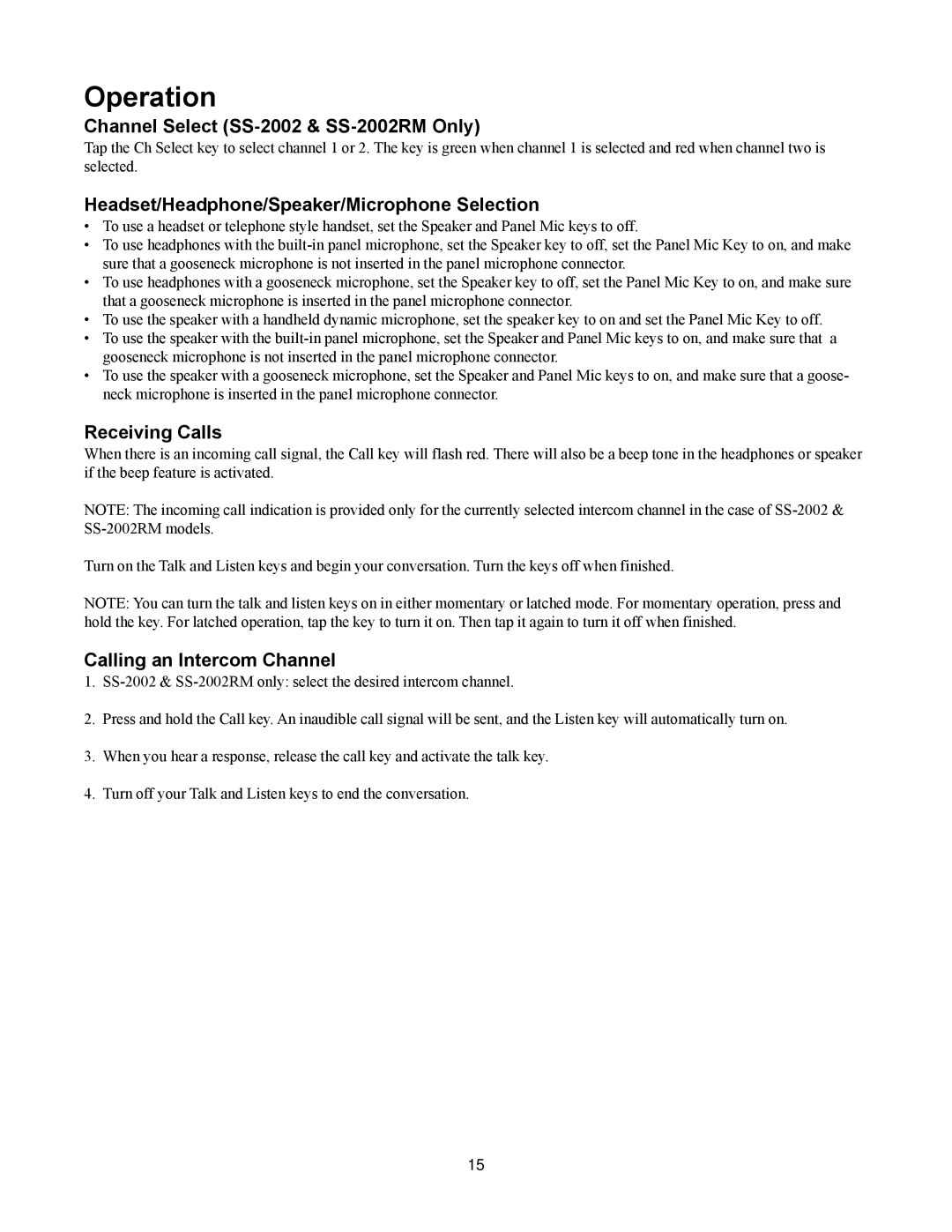SS-2002, SS-2002RM, SS-1002 specifications
The Telex SS-1002 is a highly regarded wireless intercom system designed primarily for broadcast, film, and live production environments. Known for its reliable performance and user-friendly features, the SS-1002 has become a staple in professional communication setups.One of the standout features of the Telex SS-1002 is its advanced wireless technology. The system operates in the 2.4 GHz ISM frequency band, which provides robust transmission capabilities while minimizing interference from other wireless devices. The range of the SS-1002 can extend up to 300 feet, allowing users to communicate seamlessly across large production areas.
The SS-1002 is also characterized by its high-quality audio clarity. Utilizing digital transmission techniques, it delivers clear, distortion-free communication, which is crucial for effective coordination during live events. The unit is equipped with a full-duplex communication system, allowing for simultaneous speaking and listening, which enhances the collaborative workflow among team members.
Another notable aspect of the Telex SS-1002 is its ease of use. The system features intuitive controls and a straightforward interface, making it accessible for both technical and non-technical users. Users can quickly adjust volume levels, switch channels, and monitor battery life through the device’s LED indicators.
Power efficiency is yet another characteristic of the SS-1002. It runs on rechargeable lithium-ion batteries, providing up to 10 hours of continuous use on a single charge. This long battery life reduces downtime and ensures that production crews can maintain constant communication throughout demanding schedules.
Moreover, the Telex SS-1002 supports multiple belt packs, enabling a scalable communication network tailored to the needs of the production team. Each belt pack can be configured to operate on different channels, facilitating private communication among specific groups without causing interference with others.
In conclusion, the Telex SS-1002 stands out in the realm of wireless intercom systems due to its advanced technology, high audio fidelity, user-friendly design, and efficient power management. Its versatility and reliability make it an essential tool for professionals in the broadcasting and live production industries, where effective communication is key to success.