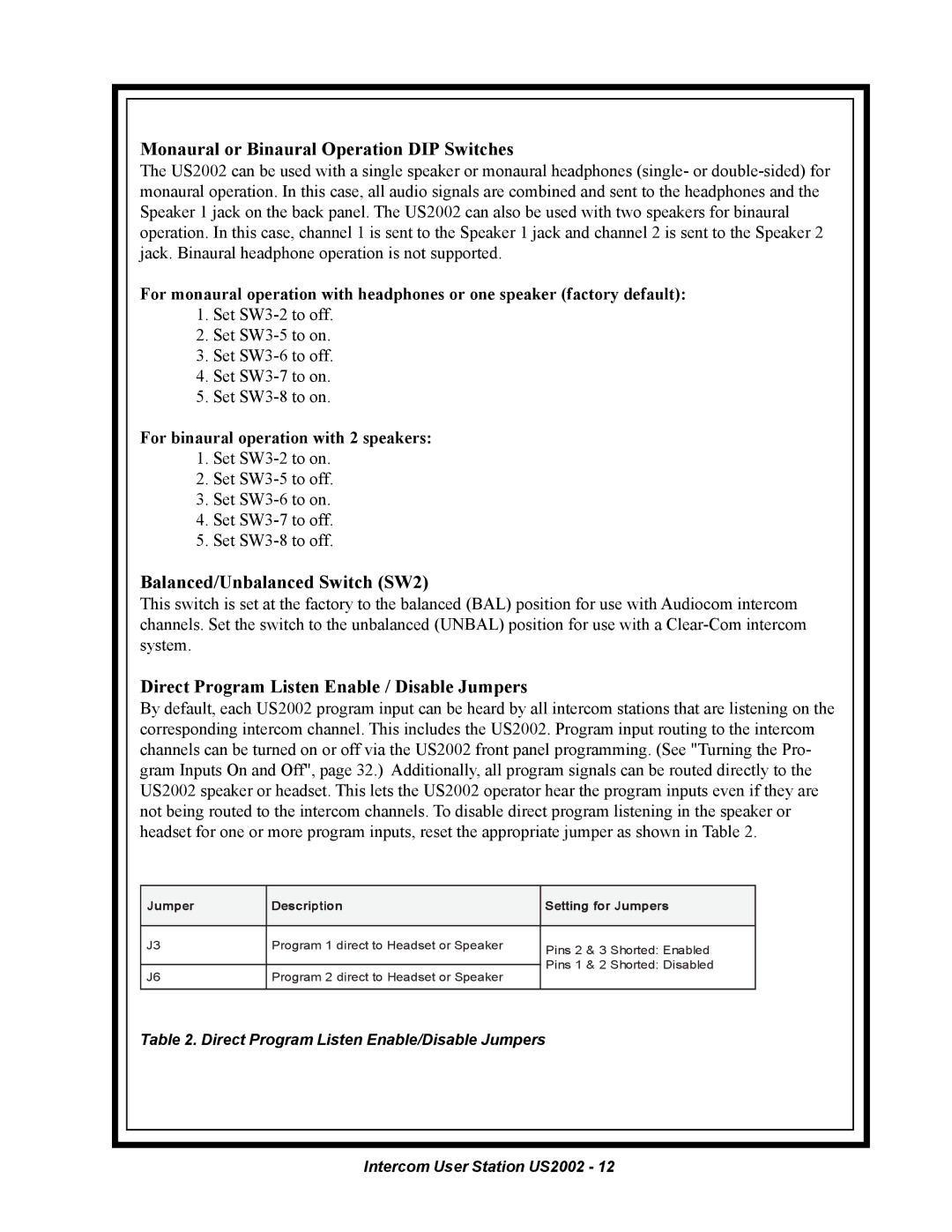Monaural or Binaural Operation DIP Switches
The US2002 can be used with a single speaker or monaural headphones (single- or
For monaural operation with headphones or one speaker (factory default):
1.Set
2.Set
3.Set
4.Set
5.Set
For binaural operation with 2 speakers:
1.Set
2.Set
3.Set
4.Set
5.Set
Balanced/Unbalanced Switch (SW2)
This switch is set at the factory to the balanced (BAL) position for use with Audiocom intercom channels. Set the switch to the unbalanced (UNBAL) position for use with a
Direct Program Listen Enable / Disable Jumpers
By default, each US2002 program input can be heard by all intercom stations that are listening on the corresponding intercom channel. This includes the US2002. Program input routing to the intercom channels can be turned on or off via the US2002 front panel programming. (See "Turning the Pro- gram Inputs On and Off", page 32.) Additionally, all program signals can be routed directly to the US2002 speaker or headset. This lets the US2002 operator hear the program inputs even if they are not being routed to the intercom channels. To disable direct program listening in the speaker or headset for one or more program inputs, reset the appropriate jumper as shown in Table 2.
Jumper | Description | Setting for Jumpers | ||
|
|
|
| |
J3 | Program 1 direct to Headset or Speaker | Pins 2 & 3 | Shorted: Enabled | |
|
| |||
|
| Pins 1 & 2 | Shorted: Disabled | |
J6 | Program 2 direct to Headset or Speaker | |||
|
| |||
|
|
|
| |
Table 2. Direct Program Listen Enable/Disable Jumpers
Intercom User Station US2002 - 12