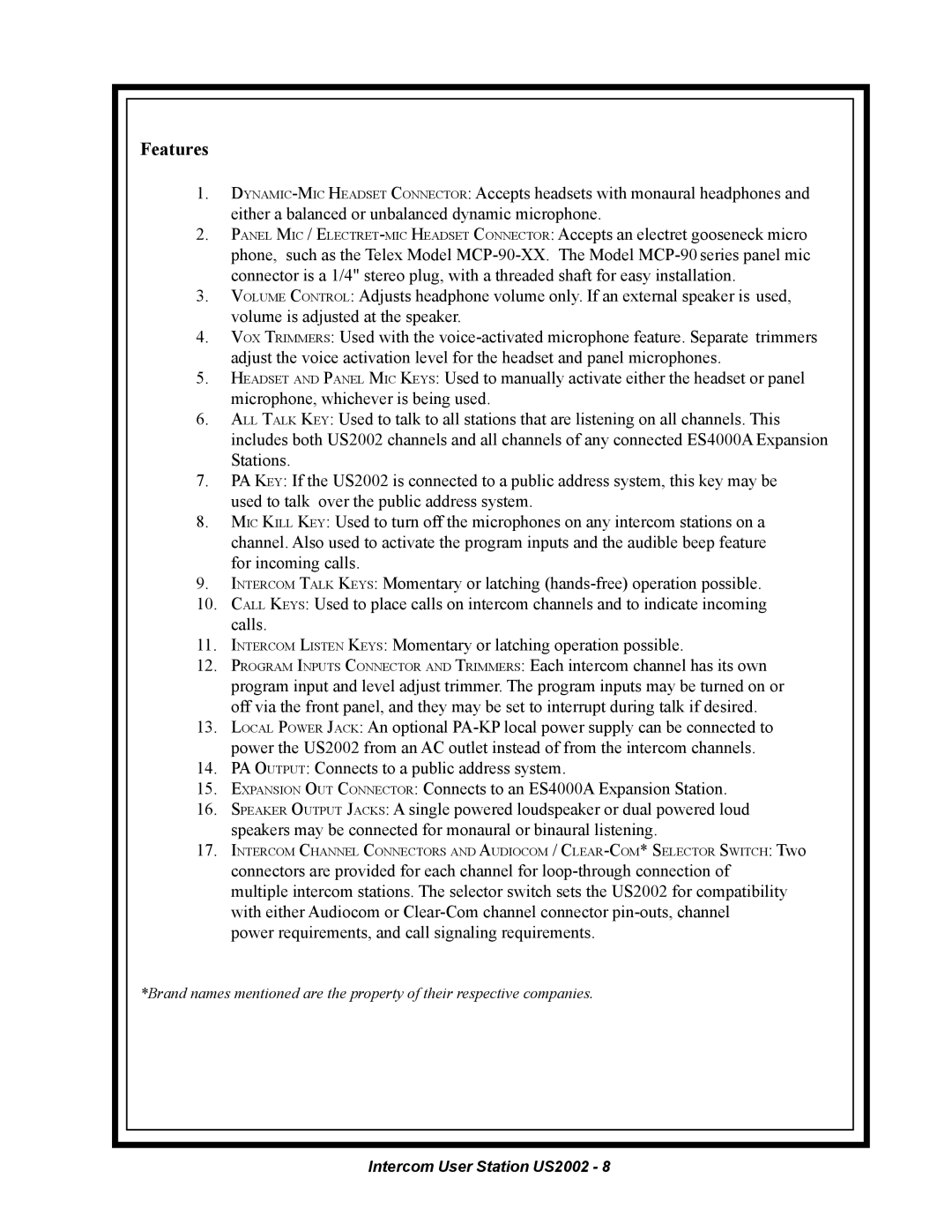Features
1.
2.PANEL MIC /
3.VOLUME CONTROL: Adjusts headphone volume only. If an external speaker is used, volume is adjusted at the speaker.
4.VOX TRIMMERS: Used with the
5.HEADSET AND PANEL MIC KEYS: Used to manually activate either the headset or panel microphone, whichever is being used.
6.ALL TALK KEY: Used to talk to all stations that are listening on all channels. This includes both US2002 channels and all channels of any connected ES4000A Expansion Stations.
7.PA KEY: If the US2002 is connected to a public address system, this key may be used to talk over the public address system.
8.MIC KILL KEY: Used to turn off the microphones on any intercom stations on a channel. Also used to activate the program inputs and the audible beep feature for incoming calls.
9.INTERCOM TALK KEYS: Momentary or latching
10.CALL KEYS: Used to place calls on intercom channels and to indicate incoming calls.
11.INTERCOM LISTEN KEYS: Momentary or latching operation possible.
12.PROGRAM INPUTS CONNECTOR AND TRIMMERS: Each intercom channel has its own program input and level adjust trimmer. The program inputs may be turned on or off via the front panel, and they may be set to interrupt during talk if desired.
13.LOCAL POWER JACK: An optional
14.PA OUTPUT: Connects to a public address system.
15.EXPANSION OUT CONNECTOR: Connects to an ES4000A Expansion Station.
16.SPEAKER OUTPUT JACKS: A single powered loudspeaker or dual powered loud speakers may be connected for monaural or binaural listening.
17.INTERCOM CHANNEL CONNECTORS AND AUDIOCOM /
connectors are provided for each channel for
*Brand names mentioned are the property of their respective companies.
Intercom User Station US2002 - 8