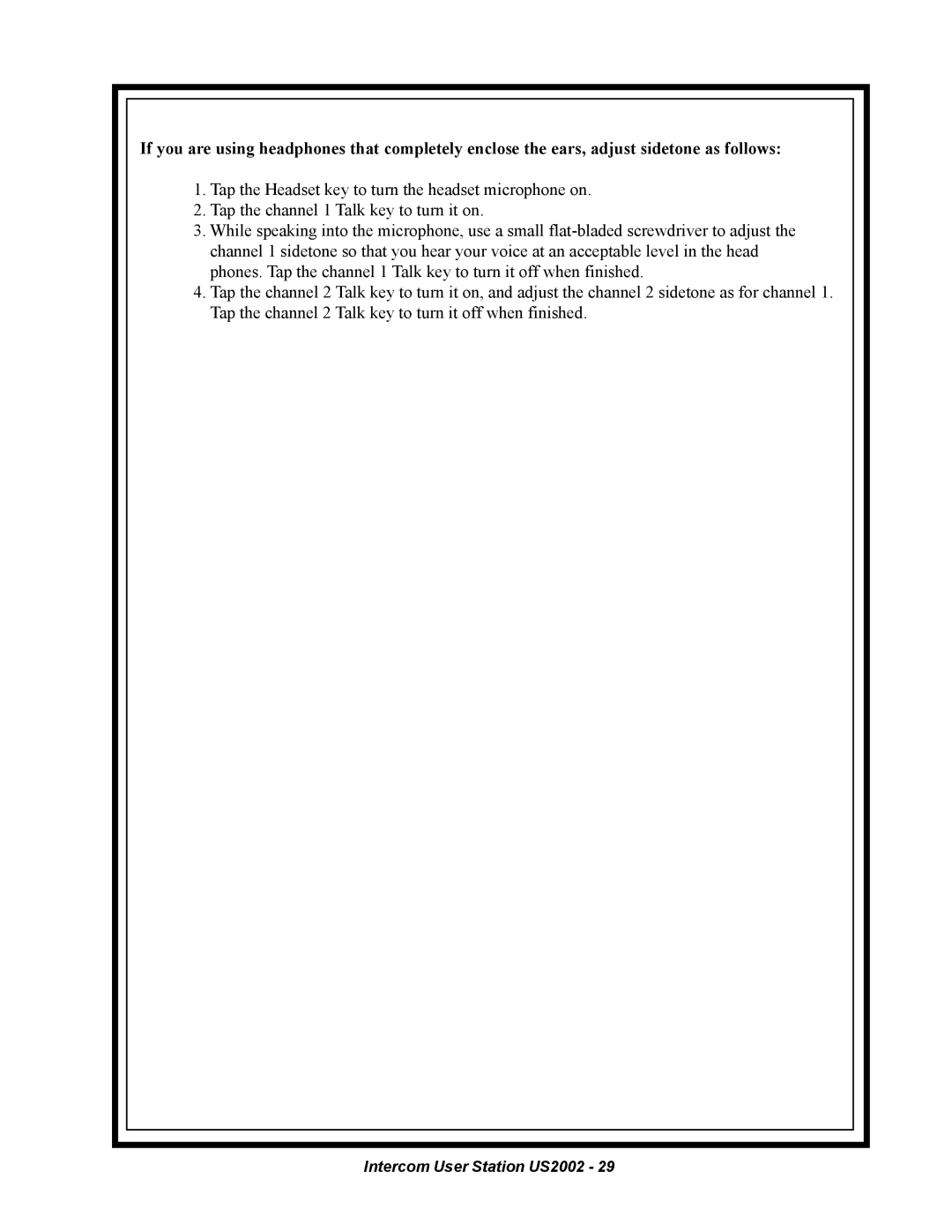If you are using headphones that completely enclose the ears, adjust sidetone as follows:
1.Tap the Headset key to turn the headset microphone on.
2.Tap the channel 1 Talk key to turn it on.
3.While speaking into the microphone, use a small
4.Tap the channel 2 Talk key to turn it on, and adjust the channel 2 sidetone as for channel 1. Tap the channel 2 Talk key to turn it off when finished.