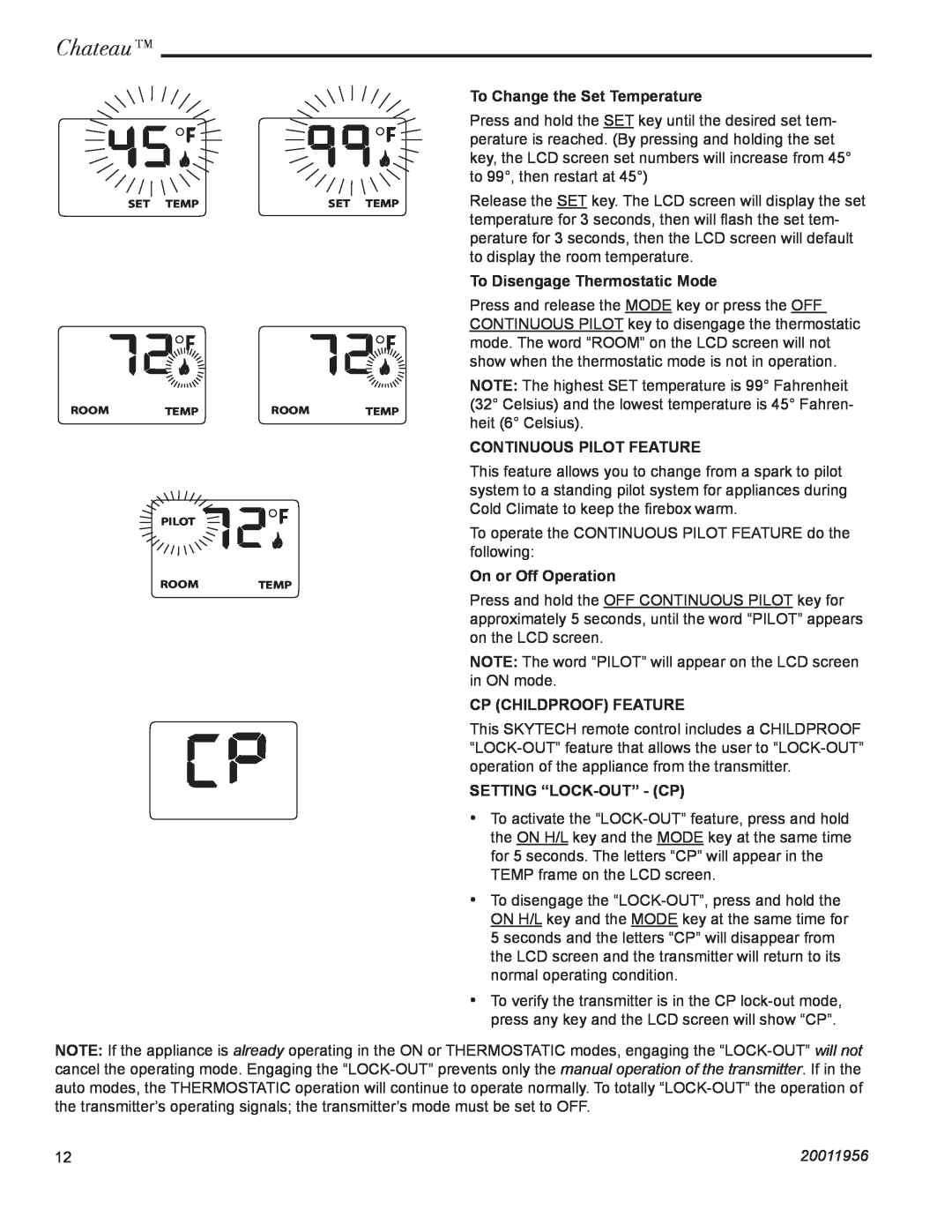Chateau™
��� ���� | ��� ���� |
���� | ���� | ���� | ���� |
�����
���� ����
To Change the Set Temperature
Press and hold the SET key until the desired set tem- perature is reached. (By pressing and holding the set key, the LCD screen set numbers will increase from 45° to 99°, then restart at 45°)
Release the SET key. The LCD screen will display the set temperature for 3 seconds, then will flash the set tem- perature for 3 seconds, then the LCD screen will default to display the room temperature.
To Disengage Thermostatic Mode
Press and release the MODE key or press the OFF CONTINUOUS PILOT key to disengage the thermostatic mode. The word “ROOM” on the LCD screen will not show when the thermostatic mode is not in operation.
NOTE: The highest SET temperature is 99° Fahrenheit (32° Celsius) and the lowest temperature is 45° Fahren- heit (6° Celsius).
CONTINUOUS PILOT FEATURE
This feature allows you to change from a spark to pilot system to a standing pilot system for appliances during Cold Climate to keep the firebox warm.
To operate the CONTINUOUS PILOT FEATURE do the following:
On or Off Operation
Press and hold the OFF CONTINUOUS PILOT key for approximately 5 seconds, until the word “PILOT” appears on the LCD screen.
NOTE: The word “PILOT” will appear on the LCD screen in ON mode.
CP (CHILDPROOF) FEATURE
This SKYTECH remote control includes a CHILDPROOF
SETTING “LOCK-OUT” - (CP)
•To activate the
•To disengage the
•To verify the transmitter is in the CP
NOTE: If the appliance is already operating in the ON or THERMOSTATIC modes, engaging the
12 | 20011956 |