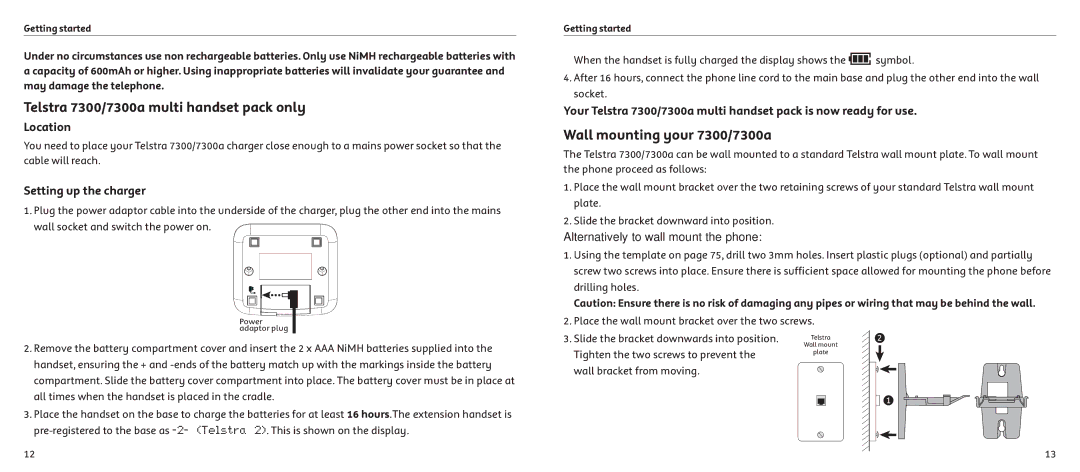7300A, 7300 specifications
The Telstrat 7300 and 7300A are advanced telecommunications solutions that have been designed to meet the growing demands of modern communication networks. These devices are known for their robust performance, reliability, and versatility, making them suitable for various applications in both residential and business environments.One of the key features of the Telstrat 7300 series is its extensive support for a wide range of telecommunications protocols. This includes traditional telephony services, VoIP, and advanced data applications. With built-in support for both analog and digital interfaces, these models can seamlessly integrate into existing networks, providing a streamlined solution for users looking to upgrade their communication systems.
The Telstrat 7300 and 7300A also boast impressive processing power, equipped with high-performance processors that enable efficient data handling and quick response times. This ensures that users experience minimal latency during calls or while accessing data-intensive applications. Furthermore, the devices are designed to support a high number of concurrent calls, which is particularly beneficial for businesses with a large volume of communication traffic.
In terms of connectivity, the Telstrat 7300 series incorporates multiple ports, including Ethernet and USB options, enabling easy integration with other devices and network infrastructure. This flexibility allows users to connect various peripherals and utilize the device's full capabilities, including advanced features such as call routing and forwarding.
Another notable characteristic of the Telstrat 7300 and 7300A is their emphasis on security. These devices come equipped with a range of security features designed to protect sensitive communications. Encryption capabilities, secure access controls, and regular software updates are some of the measures that ensure users can communicate without the fear of unauthorized access to their data.
The Telstrat 7300 series also prioritizes user-friendly management. They are equipped with intuitive web-based interfaces, making it easy for users to configure settings, monitor performance, and troubleshoot issues. This ease of use reduces the need for extensive technical support, allowing users to manage their communication systems effectively.
Overall, the Telstrat 7300 and 7300A represent a significant advancement in telecommunications technology. Their blend of performance, security, and user-friendly management features makes them an excellent choice for anyone looking to enhance their communication capabilities. Whether for a small business or a larger enterprise, these devices are designed to adapt to the evolving needs of today’s digital landscape.