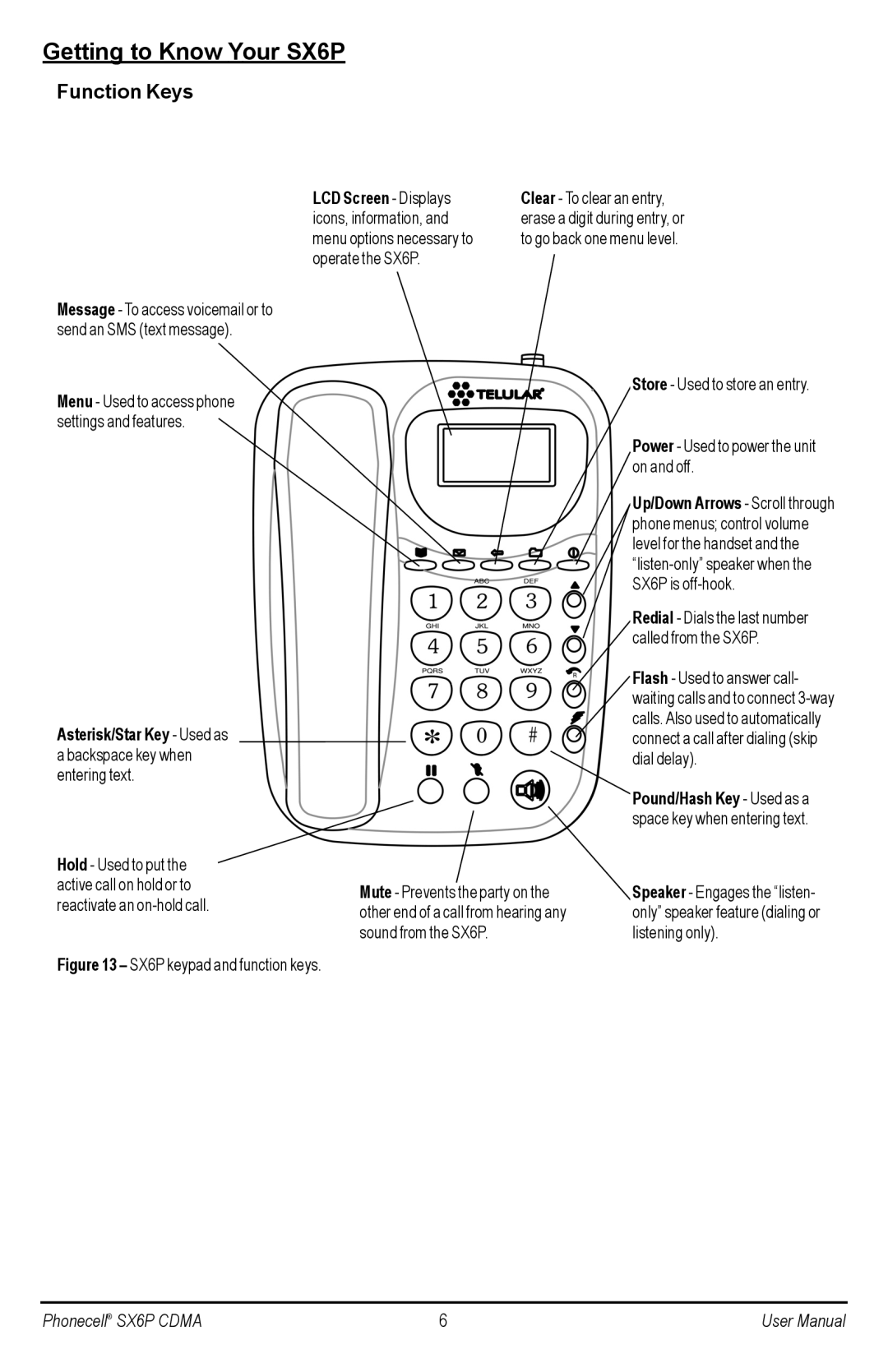Getting to Know Your SX6P
Function Keys
LCD Screen - Displays icons, information, and menu options necessary to operate the SX6P.
Clear - To clear an entry, erase a digit during entry, or to go back one menu level.
Message - To access voicemail or to send an SMS (text message).
Menu - Used to access phone settings and features.
Asterisk/Star Key - Used as a backspace key when entering text.
Hold - Used to put the active call on hold or to reactivate an
Figure 13 – SX6P keypad and function keys.
Mute - Prevents the party on the other end of a call from hearing any sound from the SX6P.
Store - Used to store an entry.
Power - Used to power the unit on and off.
Up/Down Arrows - Scroll through phone menus; control volume level for the handset and the
Redial - Dials the last number called from the SX6P.
Flash - Used to answer call- waiting calls and to connect
Pound/Hash Key - Used as a space key when entering text.
Speaker - Engages the “listen- only” speaker feature (dialing or listening only).
Phonecell® SX6P CDMA | 6 | User Manual |