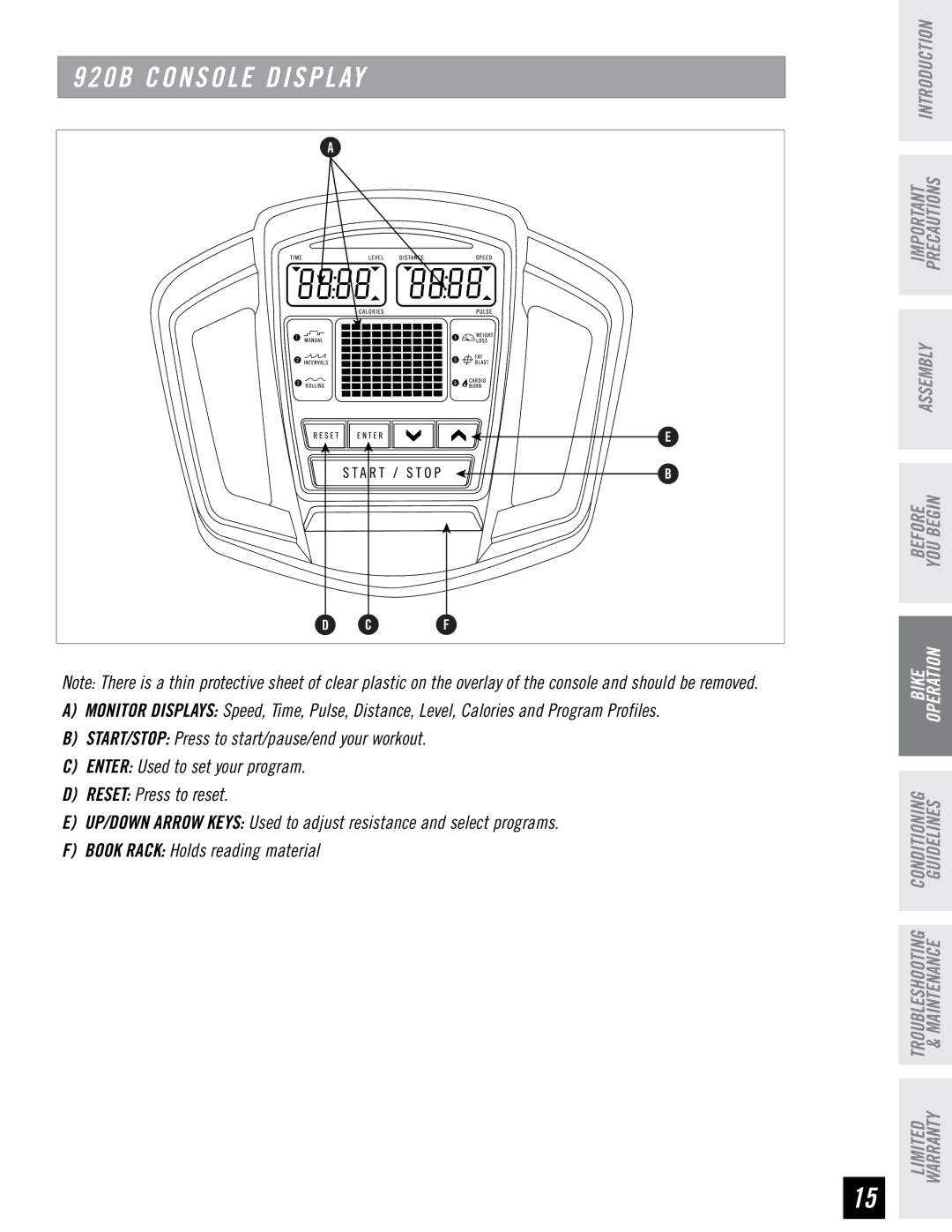910B 920B specifications
The Tempo 910B and 920B are advanced models in the lineup of versatile agricultural machinery designed for high-performance crop production. These tractors are engineered to meet the demands of modern farming, offering a blend of power, efficiency, and cutting-edge technology.One of the primary features of the Tempo 910B and 920B is their robust engine performance. The 910B is equipped with a reliable engine that provides up to 100 horsepower, while the 920B takes it a notch higher with a powerful engine delivering around 120 horsepower. Both models are designed to optimize fuel efficiency, ensuring that farmers can maintain productivity without incurring high operational costs.
The transmission system in these tractors is another highlight. Equipped with a continuously variable transmission (CVT), the Tempo 910B and 920B offer seamless speed changes, allowing operators to adjust their speed according to the specific requirements of different tasks. This technology not only enhances comfort but also ensures precision in operations such as tilling, plowing, and planting.
The cab design also stands out with an emphasis on operator comfort and visibility. The spacious cab is fitted with ergonomically designed controls and a panoramic window that provides excellent visibility of the work area. This feature is particularly beneficial during extended hours in the field, reducing operator fatigue and increasing overall efficiency.
Incorporating advanced technologies, the Tempo 910B and 920B come equipped with precision farming features, including GPS-guided steering systems. This technology helps optimize fieldwork by ensuring accurate planting and reducing overlap, ultimately saving time and resources. Digital displays provide real-time data on various operational metrics, enabling farmers to make informed decisions on-the-go.
Durability is another characteristic of these tractors, as they are built with high-quality materials designed to withstand the rigors of daily agricultural work. The reinforced chassis and heavy-duty components ensure longevity and reliability, even in challenging environments.
In conclusion, the Tempo 910B and 920B tractors are exemplary models in agricultural machinery, combining power, efficiency, advanced technology, and operator comfort. With their robust features and reliable performance, these tractors are well-suited for meeting the challenges of modern farming practices. Whether it’s for large-scale operations or specialized tasks, the Tempo 910B and 920B offer farmers the tools they need to succeed in their agricultural endeavors.