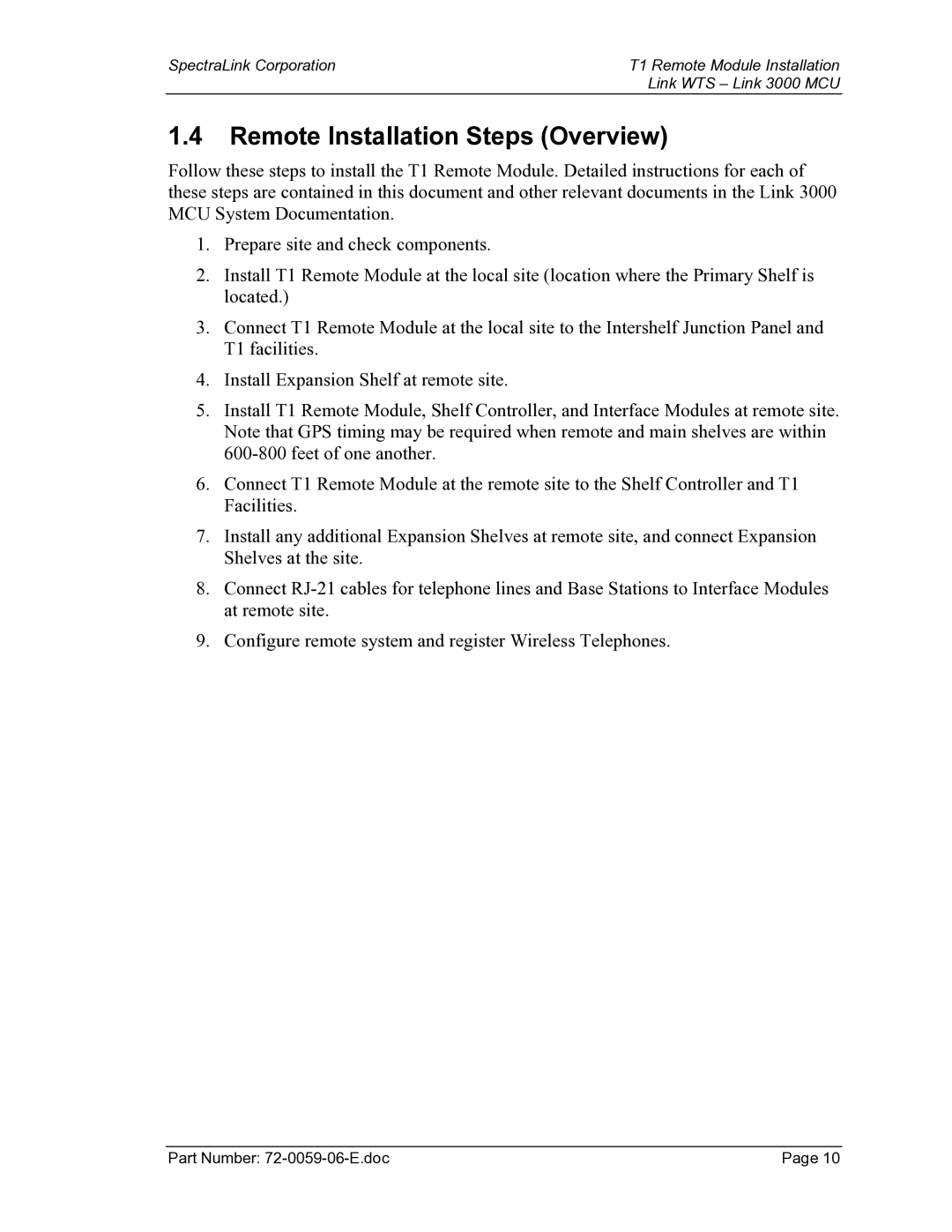SpectraLink Corporation | T1 Remote Module Installation |
| Link WTS – Link 3000 MCU |
1.4Remote Installation Steps (Overview)
Follow these steps to install the T1 Remote Module. Detailed instructions for each of these steps are contained in this document and other relevant documents in the Link 3000 MCU System Documentation.
1.Prepare site and check components.
2.Install T1 Remote Module at the local site (location where the Primary Shelf is located.)
3.Connect T1 Remote Module at the local site to the Intershelf Junction Panel and T1 facilities.
4.Install Expansion Shelf at remote site.
5.Install T1 Remote Module, Shelf Controller, and Interface Modules at remote site. Note that GPS timing may be required when remote and main shelves are within
6.Connect T1 Remote Module at the remote site to the Shelf Controller and T1 Facilities.
7.Install any additional Expansion Shelves at remote site, and connect Expansion Shelves at the site.
8.Connect
9.Configure remote system and register Wireless Telephones.
Part Number: | Page 10 |